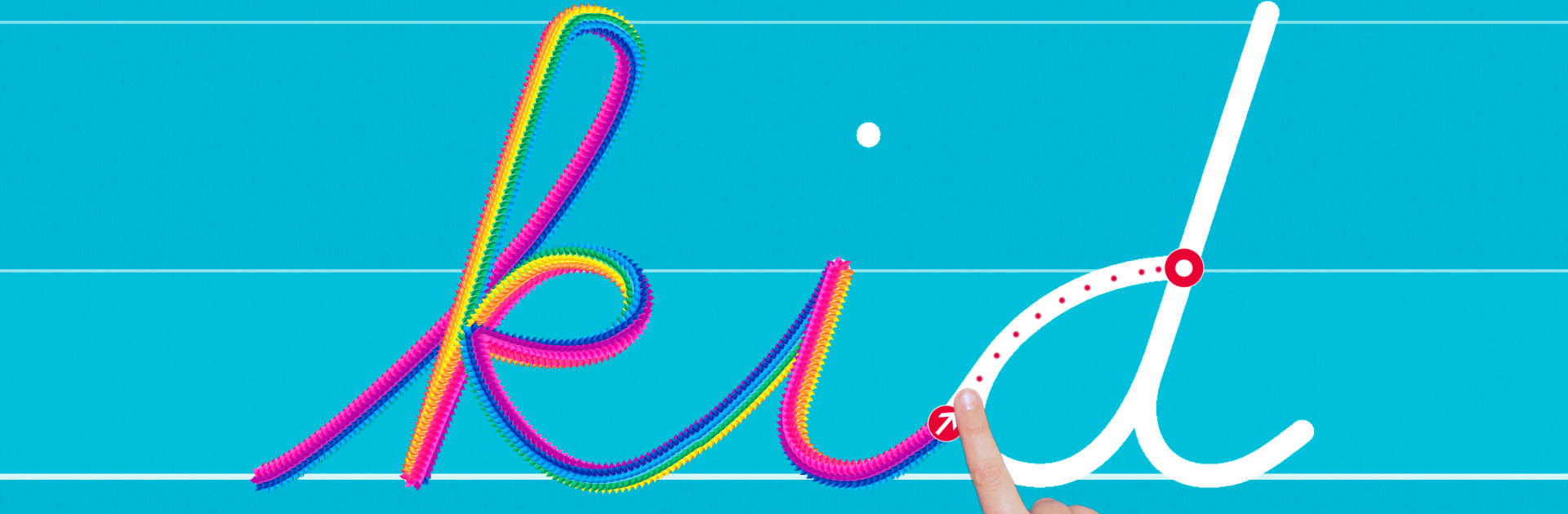What’s better than using Cursive Letters Writing Wizard by L’Escapadou? Well, try it on a big screen, on your PC or Mac, with BlueStacks to see the difference.
About the App
Cursive Letters Writing Wizard by L’Escapadou makes learning to write feel more like a game than a lesson. This Education app gets kids tracing letters, numbers, and even custom words — turning practice into play with colorful animations, friendly sounds, and silly interactive games. Whether you’ve got a preschooler just starting or a first grader perfecting their penmanship, the app adapts to fit different learning stages and keeps things interesting along the way.
App Features
-
Trace and Learn, Step by Step
Kids are guided through tracing letters (both uppercase and lowercase), numbers, and words. The app gives a ton of support along the way, showing every step so they get the feel for writing the right way. -
Pick Fonts that Match School Style
Choose from several US classroom-friendly fonts (ZB, DN, HWT), plus a handful of international options, so kids can practice the style they’ll see at school. -
Animated Stickers and Sound Fun
Every time a letter or word is traced, playful stickers pop up and sound effects celebrate the achievement. Kids can even unlock little letter-themed games as a reward. -
Customize Practice for Every Child
Adjust the difficulty, change letter sizes, or hide tracing guides as your kiddo grows more confident. You can even set up custom word lists — and record your own voice for a personal touch. -
Keep an Eye on Progress
There are easy-to-read reports that show what’s been traced and when, so parents or teachers can see improvements over time. -
Shapes and More for Toddlers
Younger kids can trace basic shapes — circles, squares, and more — to build pre-writing skills before jumping into letters and numbers. -
Print Worksheets
Prefer a paper-and-pencil approach too? You’ve got the flexibility to print worksheets directly from the app (when using the full version) for writing practice the old-fashioned way. -
Safe and Private
The app doesn’t collect user data or show ads, with extra protection for external links, so kids stay safe while learning.
Trying it out on a big screen with BlueStacks can really show off those colorful animations and make tracing feel even more hands-on.
Switch to BlueStacks and make the most of your apps on your PC or Mac.