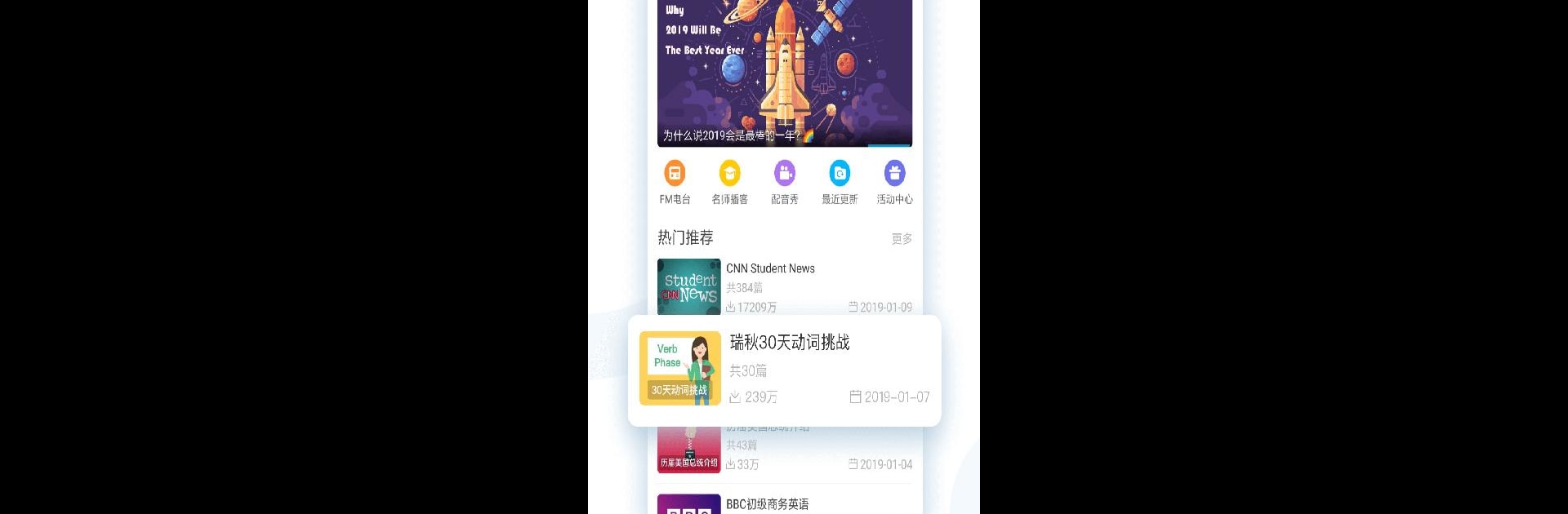Get freedom from your phone’s obvious limitations. Use 每日英语听力 – 提高英语听力的最佳途径, made by 欧路软件, a Education app on your PC or Mac with BlueStacks, and level up your experience.
This app is aimed at those who want to get better at understanding English by listening, and honestly, it packs a lot in. There’s fresh content every day—everything from materials for major English exams like IELTS or TOEFL to audio books and even celebrity speeches. The range is pretty impressive; it’s not just for students, but also for anyone who likes learning from news, open classes, or even movie and show clips. Plus, the interface makes it simple to jump between lessons, adjust speed, or loop tricky sentences until they really sink in.
One feature that stands out is how easily users can look up words on the spot—just hold down on anything that’s unfamiliar, and the app pulls up meanings instantly. It’s also really flexible: if someone prefers to practice at their own speed, there are a bunch of adjustments for playback. Users can also save and download batches of lessons to listen offline, which is great when wi-fi isn’t reliable. There’s even more for those who want to go all in—upload personal listening tracks and the app will sync subtitles for them, or try dubbing exercises to practice pronunciation. Tracks can be scored, so it’s easier to keep track of improvements, and the support for traditional Chinese makes it comfortable for different learners. Trying this out on a bigger screen through BlueStacks makes it easier to check transcripts while listening, or dig into exercise notes side by side. The whole thing feels like a toolkit for anyone serious about working on English listening skills but open enough for casual listening, too.
BlueStacks brings your apps to life on a bigger screen—seamless and straightforward.