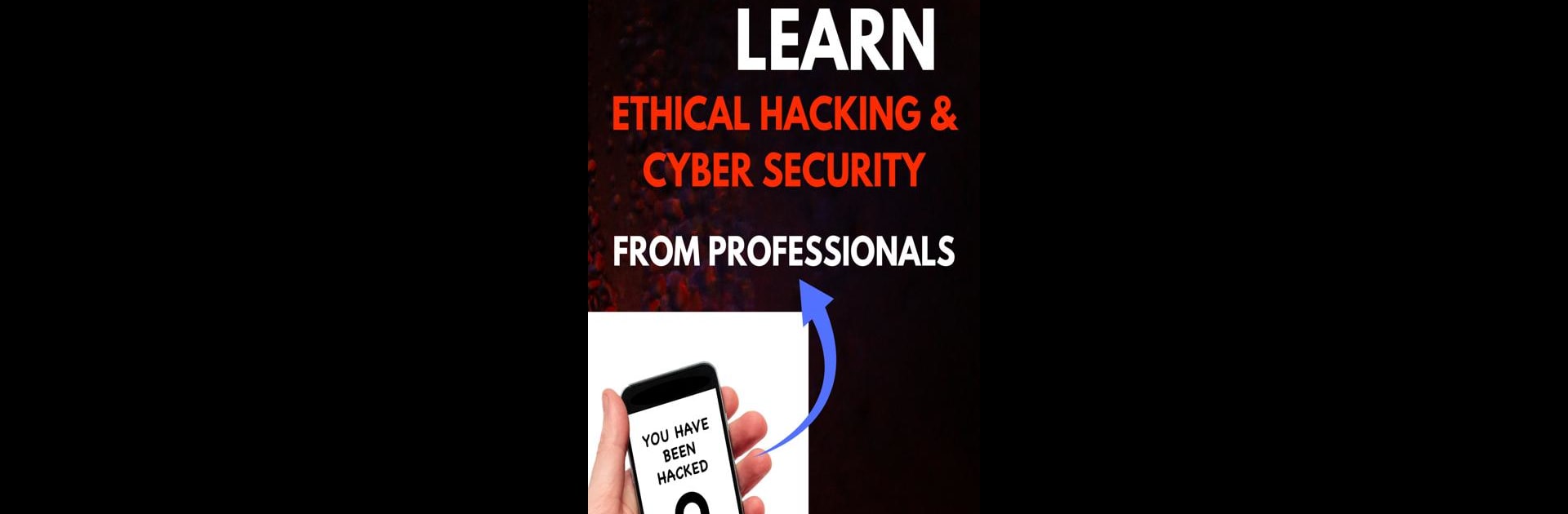Get freedom from your phone’s obvious limitations. Use Defronix Academy, made by Education Robin Media, a Education app on your PC or Mac with BlueStacks, and level up your experience.
About the App
If you’ve ever wanted to really get what makes the digital world tick – or just want to keep your information secure – Defronix Academy makes things easy to grasp. Brought to you by Education Robin Media, this app is designed for anyone curious about cybersecurity, whether you’re totally new or looking to sharpen skills you already have. With tons of courses covering everything from ethical hacking to secure coding, you’ll find useful, up-to-date guidance that feels tailored, not generic. It’s practical, surprisingly easy to follow, and you can learn on your own schedule (even if that means a late-night study session on your laptop with BlueStacks).
App Features
-
Wide Range of Courses:
Dig into topics like network security, data protection, ethical hacking, and more. Courses range from beginner basics to real-world advanced techniques, so there’s something for everyone. -
Hands-On Approach:
Try your hand at interactive modules, practice labs, and pop quizzes. It’s not just theory; you’ll build skills you can actually use. -
Expert-Led Content:
Learn from professionals who’ve been there and know what matters in cybersecurity – their advice comes from real experience, not just textbooks. -
Community Connection:
Join an active community of fellow learners worldwide. Share questions, tips, or just geek out about tech in a judgment-free space. -
Live Doubt Sessions:
Stuck on something? Join live Q&A sessions where instructors tackle your questions and make tough topics feel simple. -
No Ads, No Distractions:
Focus on learning without annoying interruptions, pop-ups, or hidden fees lurking in the background. -
Lifetime Access:
Once you enroll, the course – and all its materials – are yours to keep forever. Go back and review anytime. -
Free Tools and Resources:
Available alongside each course to help deepen your understanding (and you don’t have to worry about any extra costs). -
Government & Industry-Recognized Certificates:
Complete courses and earn certificates that actually mean something—backed by industry standards and government approvals. -
Secure and Private:
Your data stays private, with secure payment options and no sharing with third parties. -
Regular Updates:
You’ll always be in the loop with new courses, security upgrades, and fresh features rolling out on a regular basis.
Big screen. Bigger performance. Use BlueStacks on your PC or Mac to run your favorite apps.