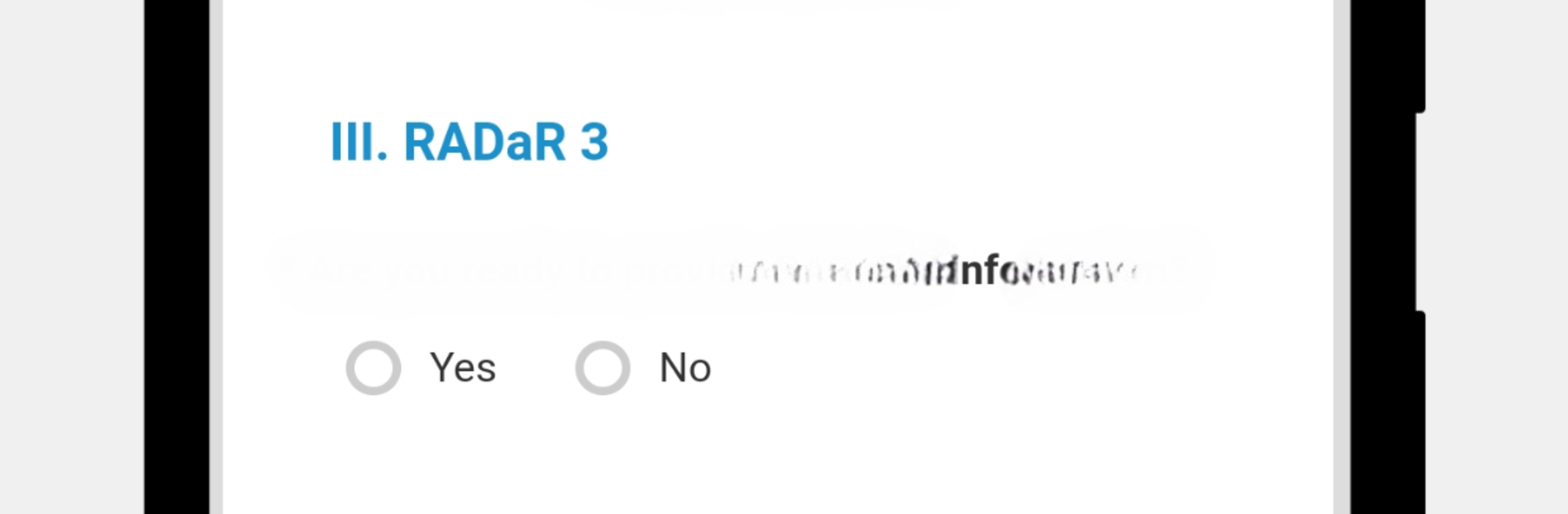Let BlueStacks turn your PC, Mac, or laptop into the perfect home for DepEd RADaR: Rapid Assessment of Damages Report, a fun Education app from Department of Education.
DepEd RADaR is not really a game, it is a straightforward tool for reporting what happened to a school after a storm, flood, or quake. The layout feels like clean forms and checklists, so users just go field by field, tick what applies, type a count, add a note, then move on. It focuses on the stuff that actually matters in those first hours, things like damaged buildings, if any personnel were hurt, how many classrooms are being used as evacuation centers, if temporary learning spaces are needed, and the other losses people forget about like broken chairs, lost books, or busted computer sets. It keeps everything in clear buckets, infrastructure on one side, non infrastructure on the other, which keeps the mental load low when time is tight.
On a PC with BlueStacks, the app feels easier to handle because long entries and numbers are faster with a keyboard, plus the bigger screen helps when double checking counts or reading through a checklist. Dragging in photos from a folder is smooth, so attaching proof does not feel like a chore. It looks like something built for school staff and local responders who need to submit a complete picture fast, not a fancy dashboard, just a practical way to get accurate info to DepEd. Save the Children Philippines and Prudence Foundation are mentioned in the app, so the goal is very clear, get reliable reports in, keep classes and kids safe, and track what a school needs next.
BlueStacks gives you the much-needed freedom to experience your favorite apps on a bigger screen. Get it now.