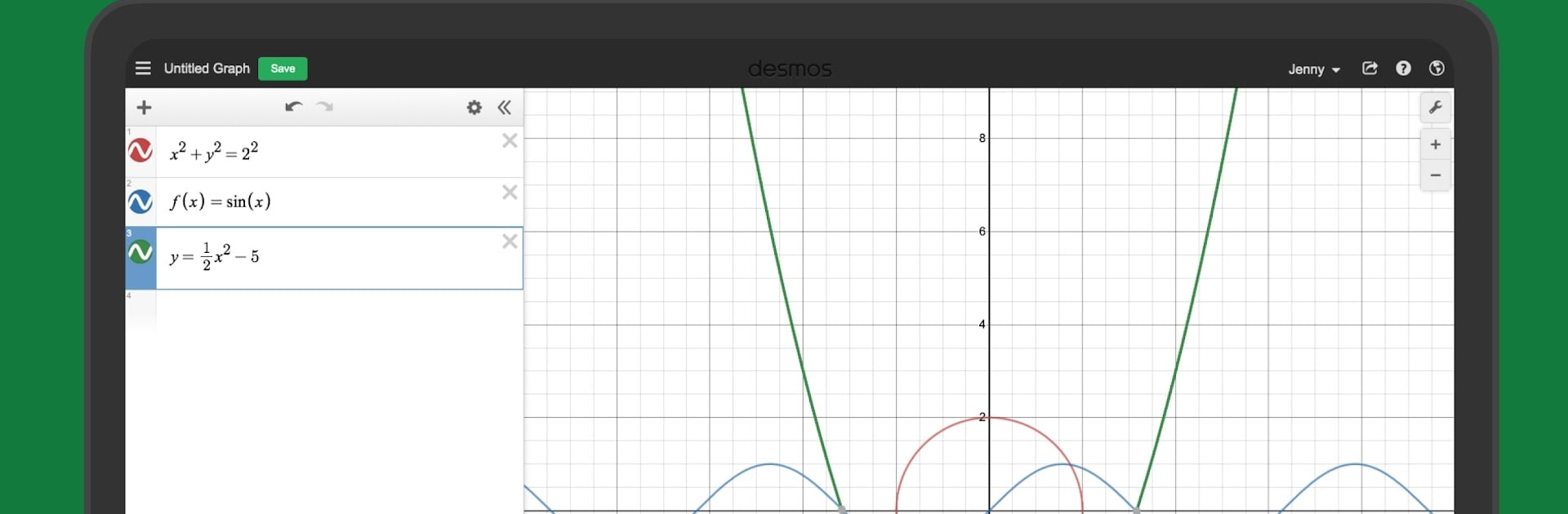Why limit yourself to your small screen on the phone? Run Desmos Graphing Calculator, an app by Desmos Inc, best experienced on your PC or Mac with BlueStacks, the world’s #1 Android emulator.
About the App
Desmos Graphing Calculator makes math less intimidating and a whole lot easier to explore. Whether you’re tackling homework, playing with equations, or digging into advanced graphs, this app puts powerful tools right at your fingertips. Expect a clean, intuitive interface that’ll help you actually see and understand math, instead of just memorizing formulas.
App Features
-
Flexible Graphing Tools
Plot just about any type of graph you can think of—cartesian, polar, or even parametric. There’s no restriction on the number of expressions you can work with at once, so go wild testing out ideas side by side. -
Interactive Sliders
Adjust variables on the fly using sliders. You’ll be able to see how things change in real-time, which is surprisingly satisfying for exploring transformations or understanding functions without the guesswork. -
Table Support
Drop in data to quickly plot, or set up input-output tables for any function you want. Makes it simple to see relationships and trends as you go. -
Handy Statistics Tools
Need a best-fit line or a curve? The app finds those for you. You can model data and see patterns with minimal fuss. -
Zoom Control & Axis Scaling
Zoom with a pinch, or manually fine-tune the viewing window. You get precise control over what part of the graph you want to focus on. -
Touch for Points of Interest
Tap any curve to find high points, low points, or intersections. Hold and drag along the graph to watch coordinates update live under your finger. -
Built-In Scientific Calculator
Type in equations—anything from roots to logs to absolute values—and Desmos Graphing Calculator handles the computation for you. No need for a separate calculator app. -
Plot Inequalities
Graph both cartesian and polar inequalities, which is perfect for class assignments or just playing around with mathematical boundaries. -
Works Offline
No internet? No worries. All the features stay available, no matter where you are.
You can experience everything right on your device, or give it a go using BlueStacks for a different setup.
BlueStacks gives you the much-needed freedom to experience your favorite apps on a bigger screen. Get it now.