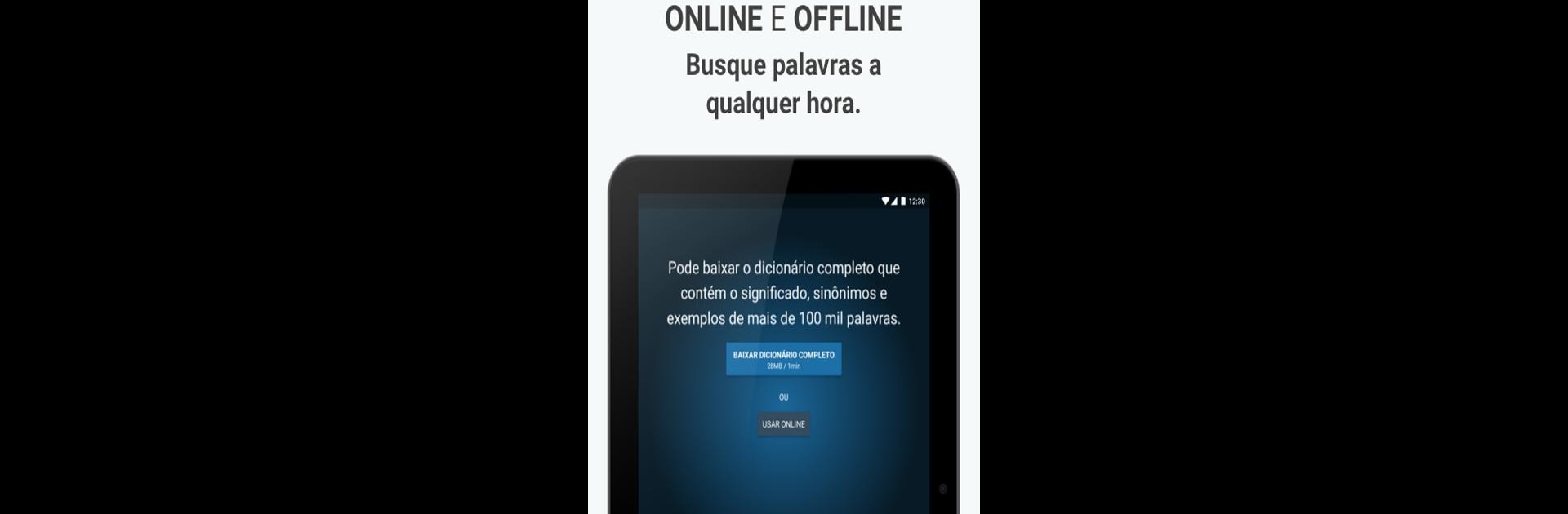What’s better than using Dicionário de Português Dicio – Online e Offline by 7Graus? Well, try it on a big screen, on your PC or Mac, with BlueStacks to see the difference.
About the App
Looking for a Portuguese dictionary that actually keeps up with you? Dicionário de Português Dicio – Online e Offline puts a massive world of words right at your fingertips, whether you’ve got an internet connection or not. It’s got a simple layout—easy to search, quick to grab meanings, synonyms, antonyms, and sample sentences anytime you want. Whether you’re a student, a language buff, or just curious about that one tricky word, this app from 7Graus makes the whole experience smooth and even a little bit fun.
App Features
-
Works Online or Offline
No Wi-Fi? No problem. Once the app’s installed, you can look up any word you need even when you’re offline. Handy for traveling or when your signal’s having a bad day. -
Tons of Words and Expressions
Over 100,000 Portuguese terms and expressions are just a tap away. If you can think of it, there’s a good chance you’ll find the answer here. -
Easy Search and Navigation
Hunt down words fast with a straightforward search, or explore recently updated entries. Tap around and you’ll pick it up in no time. -
Expand Your Vocabulary
Want to learn something new daily? The “Word of the Day” feature serves up a fresh word every morning, perfect for growing your vocab without even trying. -
Favorites & Backup
Save the words you care about, so you can revisit them later—plus there’s backup support if you want to keep your list safe on your SD card. -
Random Discoveries
Feeling adventurous? The random word function lets you stumble upon new words anytime. -
Quick-Match Popups
Copy a word from any other app and—bam!—a floating window pops up with its definition right then and there. -
Animated Explanations
Got Portuguese questions? Watch animated videos inside the app that break down common doubts. -
Voice Search
Not in the mood to type? Use your voice to look up words, which is especially helpful for those tricky spellings. -
Copy & Paste Anything
Need to save info? Copy definitions, synonyms, antonyms, or usage examples and paste them anywhere you want. -
Tap-to-Explore Links
See a word you don’t recognize in the meanings, synonyms, or examples panel? Just tap it to immediately look it up.
And if you ever want all these tools on a bigger screen, running Dicionário de Português Dicio – Online e Offline via BlueStacks is a breeze.
Ready to experience Dicionário de Português Dicio – Online e Offline on a bigger screen, in all its glory? Download BlueStacks now.