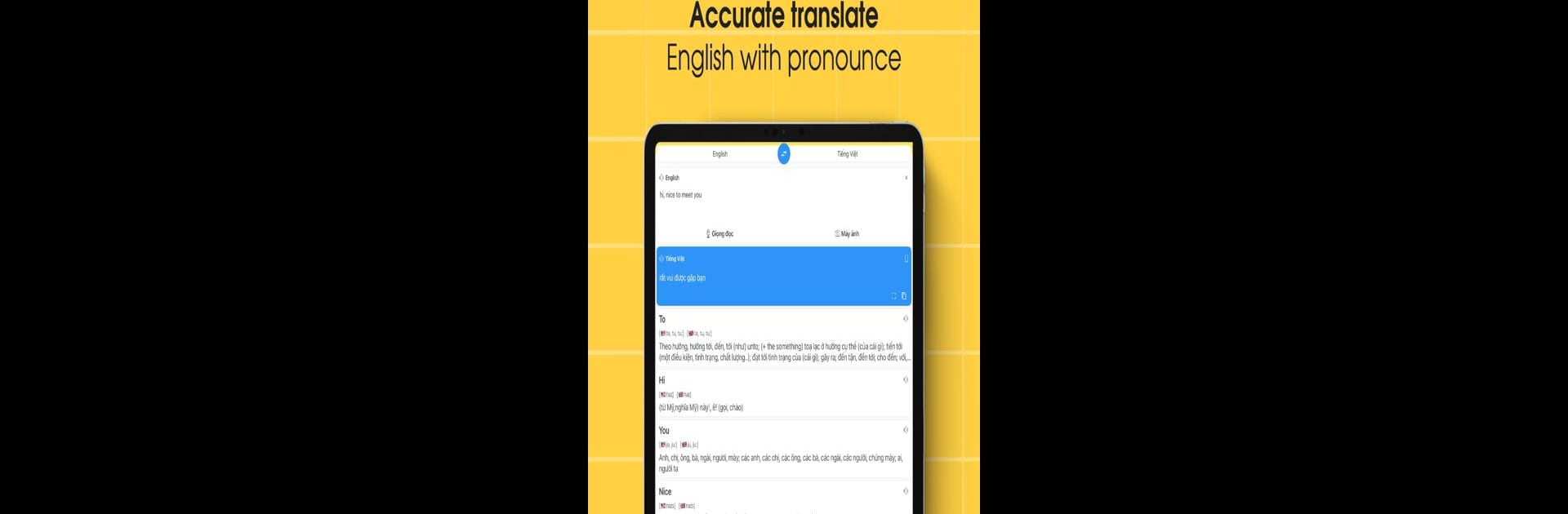Why limit yourself to your small screen on the phone? Run Dictionary of English Dunno, an app by Mobile Learning, best experienced on your PC or Mac with BlueStacks, the world’s #1 Android emulator.
So, Dictionary of English Dunno is like having a super detailed English dictionary, but one that also does a lot more than just tell you what words mean. Probably what stands out most is how quick and straightforward it is to search—type in a little, and it throws suggestions at you right away, which is nice if spelling’s not your strong suit. Everything actually works offline too, so searching for word meanings or grammar stuff doesn’t need internet, which saves some hassle if you’re not always connected.
There’s a bunch of support for grammar, with rules and examples sorted by how advanced you are (so stuff from beginner up to pretty advanced levels). Not just definitions—Dunno includes shows you word types, synonyms, antonyms, and even gives sample sentences and little illustrations. Hearing the words is also simple; the audio for pronunciation covers both British and American accents.
It has some translation features too, supporting a big list of languages, not just the usual French or Spanish. The app’s also built in this vocabulary notebook thing, so you can save tricky words, track how much you’ve learned with stats, and there are even flashcards for Japanese learners. There’s also this whole database of TOEIC, TOEFL, IELTS, and SAT vocab lists if you’re prepping for those tests. Using it with BlueStacks on PC makes flipping through stuff and typing longer searches feel smoother than tapping everything out on a phone. In short, it’s more than just a dictionary—there are helpful extras for anyone learning English or studying for exams.
Big screen. Bigger performance. Use BlueStacks on your PC or Mac to run your favorite apps.