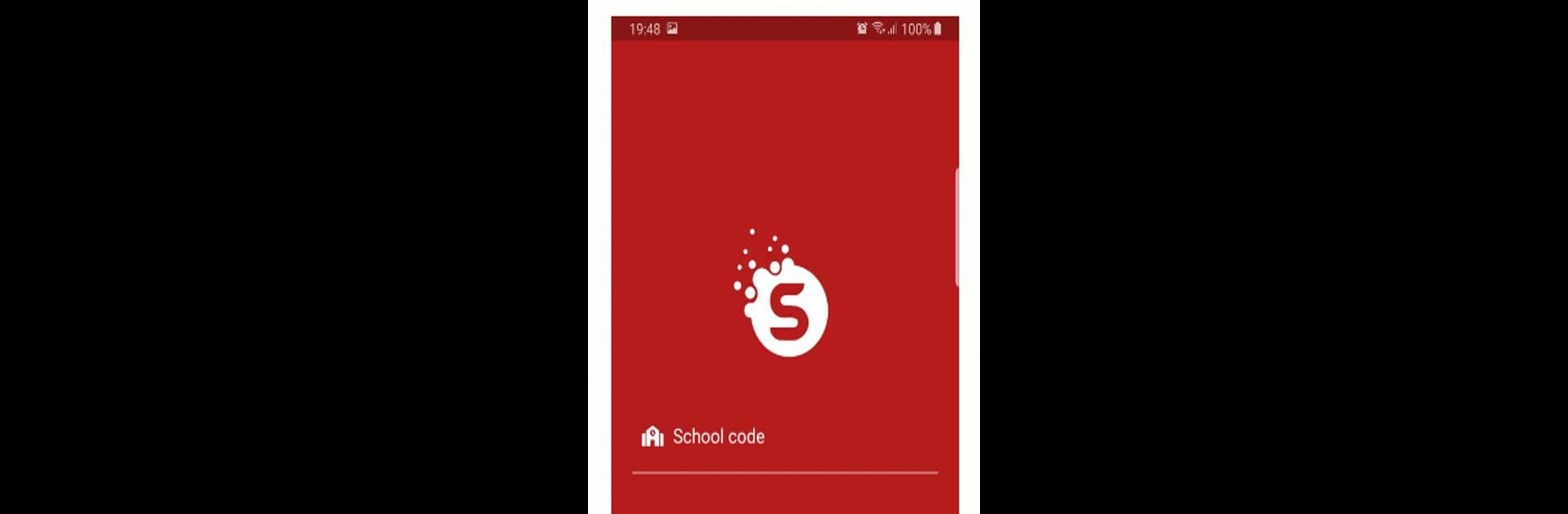Why limit yourself to your small screen on the phone? Run Digital Campus Parent v3, an app by ETH Limited, best experienced on your PC or Mac with BlueStacks, the world’s #1 Android emulator.
About the App
With Digital Campus Parent v3 by ETH Limited, staying in sync with your child’s school life just got a whole lot easier. Think of it like your own pocket-sized portal for school updates, classroom news, daily homework, and quick notifications—all designed for busy parents who like to stay in the loop. If you ever wish you knew what was happening at school without sifting through piles of paper or missed emails, this one’s for you.
App Features
-
Quick School Updates
Right as things happen, you’ll get updates about everything your school thinks you should know—no more worrying about missing out on important circulars or announcements. -
Easy Homework Tracking
Wondering what tonight’s homework is? It’s all here. Assignments and reminders appear right in the app, so there’s no need to chase down lost notebooks. -
Timetable at a Glance
Keep track of your child’s daily and weekly class schedules. No more second-guessing—just check the app and you’re set. -
Direct Communication
Chat directly with teachers or respond to school notices without fussing over phone calls or endless email chains. Simple, quick, and on your terms. -
Transport Info
If your kid rides the school bus, check real-time transport information and updates whenever you need them. -
Notifications that Matter
Get instant notifications about everything from school events to urgent news, so you’re always a step ahead.
It’s also worth mentioning, if you’re someone who likes to keep things organized on a bigger screen, BlueStacks gives you another way to use Digital Campus Parent v3 outside your phone.
BlueStacks brings your apps to life on a bigger screen—seamless and straightforward.