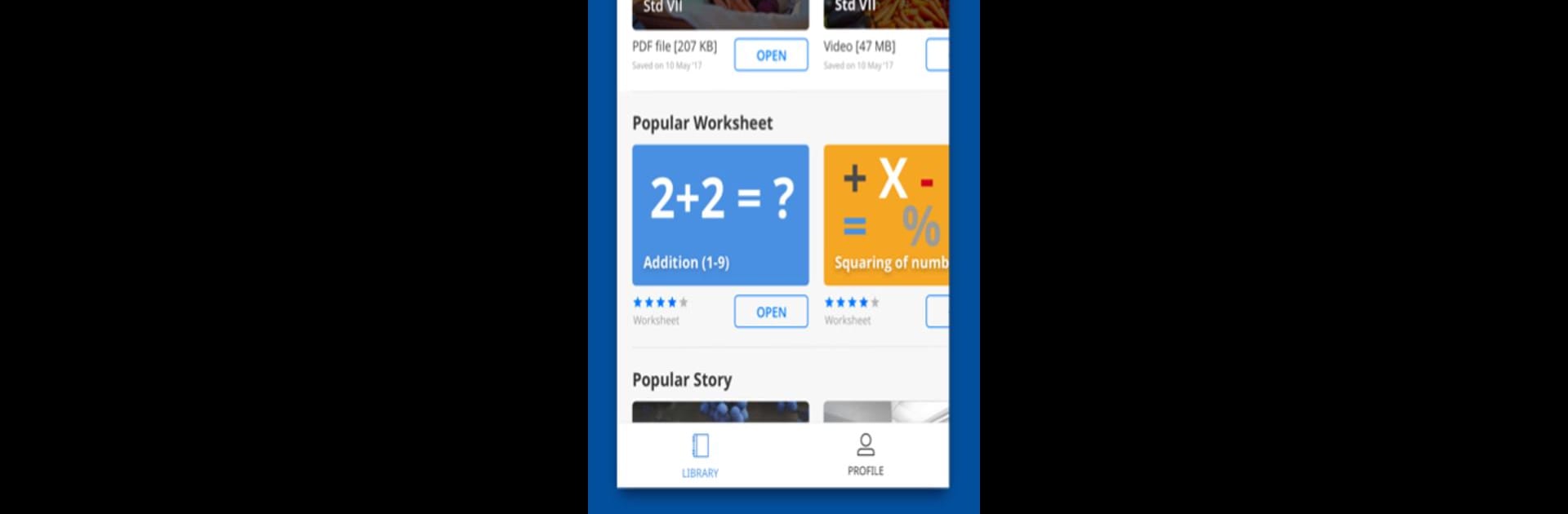Upgrade your experience. Try DIKSHA – National Teachers Platform for India, the fantastic Education app from National Council for Teacher Education (NCTE), from the comfort of your laptop, PC, or Mac, only on BlueStacks.
DIKSHA is sort of like a huge toolkit for teachers, students, and even parents, all packed into one app. It’s got tons of interactive stuff made by teachers and Indian content creators, covering pretty much everything from the school curriculum. For teachers, there’s access to lesson plans, worksheets, activities—so planning classes and finding useful resources isn’t a headache. Teachers can also check out how others are teaching tricky concepts, join courses to nab certificates, keep track of their progress, and even get announcements straight from the education department. Digital assessments are a thing too, which helps in seeing how everyone’s actually doing with what’s being taught.
Students can scan QR codes in their textbooks and jump right into video lessons or practice exercises without hunting around. It’s helpful for revising or figuring out parts that don’t make sense the first time. Parents can tag along and see what’s going on in class, plus help out if any questions pop up at home. The app’s available in a bunch of Indian languages, and files can even be saved for offline use, so bad internet isn’t a showstopper. One small thing—using it on BlueStacks on a PC makes browsing through all these resources a lot smoother, especially when working with a lot of documents and videos. Basically, it’s set up so that anyone involved in school—teachers, kids, parents—can find what they need without too much hassle, and there’s a real focus on Indian education and community.
BlueStacks brings your apps to life on a bigger screen—seamless and straightforward.