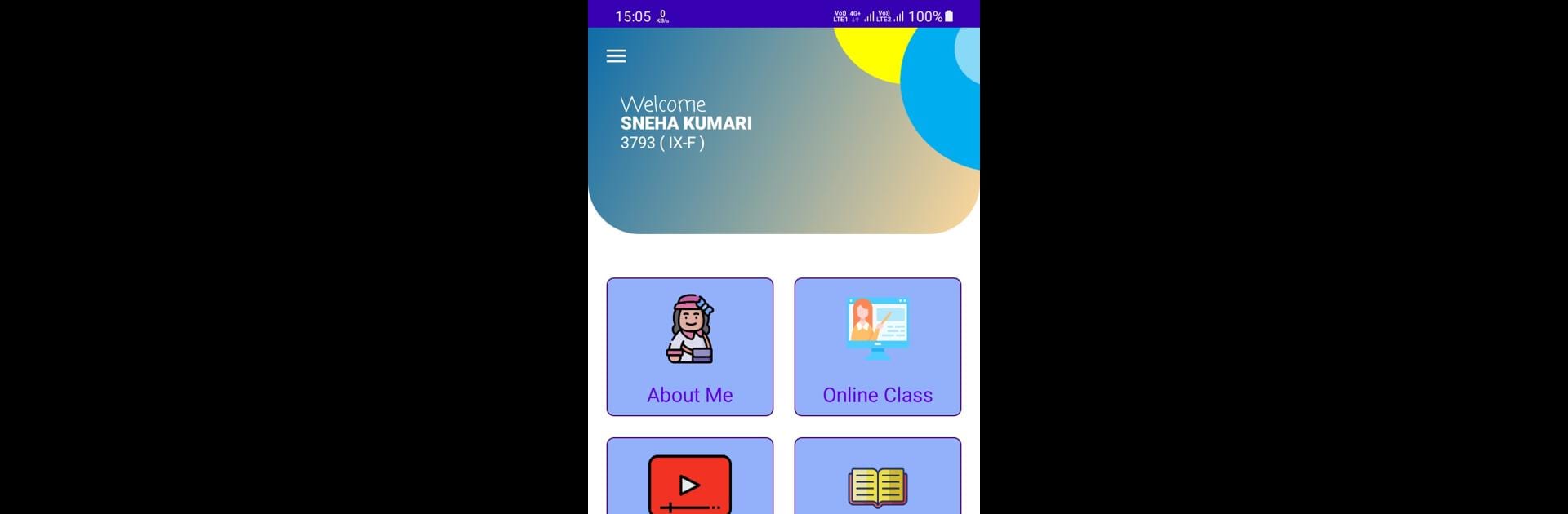Why limit yourself to your small screen on the phone? Run Divine Parent Portal, an app by Divine Public School, best experienced on your PC or Mac with BlueStacks, the world’s #1 Android emulator.
About the App
Divine Parent Portal is designed to put all the school updates and student information you care about right at your fingertips. Whether you want to keep tabs on your child’s progress, manage school tasks, or quickly connect with teachers, this Education app from Divine Public School is made for modern families who like things simple and organized. No bouncing between websites and notebooks—just a clear, interactive hub for parents on the go.
App Features
-
Academic Progress at a Glance
Check out your child’s grades, subjects, and attendance records instantly. Everything you need for keeping up with school performance is just a swipe away. -
Hassle-Free Fee Management
See what you’ve paid and what’s due, all in one spot. Want to handle payments right from your phone? Easy—skip the line and sort it out in seconds. -
Fun Local Activities
Looking for new experiences to share with your child? Find a curated list of local activities and ideas that help make weekends or holidays more memorable. -
Online Classes and Assignments
Launch online lessons straight from the app. Got homework or projects? Upload classwork or assignments so teachers can review and respond. -
Direct Communication
Have a question or concern? Message teachers or school staff directly through the app, making it simpler to get advice or clear up doubts. -
Daily School Planner
Stay in sync with the daily school calendar and student planner. You’ll always know what’s coming up next, from quizzes to school events. -
Online Exams Support
When it’s time for an online exam, your child can take it directly from the app—no fussing with new platforms or extra logins.
Divine Parent Portal runs smoothly on your phone—and if you’d rather use it on a bigger screen, BlueStacks makes that just as simple.
BlueStacks brings your apps to life on a bigger screen—seamless and straightforward.