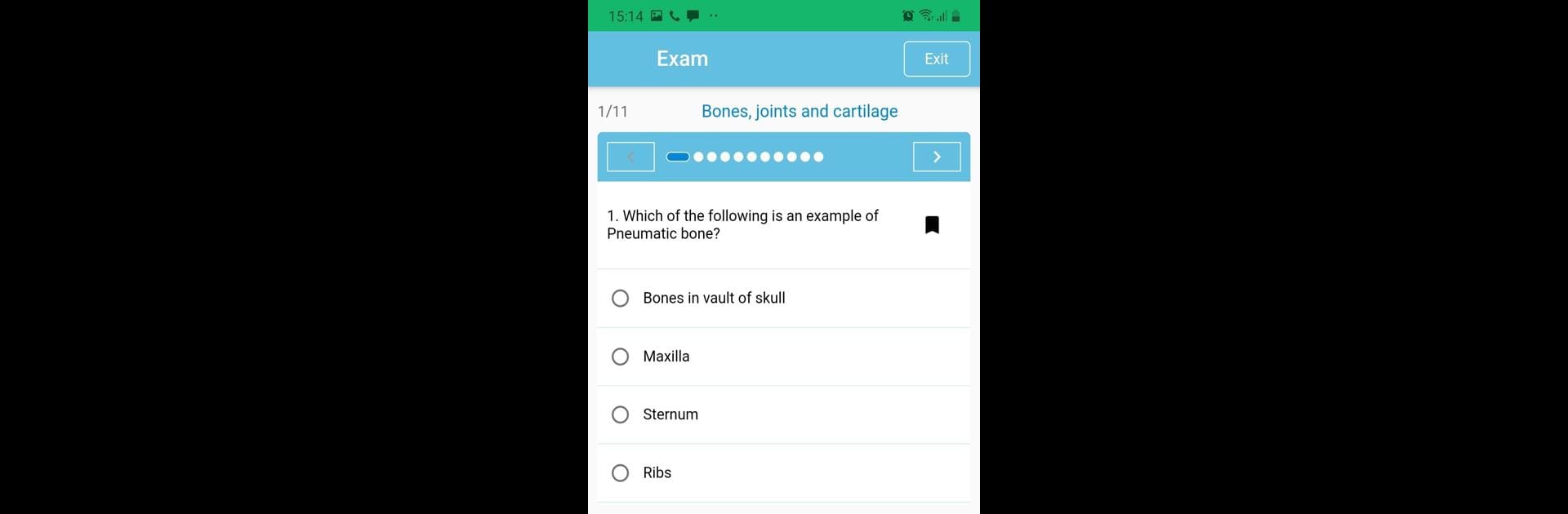Upgrade your experience. Try DocTutorials – NEET PG Preparation., the fantastic Education app from Doctutorials Edutech Pvt Ltd, from the comfort of your laptop, PC, or Mac, only on BlueStacks.
About the App
If you’re getting ready for the NEET PG, DocTutorials – NEET PG Preparation could be just what you need. This app, built by the team at Doctutorials Edutech Pvt Ltd, is designed to help medical aspirants prep for their exams whenever (and wherever) they’ve got a free moment. Expect a mix of expert-led lessons, quizzes, and tons of material that feels like it gets what med students are actually looking for. Simple, focused, and reliable—so studying on your phone (or through BlueStacks if that’s your thing) is easy.
App Features
-
Huge Question Bank
Dig into a stash of 50,000+ multiple choice questions, organized both by topic and subject. Want to test hematology after your late-night coffee? Go for it. -
Variety of Practice Tests
Whether you’re up for a quick mini test, a thorough subject test, or the big challenge with a grand test, there’s something for every study mood. -
Case-Based Learning
Walk through case discussions for clinical-style questions that actually reflect what you’ll see on exam day. It’s not just about memorizing; it’s about understanding. -
Test & Discussion Videos
Don’t just guess—see how experts break down each question and learn the best approaches, all through clear, focused videos. -
Visual Q&A
Prepare for those image-based questions with well-curated visuals to keep your recall sharp and boost your confidence for exam day. -
Quick Revision Programs
Short on time? Use the revision modules to brush up just before the test. They’re streamlined to help you focus on what matters. -
Easy Access Whenever
The app is designed for seamless studying anytime, so whether you’re grabbing your phone or using BlueStacks on your computer, you’re set.
BlueStacks brings your apps to life on a bigger screen—seamless and straightforward.