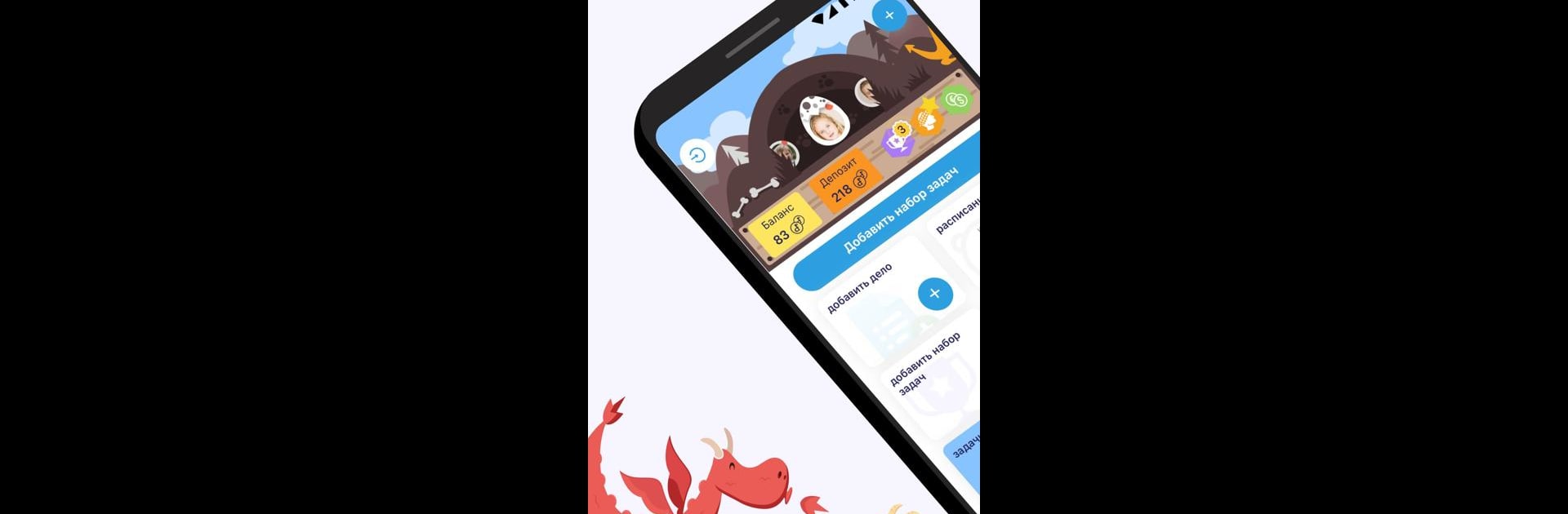Why limit yourself to your small screen on the phone? Run Dragon Family, an app by Dragon Family Rus, best experienced on your PC or Mac with BlueStacks, the world’s #1 Android emulator.
So Dragon Family basically takes all those regular chores and household tasks and turns them into a sort of game. It’s built around the idea of earning digital coins by doing things like cleaning up, finishing tasks from parents, little stuff like that. With these coins, kids get to “save up” towards real rewards — like a new toy or picking a fun outing. There’s a dragon mascot and even a virtual pet to keep things interesting, and the game throws in treats and outfits for the pet so it’s not only about chores but a bit of fun collecting, too.
The app’s pretty thoughtful in how it lets the whole family join in. Parents set up tasks, track how things are going, and there are quizzes and puzzles mixed in for a little mental challenge along the way. It’s not only chores — the app encourages building habits, talking about goals, and hints at some financial lessons for the kids as well. The whole thing just feels more interactive than a regular checklist. On PC with BlueStacks, everything’s a lot bigger and easier to manage, so actually setting things up or checking in doesn’t feel cramped the way it can on a phone. It seems especially handy for families looking for ways to get kids involved and excited about everyday tasks, and make it feel less like a boring to-do list.
Ready to experience Dragon Family on a bigger screen, in all its glory? Download BlueStacks now.