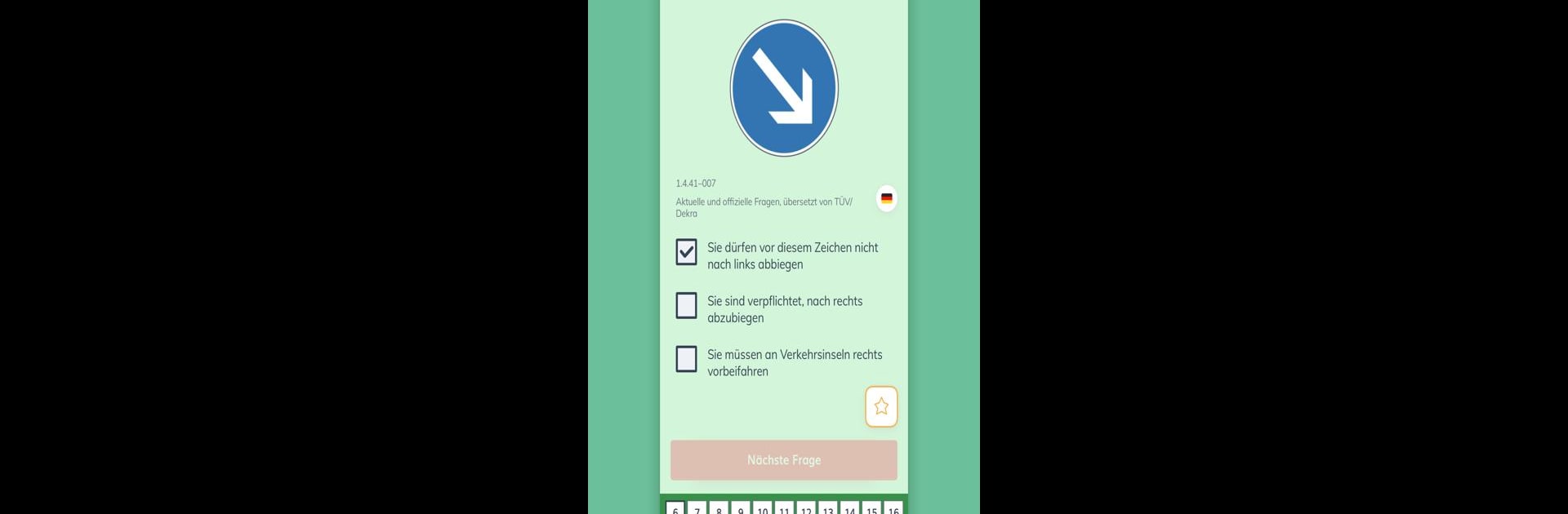Upgrade your experience. Try Führerschein ClickClickDrive, the fantastic Education app from ClickClickDrive, from the comfort of your laptop, PC, or Mac, only on BlueStacks.
About the App
Führerschein ClickClickDrive, built by ClickClickDrive, is all about making it easier—and honestly, a lot less stressful—to get ready for the German driving license tests. Whether you’re just starting out or brushing up before the big day, this Education app puts everything you need for theory and practical prep right at your fingertips. Expect a streamlined experience where finding a driving school, booking lessons, and getting up to speed on test questions happens in one spot. If you’re looking to prep any time, anywhere (maybe even on BlueStacks), you’re covered.
App Features
-
Current Official Test Questions
Study with the latest TÜV/DEKRA exam questions, so you’re always practicing what you’ll actually face in the real test. -
Real Exam Simulations
Practice under real test conditions with exam simulations to keep those nerves in check and see where you stand. -
Multiple License Classes Supported
Learn for every German license class—from car and motorcycle to moped and all the way up to bus or truck. No need for multiple apps. -
Multilingual Learning
Access the questions in many languages like English, Spanish, Turkish, Russian, and more. You can even get everything read aloud to you, perfect if you’re learning on the go or just need to hear it out loud. -
Offline and Online Access
Once you’re set up through your driving school, study from anywhere—on or offline. Perfect for filling those random free minutes. -
Find and Book Driving Lessons
Search for a driving school online, request appointments, or keep tabs on your lesson calendar—all from within the app. No need to dig through emails or paperwork. -
Personal Progress Tracking
Check in on your learning stats, see your weakest topics, and track improvements over time to stay motivated. -
Filtered Study Options
Tackle tricky questions by filtering out the ones you get wrong or sort by topic. Focus your energy on what really needs work. -
Automated Notifications and Calendar
Never miss an appointment with built-in alerts for schedule changes and an easy-access calendar view. -
Chat with Instructors or School Office
Got a question? Ping your instructor or chat directly with the office whenever you need help. -
Device Syncing
Switch between devices without missing a beat. Your progress stays updated everywhere—pretty handy if you use BlueStacks on your computer and your phone on the go. -
Comprehensive Profile Overview
Your learning, contracts, and lesson summaries are all collected in your profile, so you can see exactly where you’re at with a quick glance.
BlueStacks gives you the much-needed freedom to experience your favorite apps on a bigger screen. Get it now.