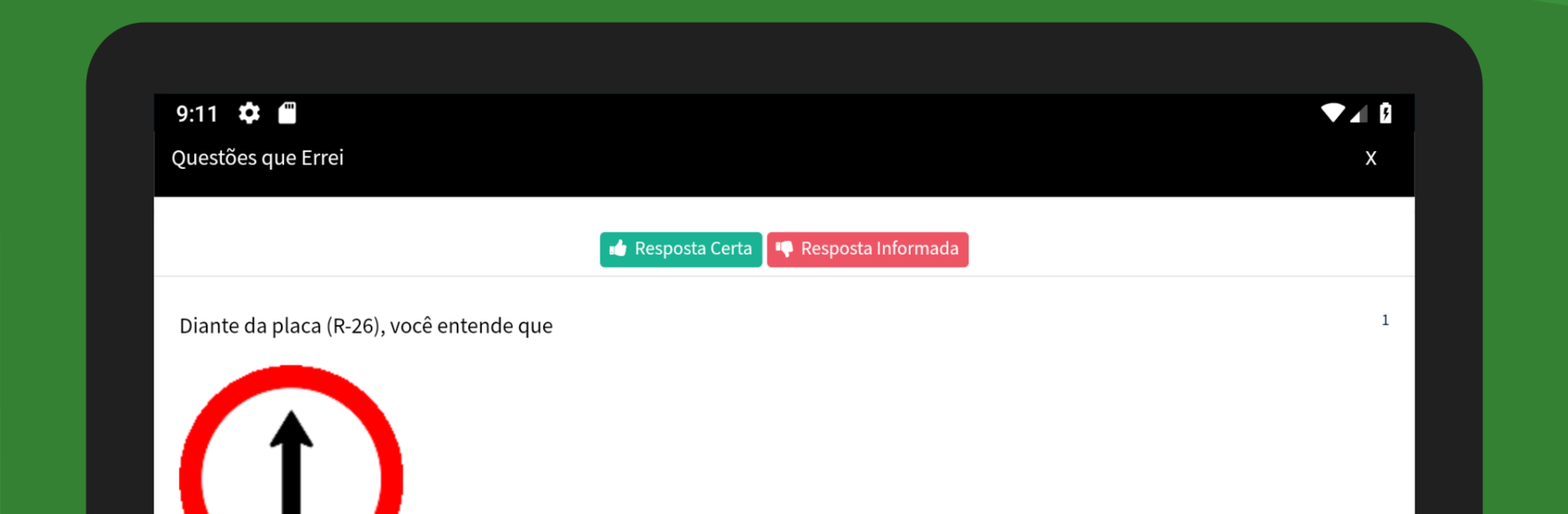Upgrade your experience. Try Simulado Prova CNH, the fantastic Education app from DSmart Apps, from the comfort of your laptop, PC, or Mac, only on BlueStacks.
About the App
Getting ready for the Brazilian driver’s license theory exam (CNH)? Simulado Prova CNH from DSmart Apps brings realistic practice tests and focused study tools together in one simple place. Track your progress, zero in on tricky topics, and study at your own pace—on your phone or, if you prefer a bigger view, on BlueStacks.
App Features
- 30-question mock exams – Train with exams that mirror the real format, so test day feels familiar from the start.
- Large, randomized question bank – Work through 700+ questions pulled in different combinations every time, covering first-time licensing and renewal.
- Special simulators for weak spots – The app automatically builds new tests from the questions you missed, grouped by topic, so you can fix gaps fast.
- Topic-only study – Focus just on what you need: Defensive Driving, Traffic Legislation, Traffic Medicine, Environment, or Traffic Signs.
- Detailed results and review – At the end of each test, see your score, what you got right and wrong, and compare your choice to the correct answer.
- Progress tracking with visuals – Check stats, graphs, and tables to see where you’re improving and which subjects need more attention.
- Full practice history – Every simulation you take is saved, making it easy to revisit past attempts and watch your growth over time.
- Adjustable text size – Pick a font size that’s comfortable for long study sessions.
- FAQs and guidance – Clear answers about the first license and renewal process, deadlines, and rules for expired CNH.
- Optional bigger screen study – Prefer desktop studying? You can run it on BlueStacks for comfortable reviewing and longer practice sessions.
Big screen. Bigger performance. Use BlueStacks on your PC or Mac to run your favorite apps.