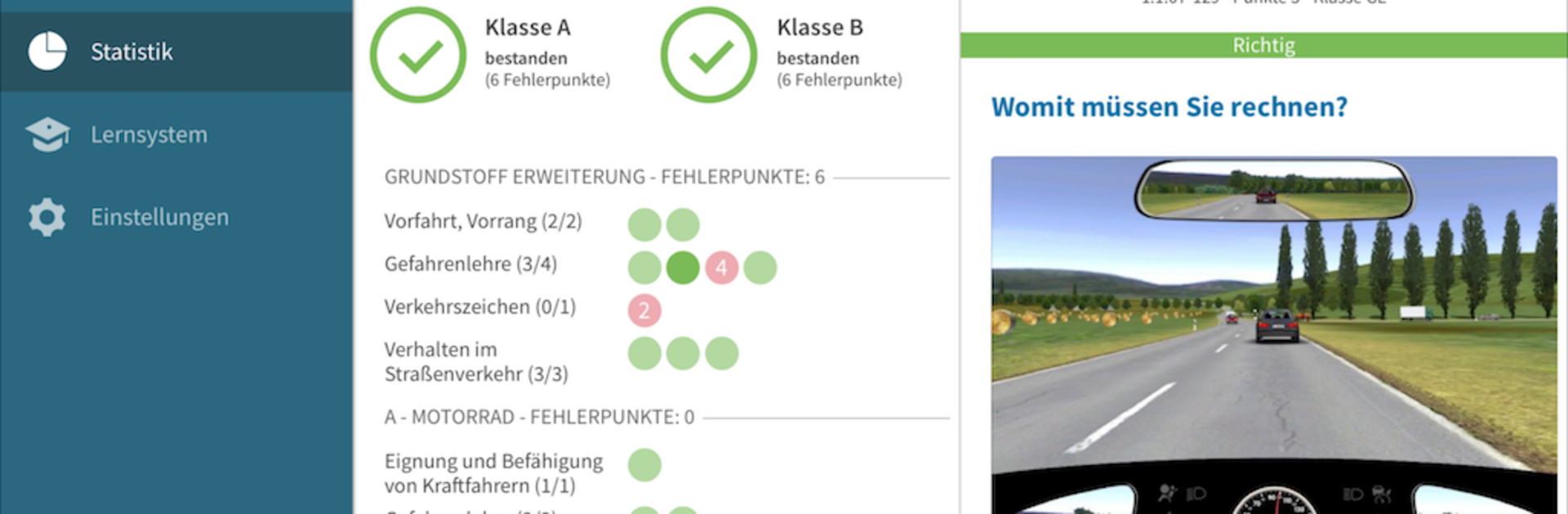Multitask effortlessly on your PC or Mac as you try out Fahrschulcard, a Education app by Deutscher Fahrschulverlag GmbH, Abt. Führerschein on BlueStacks.
About the App
Getting ready for your driver’s license test can feel overwhelming, but Fahrschulcard keeps things simple and straightforward. Designed by Deutscher Fahrschulverlag GmbH, Abt. Führerschein, this education app lets you prep for your theory exam anytime and anywhere—no internet required. Whether you’re just starting out or brushing up on tricky questions, Fahrschulcard hands you everything you need in a single, easy-to-use spot.
App Features
-
Complete Question Catalog
You’re getting access to the current, official set of test questions—so you can practice exactly what you’ll see during the actual theory exam. Covers all classes, from car and motorcycle to trucks, buses, Mofa, and more. -
Works Offline
Hit the books (or, well, the app) even in places with bad reception—less scrolling, more learning. -
Detailed Explanations
Unsure why an answer is correct? No worries. Every question has a clear explanation to help you really understand the rules, not just memorize them. -
Audio Read-Aloud
Prefer listening over reading? Let the app read every question out loud—great for learning on the go. -
Stats & Progress Tracking
See how you’re doing with handy charts and stats. Spot your strengths and the stuff that needs more work at a glance. -
Exam Simulation
Test yourself in a real exam setting. The simulation is just like what you’ll face at the testing center. -
Multiple Languages
Practice isn’t just in German. Choose from English, French, Turkish, Italian, and more—perfect if German isn’t your first language. -
Cloud Synchronization
Start on your phone, continue later on a PC, maybe even using BlueStacks. Your progress is always up-to-date, wherever you study. -
Full eBook Included
Switch between practicing questions and flipping through the complete digital eBook for deeper reading. -
Teacher Tools
If you’re an instructor, there’s a convenient way to manage students and access a shop feature directly in the app. -
Smart Learning System
Fahrschulcard’s “traffic light” training approach helps guide you as you master every question, only giving you the green light once you’re truly ready.
BlueStacks gives you the much-needed freedom to experience your favorite apps on a bigger screen. Get it now.