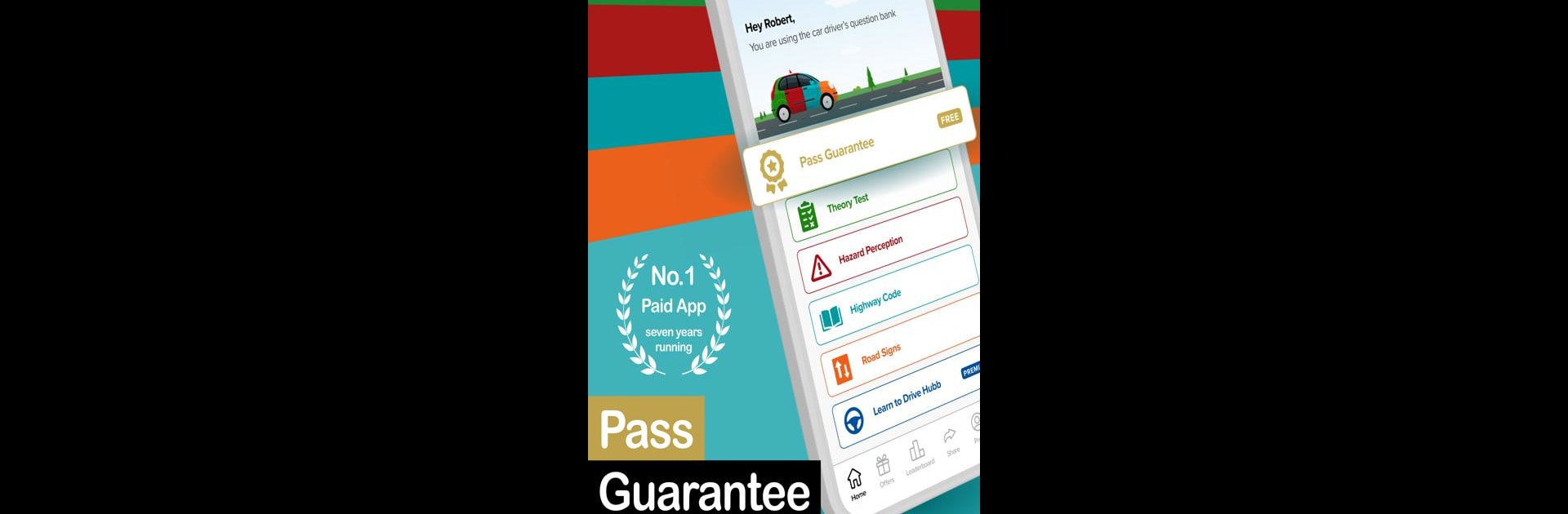Why limit yourself to your small screen on the phone? Run Driving Theory Test 4 in 1 Kit, an app by Driving Test Success Limited, best experienced on your PC or Mac with BlueStacks, the world’s #1 Android emulator.
About the App
Getting ready for your UK Driving Theory Test? The Driving Theory Test 4 in 1 Kit by Driving Test Success Limited is here to make studying a whole lot easier. Whether you’re prepping for your car, motorcycle, or even HGV/LGV/PCV test, this app gives you everything you need to confidently walk into your exam. You’ll get genuine questions, practical video clips, and guidance every step of the way—so you can feel ready when the big day comes.
App Features
-
Official DVSA Questions
Practice with every single DVSA revision question, straight from the folks who set the real test. No need to wonder if you’re missing out on anything. -
Mock Theory Tests
Take as many timed mock exams as you want, including fresh video-based questions—just like the real thing. You can watch your progress and know exactly when you’re ready. -
Personalized Learner Plan
Unsure how to tackle all that revision? The 4 in 1 Learner Plan guides you through each topic, making sure you cover everything at your own pace. -
Smart AI Mode
Let the app’s AI figure out where you’re falling behind and help you focus on those weaker spots, making your study sessions smarter and shorter. -
Voiceover for Accessibility
Every revision question and the entire Highway Code is available with an English voiceover. Super helpful if you find reading tough or just prefer to listen. -
Hazard Perception Practice
Hone your hazard-spotting skills with more than 80 interactive video clips—including every official DVSA CGI scenario—complete with built-in cheat detection. -
Updated Highway Code & Road Signs
Brush up on the latest UK Highway Code and test yourself on road signs with pictures, handy descriptions, and over a thousand real-life photos. -
Driving Lesson Videos
Try out a huge collection of practical lesson videos that break down every move you might need for your practical test. There’s a 3-day trial to check them out. -
Offline Capability
Once everything’s downloaded, you can study wherever you want—no WiFi needed. -
Exclusive Rewards
The app also slips in some bonus content, offers, and rewards you won’t find anywhere else.
You can get all this on your PC as well using BlueStacks if you prefer a bigger screen for your revision sessions.
BlueStacks brings your apps to life on a bigger screen—seamless and straightforward.