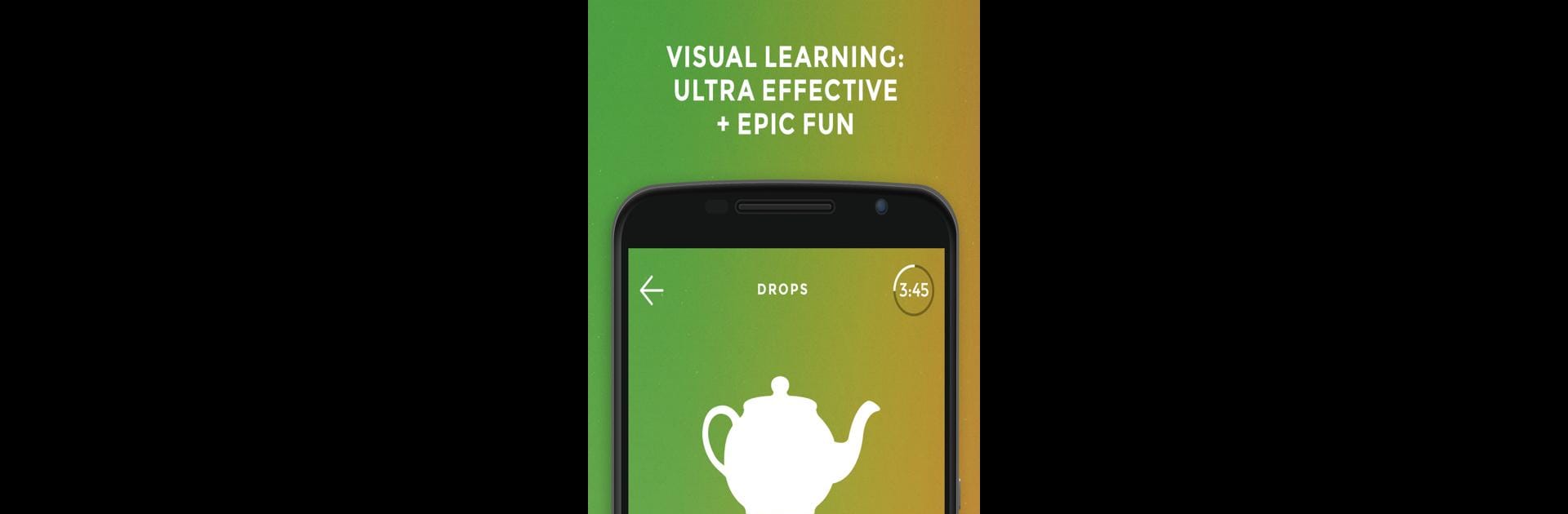What’s better than using Drops: Learn American English by Drops Languages? Well, try it on a big screen, on your PC or Mac, with BlueStacks to see the difference.
About the App
If learning American English ever felt like a slog, Drops: Learn American English might just change your mind. This app—brought to you by Drops Languages in the Education genre—turns language learning into a bite-sized, colorful experience that’s pretty hard to put down. Expect quick games, vivid visuals, and straightforward vocab practice that actually fits into your busy day.
App Features
-
All About Visuals
Every word comes with a picture, so you make connections fast—no need for translations or wordy explanations. It’s simple: you see it, you remember it. -
Fast Five-Minute Sessions
Got five minutes? That’s all you need. The app is built around super quick lessons, perfect for squeezing in some English whether you’re on a coffee break or just killing time. -
No Typing Required
Forget about fiddling with keyboards. Swipe, tap, and move through each session at a rapid pace. It’s speedy—and keeps you on your toes. -
Just the Essentials
Drops: Learn American English skips grammar drills and zeroes in on practical vocabulary. You pick up useful words that you’ll actually want to use. -
Game-Style Learning
The app feels more like a fun challenge than a lesson. Quick mini-games test your memory, making each session feel less like work and more like play. -
Habit-Forming Design
Trying to make learning a daily thing? Short, consistent lessons let you build a solid routine without burning out. You’re way more likely to stick with it. -
Solid Pronunciation Practice
Words are pronounced by real voice talents, so you get authentic audio to go with all the visuals. -
Plenty to Explore
Even if you’re just using the free version, there’s a lot to cover—over 1,700 words across almost a hundred topics. More intensive learners can unlock unlimited sessions, but you don’t need to pay to get started. -
Plays Nice with BlueStacks
If you’re someone who prefers learning on a bigger screen, running Drops: Learn American English with BlueStacks is a solid option to keep things comfortable and accessible.
Big screen. Bigger performance. Use BlueStacks on your PC or Mac to run your favorite apps.