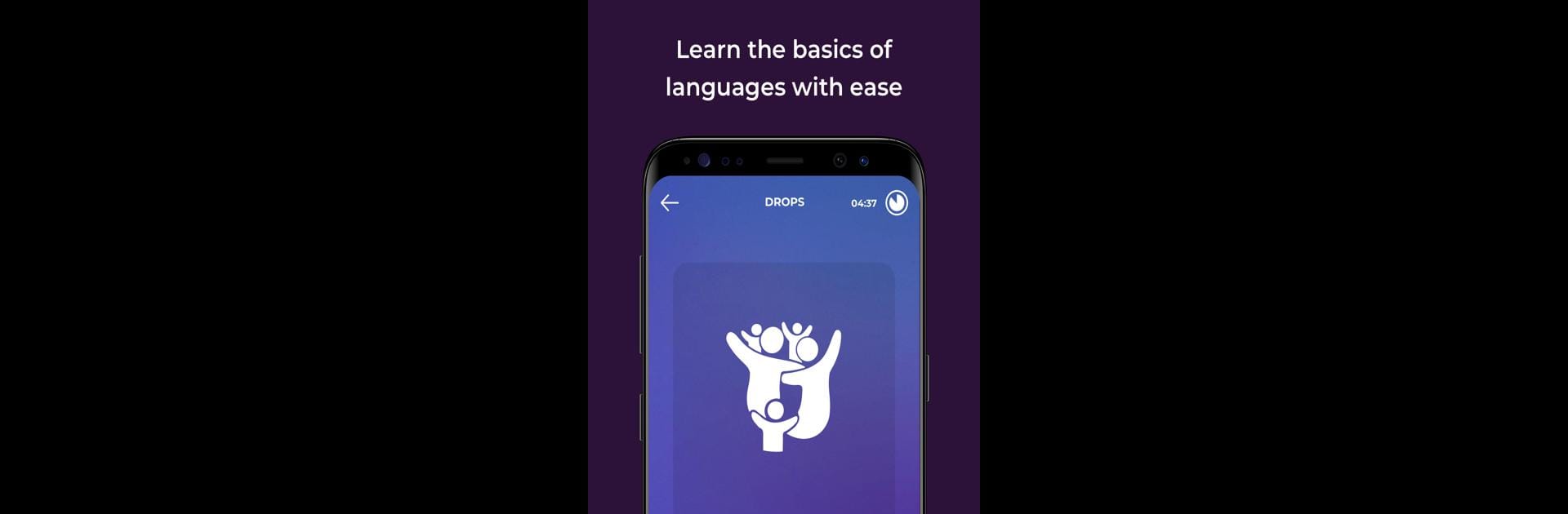Why limit yourself to your small screen on the phone? Run Drops: Learn French language vocabulary & spelling, an app by Language Drops, best experienced on your PC or Mac with BlueStacks, the world’s #1 Android emulator.
About the App
If you’ve ever thought learning French vocabulary had to be all about flashcards or boring drills, Drops: Learn French language vocabulary & spelling is here to surprise you. Created by Language Drops in the Education genre, this app makes building your French skills feel more like a playful challenge than a chore—quick, colorful, and surprisingly addictive! Think of it as your tiny daily escape to practice real French, with just a few taps and swipes.
App Features
-
Visual Learning
Forget plain text—every word is taught with vivid illustrations. You’ll connect pictures directly with French, so you won’t need to translate everything in your head. It’s a picture-perfect way to learn, literally. -
Bite-Sized Sessions
Each lesson lasts just 5 minutes. Seriously, only five! Quick to start and easy to stick with, even when you’re juggling a busy schedule. -
Mini-Games for Vocabulary
Instead of memorizing lists, you’ll pick up new words through fast-paced matching, swiping, and tapping games. It keeps your brain active and your hands moving. -
Speedy Swipes, Not Typing
No clunky typing here. Fast swipes and taps keep things moving, which fits the brief, energetic sessions. -
All About the Words
Drops focuses strictly on vocabulary—no tricky grammar rules to worry about. The app brings you practical, hand-picked French words that are useful from the get-go. -
Habit-Forming Experience
Designed to nudge you into a steady routine, it’s easy to make this a daily habit. A little bit each day really adds up. -
Premium Options
While anyone can explore over 1,700 words across 99 categories for free, there are premium features for folks who want even more flexibility—like longer sessions.
You can play Drops: Learn French language vocabulary & spelling from Language Drops comfortably on your computer using BlueStacks for a bigger screen and an even snappier experience.
BlueStacks gives you the much-needed freedom to experience your favorite apps on a bigger screen. Get it now.