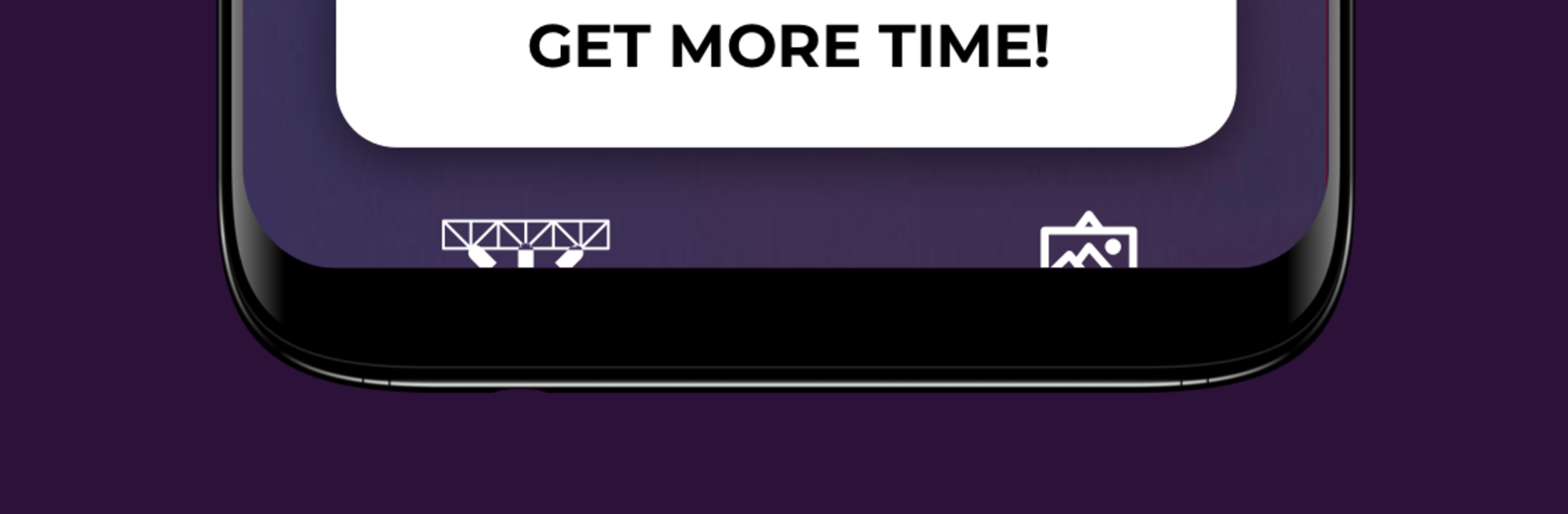Upgrade your experience. Try Drops: Learn German. Speak German., the fantastic Education app from Language Drops, from the comfort of your laptop, PC, or Mac, only on BlueStacks.
Drops is one of those language apps that makes German feel way less intimidating, especially when you’re running it on PC with BlueStacks. It’s all about learning vocab through quick, five-minute sessions — so there’s no huge time commitment and you get these bursts of learning that actually stick. Pretty much everything uses pictures and swipes instead of typing or listening to long explanations. Words pop up alongside images, so you’re matching them directly, no translating in your head first. That helps a lot with remembering new stuff, especially if grammar drills usually aren’t your thing.
It’s just words, though — no grammar or long reading and writing. The app only teaches vocabulary, which keeps it focused and a lot less stressful. There’s a massive pile of categorized topics, and the mini-games don’t get repetitive because the app mixes them up as you go. If you’re on a free account, there’s a five-minute-per-day limit, which sounds strict, but actually works out since it’s enough to keep your brain going without burning out. The way it’s set up makes it easy to build a daily habit, especially if you start using it on your computer — swiping and tapping through everything with a mouse or touchpad is just as smooth as on a phone. The audio is clear, too, so hearing real German words the proper way is actually helpful. If someone is looking for a light, image-heavy way to get German vocab down, and not stressed about grammar, this one kind of nails it.
BlueStacks gives you the much-needed freedom to experience your favorite apps on a bigger screen. Get it now.