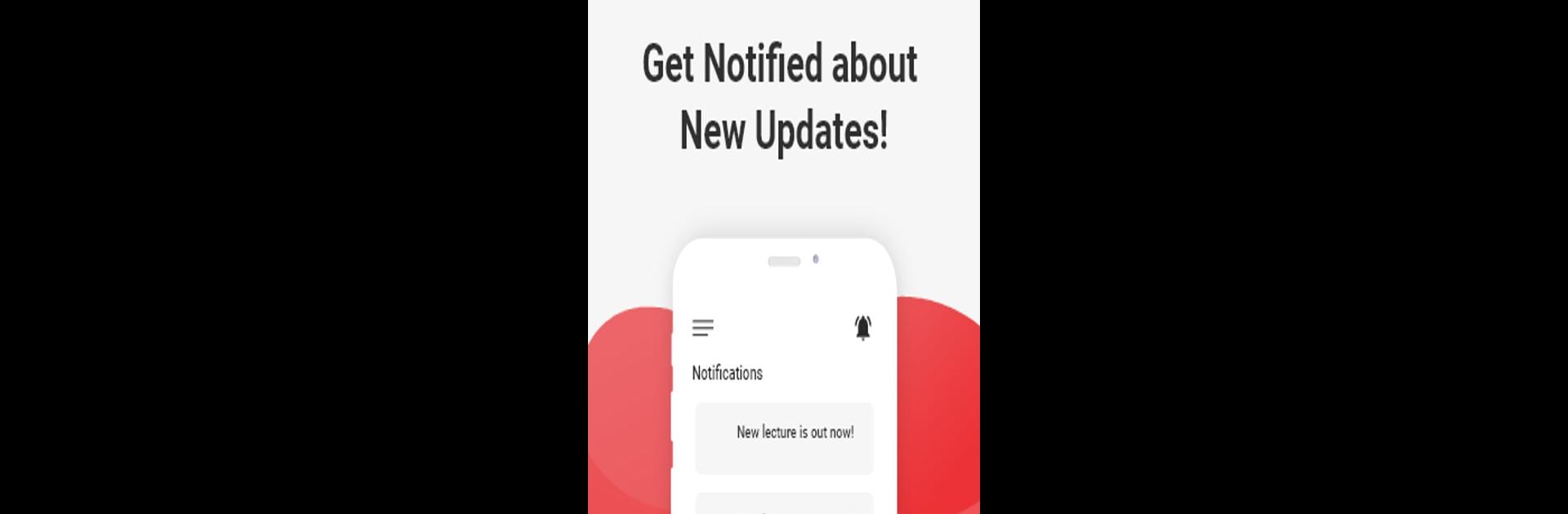What’s better than using DSL Classes Jind by appx.co.in? Well, try it on a big screen, on your PC or Mac, with BlueStacks to see the difference.
About the App
DSL Classes Jind brings classroom learning right to your phone, perfect for anyone getting ready for exams and looking for a smart way to study. Whether you’re at home or on the go, this education app by appx.co.in makes it easy to follow lectures, catch up on important topics, and keep your prep on track—no need to lug around heavy books or notes. If you’d prefer a bigger view, the app works smoothly on PC or Mac using BlueStacks, giving you extra space to see everything clearly.
App Features
-
Expert-Led Classes
Follow along with teachers who know their stuff—explanations make tricky concepts way less intimidating, and you can replay lessons as many times as you want. -
Targeted Exam Prep
The app covers a bunch of different exams, so whether you’re brushing up on Math, Science, or something else, you’ll have access to material geared specifically toward what you’re studying for. -
Accessible Study Materials
Notes, practice sheets, and more—keep all the resources you need right on your device, ready whenever inspiration strikes or you need a quick review session. -
Interactive Practice
Test your knowledge with quizzes and practice questions that feel like a real exam without the stress. Great for seeing where you stand or just getting in more repetition before the big day. -
Flexible Learning Anytime
Life gets busy, but your study schedule doesn’t have to. The app fits around your day, working just as well on a commute or in your room on a bigger screen with BlueStacks.
BlueStacks brings your apps to life on a bigger screen—seamless and straightforward.