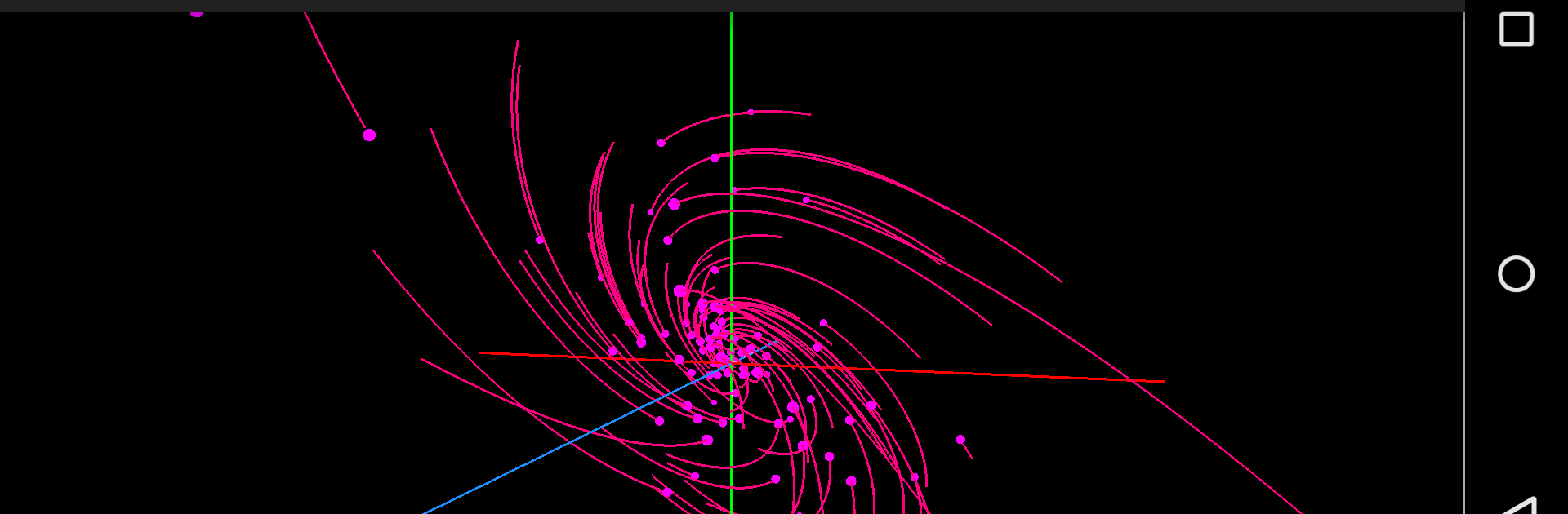Upgrade your experience. Try Dynamical System Simulator, the fantastic Education app from Simplicial Software, LLC, from the comfort of your laptop, PC, or Mac, only on BlueStacks.
Dynamical System Simulator is one of those apps that’s honestly pretty interesting if you’re into math or science, especially differential equations. Basically, it lets you actually see how different systems behave over time—particles zip across the screen with these colorful trails, and you can switch between 2D and 3D views depending on what you’re working on. There are all sorts of preset systems, like the Lorenz attractor or those classic saddle and spiral points, so it’s easy to try out different examples without hunting for equations.
The app assumes you already know a thing or two about differential equations, but there’s a help screen in case you get stuck or just want more info. What’s cool is you can tweak a ton of stuff—change the number of particles, adjust the speed, even randomize some parameters to see how the motion changes. There’s a bunch of freedom to play around with system types (like linear or nonlinear) and see the results right away, which feels pretty satisfying. If you run it on PC with BlueStacks, everything just feels bigger, like the trails and different perspectives really stand out, and rotating 3D systems is smoother. For anyone needing to check slope fields or get the feel for phase space, it’s surprisingly hands-on. And you can even write your own expressions using the standard math functions, so it’s got some flexibility for more advanced stuff too.
Switch to BlueStacks and make the most of your apps on your PC or Mac.