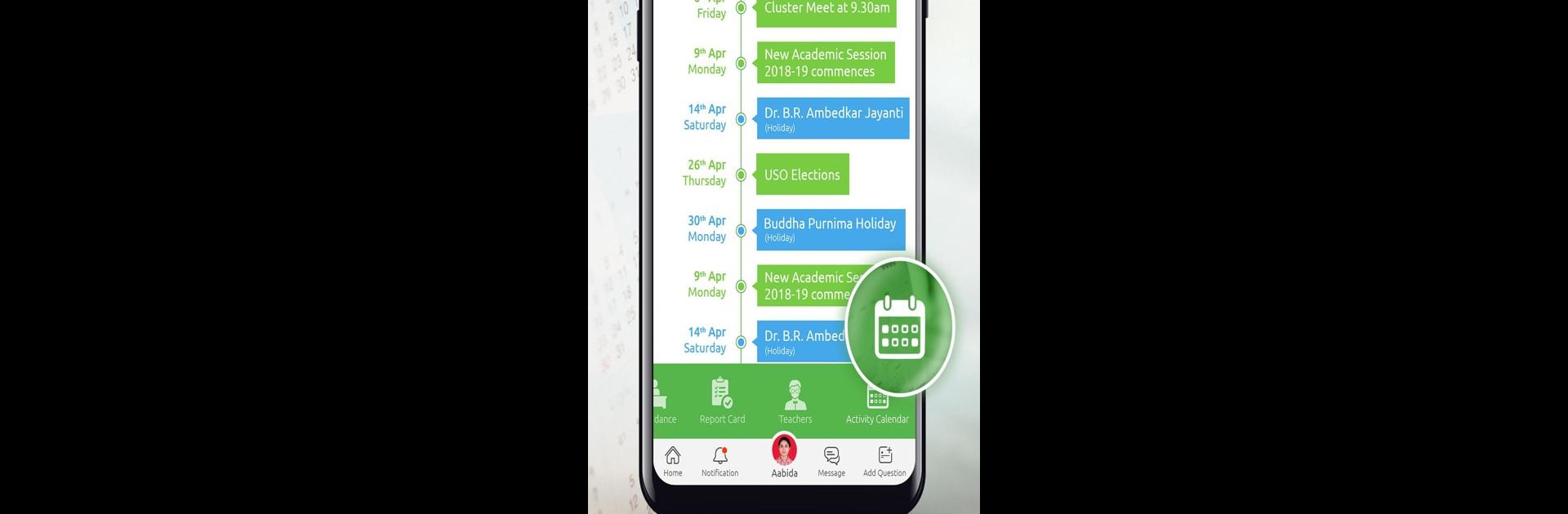Upgrade your experience. Try e-Care Pro, the fantastic Education app from Franciscan Solutions Pvt. Ltd., from the comfort of your laptop, PC, or Mac, only on BlueStacks.
e-Care Pro is basically like having a whole school in your pocket — but not in that overwhelming way. It’s pretty much a catch-all app for everything related to your school, so teachers, parents, students, and even the school higher-ups all have their own stuff they can access. There’s stuff like schedules, homework, maybe even grades and notices, right there, which makes it handy because no one has to chase through different places to find updates. On PC, especially if someone’s using BlueStacks, it actually feels more organized since there’s more space to see everything at once and hop between sections.
Another thing is, the app’s set up so each person sees what matters to them, and the school decides which pieces are turned on. It connects with the school’s main systems and keeps everything updated and in sync without a fuss. For admins and staff, it means less time stuck doing little repetitive things, and it’s easier to track progress or see how things are working day to day. It’s not flashy or full of surprises, but for anyone involved with a school, it’s practical and makes daily stuff a bit smoother — like, no more flip-flopping between logbooks or school notices pinned on a board somewhere (or accidentally missing something important). Using it on a bigger screen gives the whole setup a bit more breathing room, too, especially if there’s a lot of info to keep track of.
Ready to experience e-Care Pro on a bigger screen, in all its glory? Download BlueStacks now.