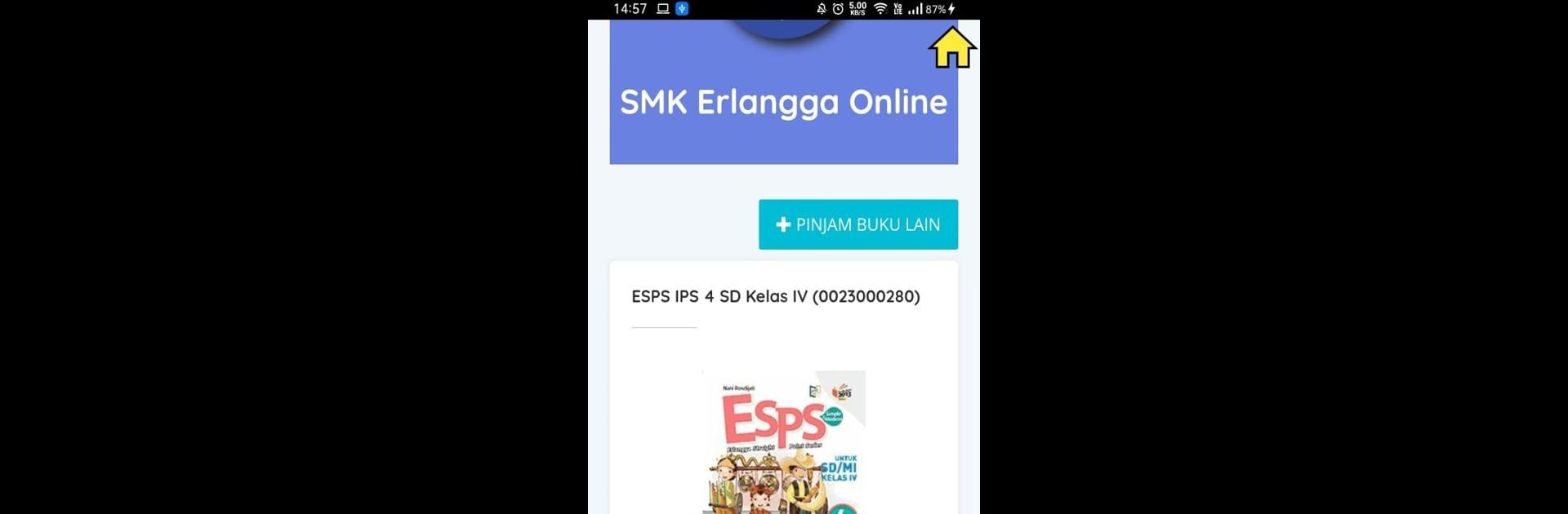Get freedom from your phone’s obvious limitations. Use e-Library Erlangga, made by PENERBIT ERLANGGA, a Education app on your PC or Mac with BlueStacks, and level up your experience.
e-Library Erlangga is one of those apps that feels a bit like having a mini library right on the computer screen. It’s basically a digital spot for borrowing and reading books, which makes things a lot more flexible if someone wants to check out something new without running to an actual library. The reading part is simple—open a book, flip through pages, maybe bookmark a spot to come back later. The search and borrowing process isn’t complicated either, so there’s not much of a learning curve. If someone is using it with BlueStacks on a bigger screen, it’s almost like reading a PDF or an ebook, but with added options for what to “check out” next. The design is straightforward, so things aren’t cluttered or confusing, and finding books doesn’t take forever. For anyone who needs quick access to digital textbooks or just likes reading without the wait, it does the job. There’s a certain convenience in having everything right there, especially if school or assignments pop up and there’s no time to hunt down a physical copy. Nothing flashy, but it works smoothly and does what it’s supposed to—get a book, read it, move on to the next.
Big screen. Bigger performance. Use BlueStacks on your PC or Mac to run your favorite apps.