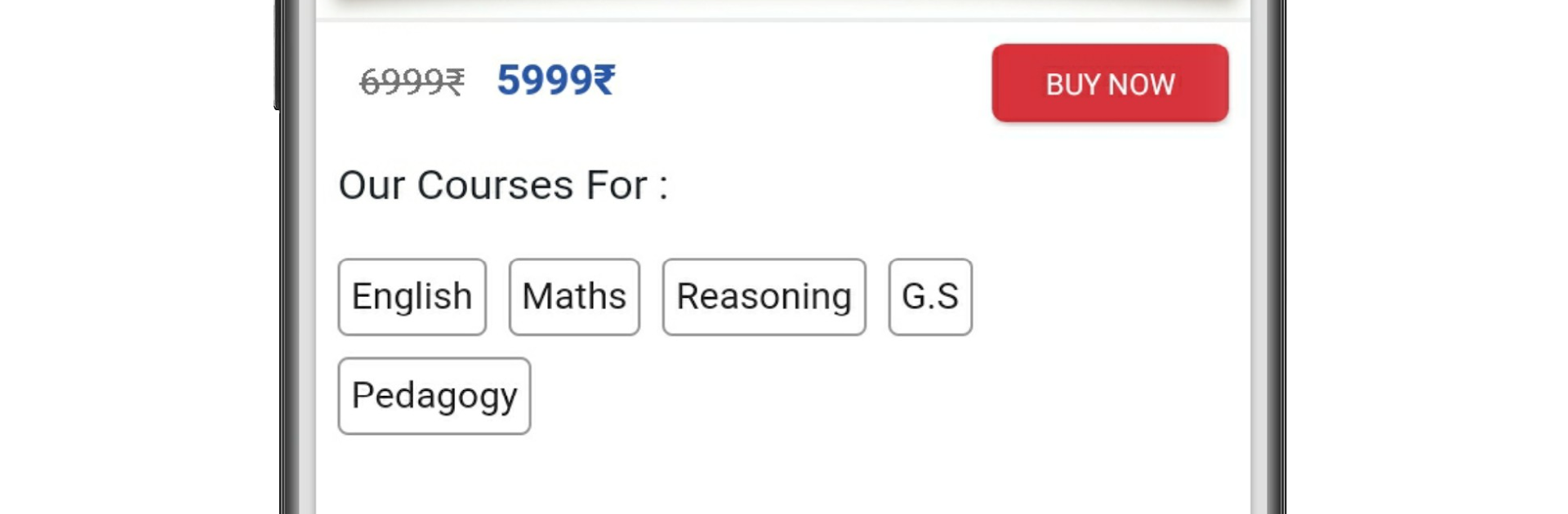Upgrade your experience. Try E-Perfect Academy : E-Learning App For Govt Exams, the fantastic Education app from TechiApp, from the comfort of your laptop, PC, or Mac, only on BlueStacks.
E-Perfect Academy feels like a straight to the point study hub for government exam prep, the kind that piles everything in one place so a learner can just open it and start. It focuses a lot on teacher eligibility content, like CTET and UPTET pedagogy and child development, plus BTET and other state TETs, but it also packs material for SSC, banking, railways, police, and even NDA. The layout is simple, login with an OTP, pick a course, then jump between videos, PDF notes, quizzes, and full test series. Daily current affairs show up in a clean feed, which helps keep the routine going. Language support flips between Hindi and English, so switching based on comfort is easy.
On a PC through BlueStacks, it actually works nicely. Reading long PDFs on a bigger screen is less tiring, and quick quiz attempts feel smoother with keyboard and mouse. Live classes are there for when someone wants structure, while the recorded videos and PDFs are fine for late night cramming. It is not fancy or overloaded with features, which is kind of the point. It loads fast, the UI is mostly tidy, and the content is what matters. Some users may want deeper analytics or more granular progress tracking, but for steady practice, test after test, and daily news in one place, it gets the job done without fuss.
Switch to BlueStacks and make the most of your apps on your PC or Mac.