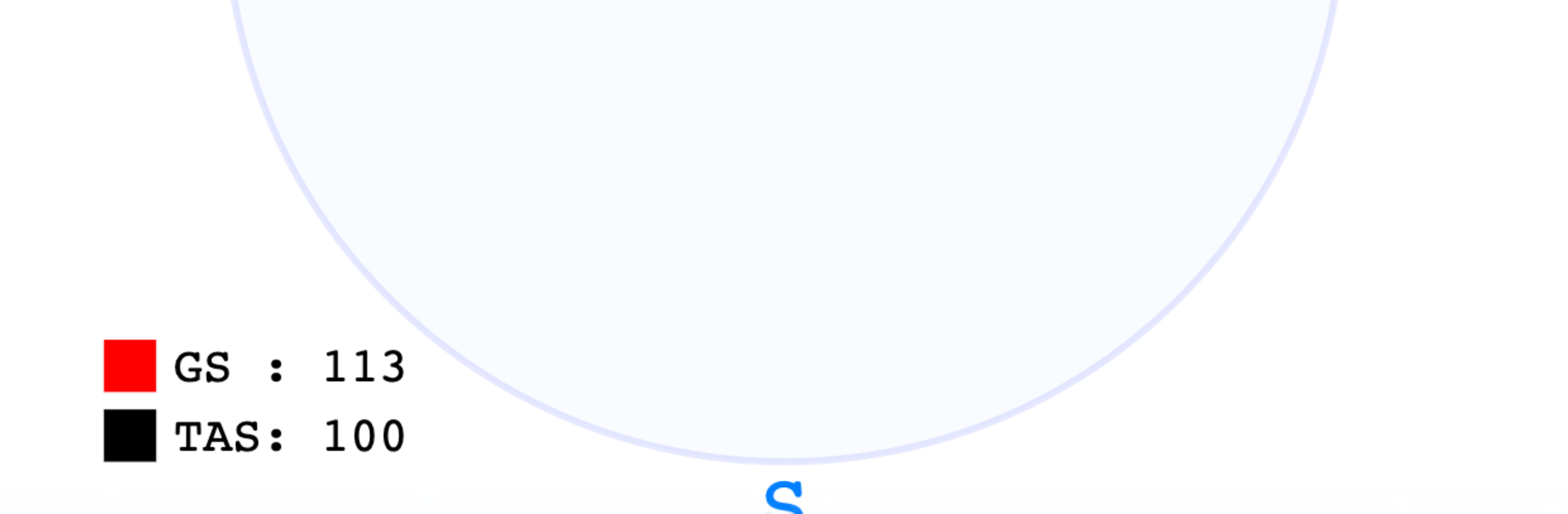Multitask effortlessly on your PC or Mac as you try out E6BX E6B Flight Computer, a Education app by E6BX on BlueStacks.
About the App
E6BX E6B Flight Computer puts a full set of pilot-friendly tools in your pocket. It turns tricky flight math, weather codes, and procedures into clear visuals and quick answers. Whether you’re training, prepping a cross-country, or staying sharp, this Education app from E6BX keeps your workflow smooth—on the ramp, at home, or on a larger screen with BlueStacks if you prefer.
App Features
- Visual E6B Calculator: See the wind triangle come to life as you plug in numbers. Get wind correction angle, course, heading, ground speed, and true airspeed with clean, easy-to-follow graphics.
- Manual E6B Simulator: Practice the classic CR/CRP-5 style calculator with step-by-step guidance and highlights—perfect for learning or refreshing real-world techniques.
- METAR/TAF Weather, Decoded Instantly: Search an airport and view live reports with plain‑English breakdowns. Tap any part of a report for context or reveal the full interpretation at once. U.S. fields also show runway data, frequencies, and charts.
- NavLog Calculator (VFR/IFR): Build a leg-by-leg plan in a flexible table. Enter values, see instant results, add as many legs as you need, and clear everything with one tap.
- Holding Pattern Helper: A detailed graphic suggests the correct entry and shows wind corrections so you can visualize and fly the hold with confidence.
- Deep Decoders: Break down METAR, TAF, SNOWTAM, and MOTNE details like winds, components, pressure and density altitude, dew point, contamination type and depth, and more.
- Converters Made for Aviation: Convert time, distance, speed, pressure, temperature, volume, weight/mass, and area in one place. Includes fuel‑to‑weight, reciprocal heading, VOR radial/bearing, and a GPS coordinate converter (DD, DDM, DMS).
- Flight Performance Tools: Quickly compute wind components, pressure altitude, density altitude, cloud base, true and indicated airspeed, Mach, and speed of sound.
- Airport Data and Lists: Look up airport info and browse lists by country or state for quick planning.
- Weight & Balance: Enter loads and see how your CG shifts before you fly.
Eager to take your app experience to the next level? Start right away by downloading BlueStacks on your PC or Mac.