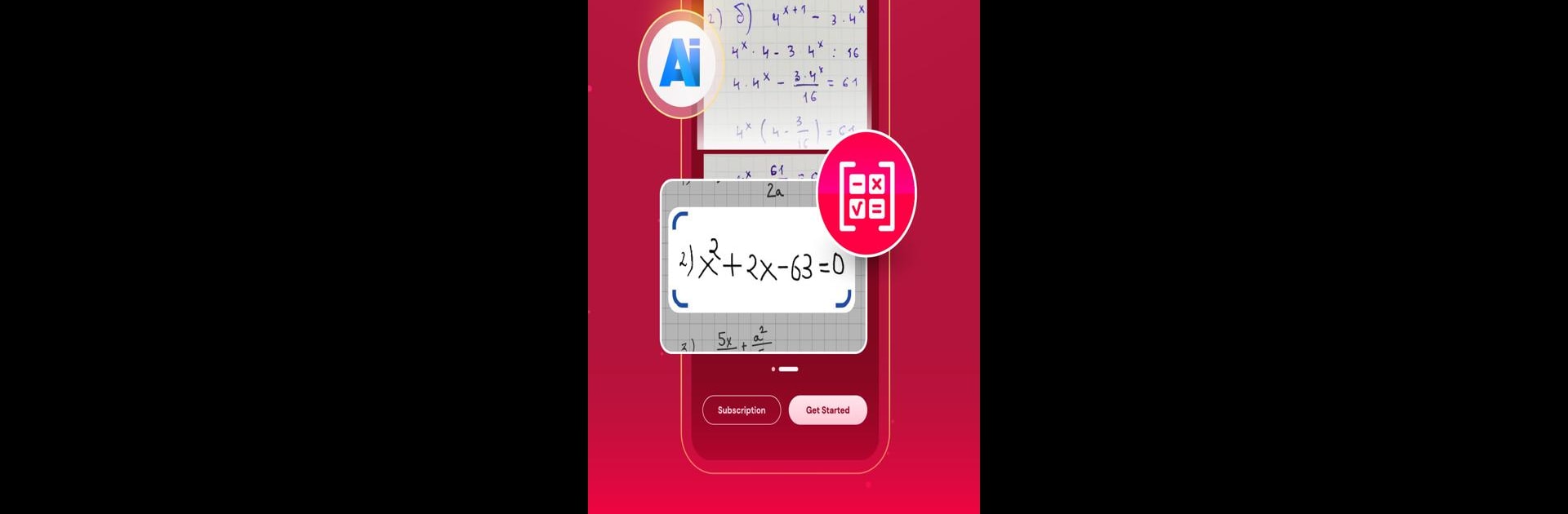Get freedom from your phone’s obvious limitations. Use Easy Math: AI Homework Helper, made by TrustedOffice, a Education app on your PC or Mac with BlueStacks, and level up your experience.
About the App
Stuck on a tricky math problem or just want to double-check your answers? Easy Math: AI Homework Helper by TrustedOffice is all about making math less stressful and a lot more convenient. Whether you’re dealing with simple arithmetic, advanced equations, or even math problems tucked away in a PDF, this Education app helps you scan, solve, and learn—all in just a few taps.
App Features
-
Snap & Solve with Your Camera
No need to manually enter anything—just snap a photo of the math question and get a clear, step-by-step solution. Works for both handwritten and printed problems, so you’re covered no matter the source. -
PDF Reader & Scanner
Working from a worksheet or textbook saved as a PDF? Open it right in the app and let Easy Math: AI Homework Helper scan problems directly from those pages for instant answers. -
Multi-Language Math Support
The app isn’t fazed by language barriers—it supports math problems in over 150 languages, making it handy no matter where your math comes from. -
Works as a Calculator (and More)
Switch between basic math, advanced scientific calculations, and even fractions with an interface that’s designed to feel natural and user-friendly. -
Live Currency & Unit Conversions
Need a currency exchange or quick measurement conversion for your homework? Built-in tools have you covered with the latest rates and units—no extra app needed. -
Write On the Screen
If it feels easier, go ahead and write math questions out just like you would on paper. The app reads your handwriting and solves it, too. -
Keep Track of Everything
All your previous searches, solved problems, and scanned questions are saved, so you can review them whenever you want. -
Step-by-Step Explanations
Instead of just spitting out an answer, the app breaks everything down, step by step, helping you really get what’s going on. -
Custom Math Keyboard
Tap away with a keyboard packed with math symbols and formulas—perfect for entering more complex problems without hunting for special characters.
Easy Math: AI Homework Helper runs smoothly on your favorite devices, and you can get even more screen space (and easier typing) when you use it with BlueStacks. No matter what kind of math challenge you’re facing, this app is ready to help you solve, learn, and keep moving forward.
Switch to BlueStacks and make the most of your apps on your PC or Mac.