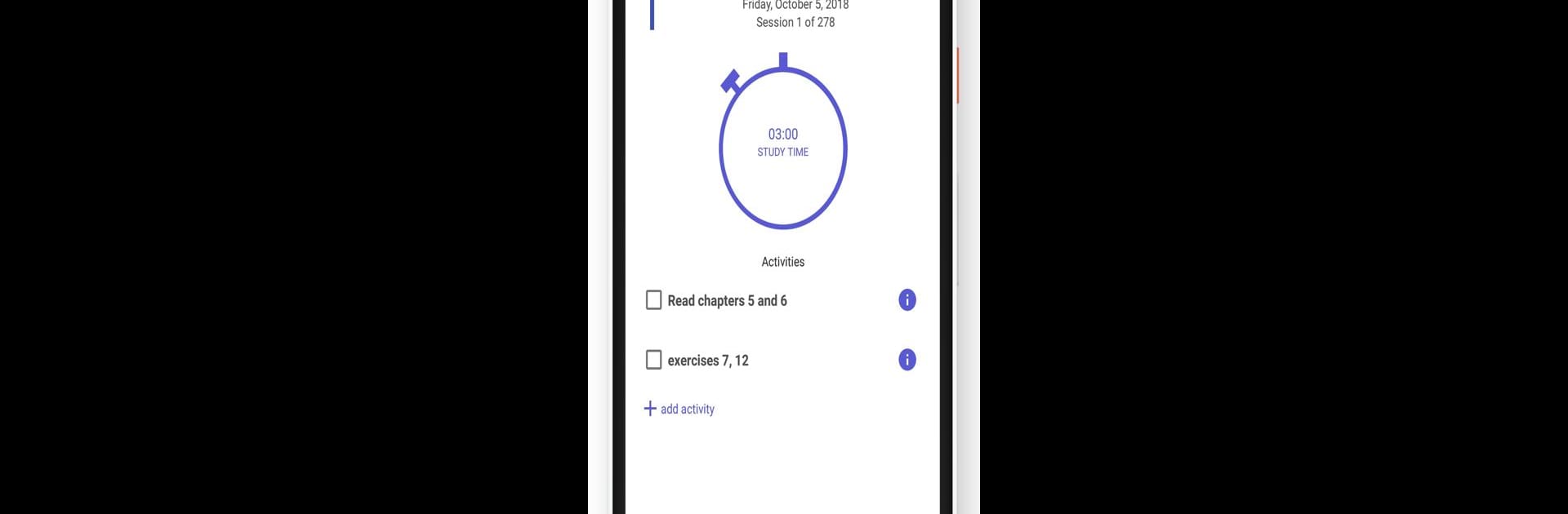What’s better than using Easy Study – Your schedule, plan for school by Aplicativos Legais – LTDA? Well, try it on a big screen, on your PC or Mac, with BlueStacks to see the difference.
About the App
Looking for a way to actually stay on top of your classes without losing your mind over planning? Easy Study – Your schedule, plan for school is here to help you keep your study routine neat, manageable, and honestly, way less overwhelming. Whether you’re tackling assignments, prepping for a big exam, or just want to avoid that last-minute panic, this app helps you set a plan without all the stress. Forget scribbling in notebooks—this puts your schedule right where you need it.
App Features
-
Personalized Study Plans: Quickly set up your weekly schedule by picking your subjects and deciding how many you want to tackle each day. The app handles the rest, giving you a focused plan that actually makes sense.
-
Organized Cycles: Ever study a topic and then forget about it for weeks? With Easy Study, topics rotate to make sure everything gets reviewed on a regular basis—no more “I totally blanked on that chapter” moments.
-
Progress History: Curious how much you’ve actually studied? The app tracks your hours by day, week, month, and even over months, so you can see your effort add up.
-
Study Session Activities: Each study slot can hold an activity list, so before you sit down, you know exactly what you need to get done—no guessing.
-
Reminders & Summaries: Friendly notifications nudge you about what’s on your plate each day, plus you get a daily summary of your progress.
-
Custom Color Coding: Personalize subjects with colors and names, and even decide how long you want to spend on each one. It makes your schedule look as good as it works.
-
Flexible Scheduling: If your week’s looking busy, you can adjust how many subjects you study each day, so your plan actually fits your life.
Easy Study – Your schedule, plan for school by Aplicativos Legais – LTDA is in Education, and you can also check it out on your PC with BlueStacks for an easy way to stay organized.
Switch to BlueStacks and make the most of your apps on your PC or Mac.