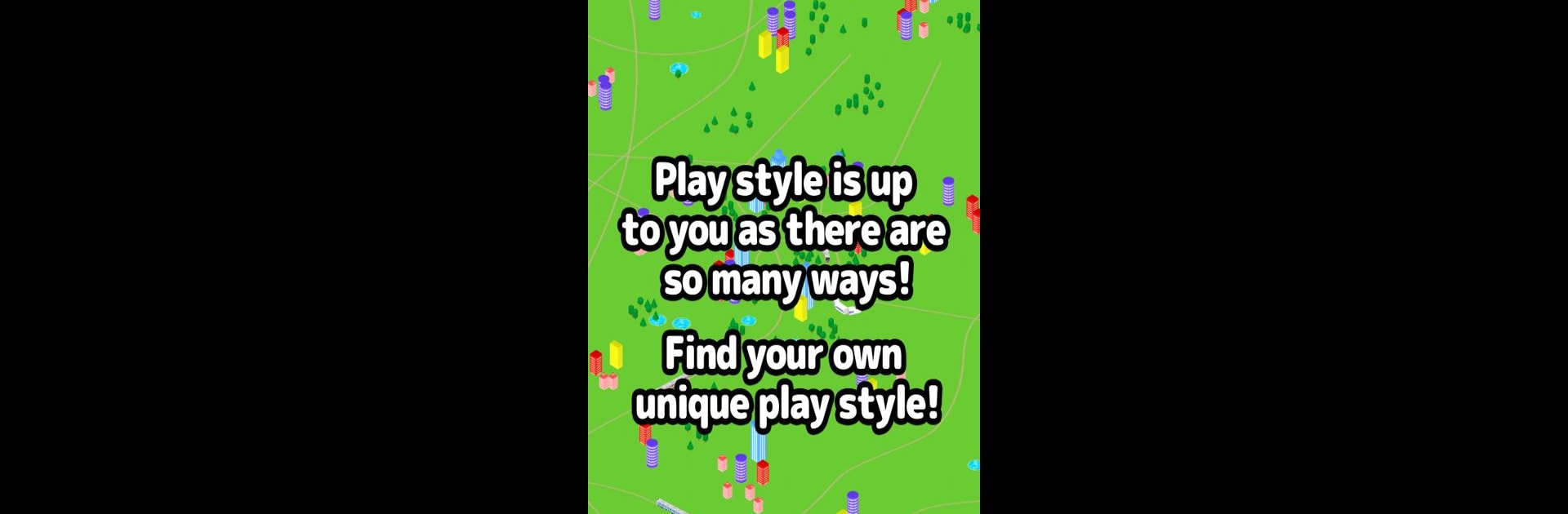Why limit yourself to your small screen on the phone? Run Easy Train Game, an app by monois Inc., best experienced on your PC or Mac with BlueStacks, the world’s #1 Android emulator.
About the App
Ever wanted to play around with trains and build your own little city, just by dragging your finger across the screen? Easy Train Game from monois Inc. lets you do exactly that. It’s easy to get lost in the creative side, laying down tracks, adding buildings, and watching your train glide through your customized landscape. Whether you’re a kid or just a train enthusiast at heart, you’ll find it relaxing and a bit surprising when things interact with your train in funny ways.
App Features
-
Build Your Own Tracks: Just drag across the screen to lay down new railway lines. The app instantly brings your ideas to life, and as soon as you pick a train, it starts rolling.
-
Create a Mini City: Tap anywhere to sprinkle your world with buildings, trees, or even puddles. Flip a switch to mix up what you’re adding, and watch everything coming together as your own unique cityscape.
-
Switch Up Perspectives: Hop into different modes like Camera or Conductor to see your train from every angle. Rotate the view with simple swipes, whether you want a close-up or a wide shot.
-
Drive Like a Conductor: Push the Drive button to take control of the train. Speed up, slow down, brake, and actually steer the locomotive. You can even switch trains on the fly if you feel like a change.
-
Easy Edits: Made a mistake? Just tap the Trash button to undo the last track or vehicle, or clear out scenery if you want to start fresh.
-
Fun Interactions: Wonder what happens if your train hits a tree or a building? Give it a try and see. There’s a playful side if you’re curious.
-
Train & Camera Options: Choose different trains if you like variety. Adjust your view with zoom-in or zoom-out buttons for just the right perspective.
If you’re checking it out on BlueStacks, you’ll get to enjoy all these features on a bigger screen, and with easy controls right from your desktop.
Switch to BlueStacks and make the most of your apps on your PC or Mac.