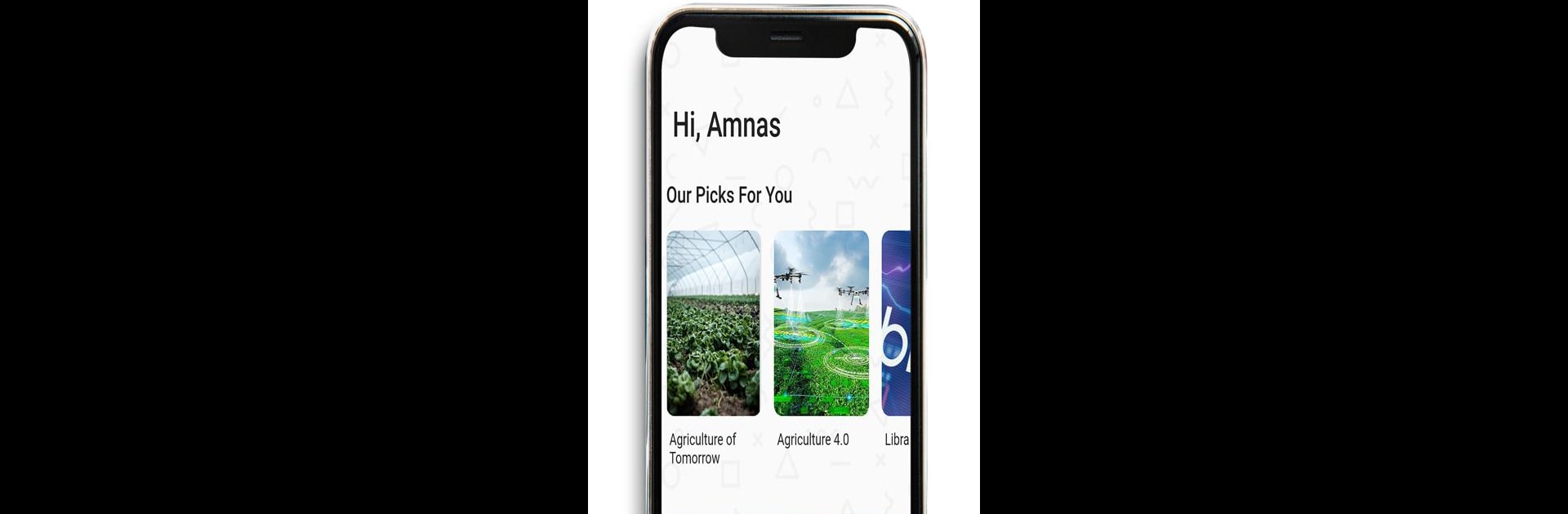Get freedom from your phone’s obvious limitations. Use edapt : Education for Today & Tomorrow, made by Youmeare Enterprises Private Limited, a Education app on your PC or Mac with BlueStacks, and level up your experience.
About the App
Ever wondered if your education is actually keeping up with the world outside? edapt : Education for Today & Tomorrow, created by Youmeare Enterprises Private Limited, is all about making sure you’re ready for what’s next. This isn’t your usual learning platform—it’s geared toward giving you skills that actually mean something in today’s fast-changing world. Whether you’re still in school, heading off to college, or just a lifelong learner, this app’s built to meet you where you are.
App Features
-
Personalized Learning Dashboard
No two learners are the same. edapt gives you a dashboard that adapts to your pace, whether you prefer knocking out lessons quickly or taking things step by step. Study when you want, how you want—inside or outside the classroom. -
Future-Ready Courses
Forget dusty old textbooks. edapt offers courses that cover subjects shaping tomorrow, like artificial intelligence, robotics, blockchain, and 3D printing. You’ll be digging into topics that companies are actually looking for, not just what’s been done before. -
Focus on Real-World Skills
It’s not just about acing tests—edapt encourages you to build practical skills and strong character. The goal? To help you not only adapt to changes, but to spark some change yourself. -
Flexible and Inclusive Learning
Suitable for all ages and backgrounds, the platform makes it easy for anyone to access high-quality education. Whether you’re a student, a professional, or just really curious, you’ll find something that fits. -
Stays Updated with Industry Trends
The app’s content is always evolving along with job market shifts, making sure what you learn is relevant in our crazy, unpredictable world.
If you’re curious to see how edapt : Education for Today & Tomorrow runs on a bigger screen, trying it out with BlueStacks might be just what you need for an even smoother study session.
BlueStacks gives you the much-needed freedom to experience your favorite apps on a bigger screen. Get it now.