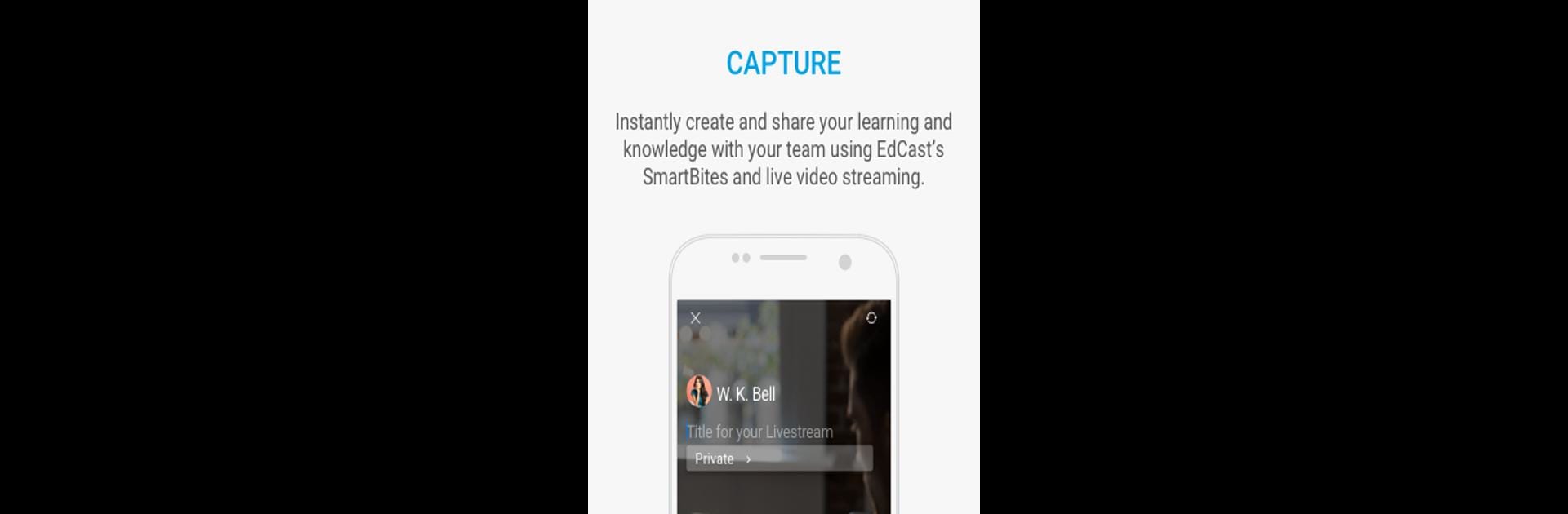Let BlueStacks turn your PC, Mac, or laptop into the perfect home for EdCast – Knowledge Sharing, a fun Education app from EdCast Inc..
EdCast is one of those apps that makes learning at work a lot easier and way less formal than usual. People use it to share tips, updates, or even short courses with each other, and it feels quick, not like a long sit-down training. Everything pops up in this personalized feed, and there’s all sorts of stuff—posts from people in your company, experts outside of it, even those big open courses floating around online. It’s not just reading, either—you can actually stream or watch videos, and everything can be shared around teams or saved for later.
Some folks like it on PC with BlueStacks because everything loads up on a bigger screen, and you don’t have to squint at your phone or keep switching apps just to check a new notification or quick lesson. If you’re into taking notes, creating little how-to guides, or just keeping up with what your team’s learning, EdCast makes it easy to jump in and add your two cents without needing special training. There’s no waiting for that one big annual meeting or tracking down resources, since most things are already shared in one place and you find what you need as you go. It’s not about sitting for hours learning, more like picking up useful stuff in bits whenever you have a minute.
Ready to experience EdCast – Knowledge Sharing on a bigger screen, in all its glory? Download BlueStacks now.