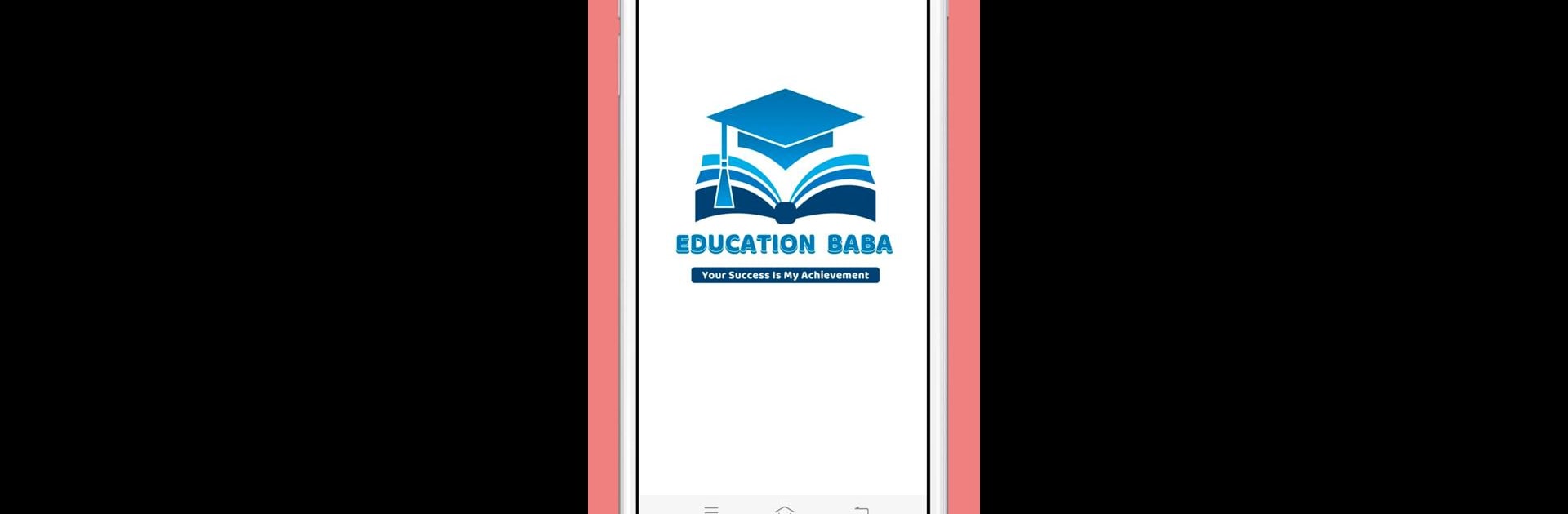Why limit yourself to your small screen on the phone? Run Education Baba : Learning App | BSEB,CBSE,UPMSP, an app by Aditya jha, best experienced on your PC or Mac with BlueStacks, the world’s #1 Android emulator.
About the App
Education Baba : Learning App | BSEB,CBSE,UPMSP is your all-in-one sidekick when it comes to studying for high school board classes. Whether you’re prepping for class 10, 11, or 12, the app’s set up to make life a bit simpler—no matter your board or stream. Checking exam results, finding reliable study notes, or just brushing up on tricky topics? It’s all packed in one spot, so you don’t have to jump between a million resources. And if you like having everything organized (with a few quizzes thrown in), you’ll probably enjoy the experience. Bonus: if you ever felt the pain of digging around for last year’s question papers or model papers, Education Baba’s got you covered.
App Features
-
NCERT & Board Solutions
Get direct access to detailed solutions for every subject—Science, Commerce, or Arts—for BSEB, CBSE, UPMSP, and more. Everything’s sorted by class and subject, so you won’t waste time searching around. -
Board Results Tracking
Quickly check up on your class 10th and 12th results from different state boards whenever you need to calm those exam nerves. -
Previous Years’ Papers & Model Papers
Scroll through a handy library of past question papers and current model sets. Perfect for when you want to see what kind of questions actually show up on your board exams. -
Structured Subject Notes
Class 10th and 12th students can grab notes and summaries put together for every subject. No more piecing everything together from random sources. -
Daily Quizzes & Updates
Sharpen your skills with quick quizzes—especially for class 12th subjects like Physics, Chemistry, Math, and more. It’s a good way to keep topics fresh without feeling overwhelmed. -
Covers All Streams
Whether you’re into Science, Commerce, or Arts, you’ll find focused material, be it Economics for Commerce, Political Science for Arts, or Biology for budding Science folks. -
Video Lectures & Extra Resources
Sometimes reading isn’t enough, right? There are video lectures for visual learners, plus extra reference materials to help things click.
Of course, if you ever want a bigger screen to see it all, BlueStacks offers a way to check out Education Baba : Learning App | BSEB,CBSE,UPMSP on your desktop.
BlueStacks gives you the much-needed freedom to experience your favorite apps on a bigger screen. Get it now.