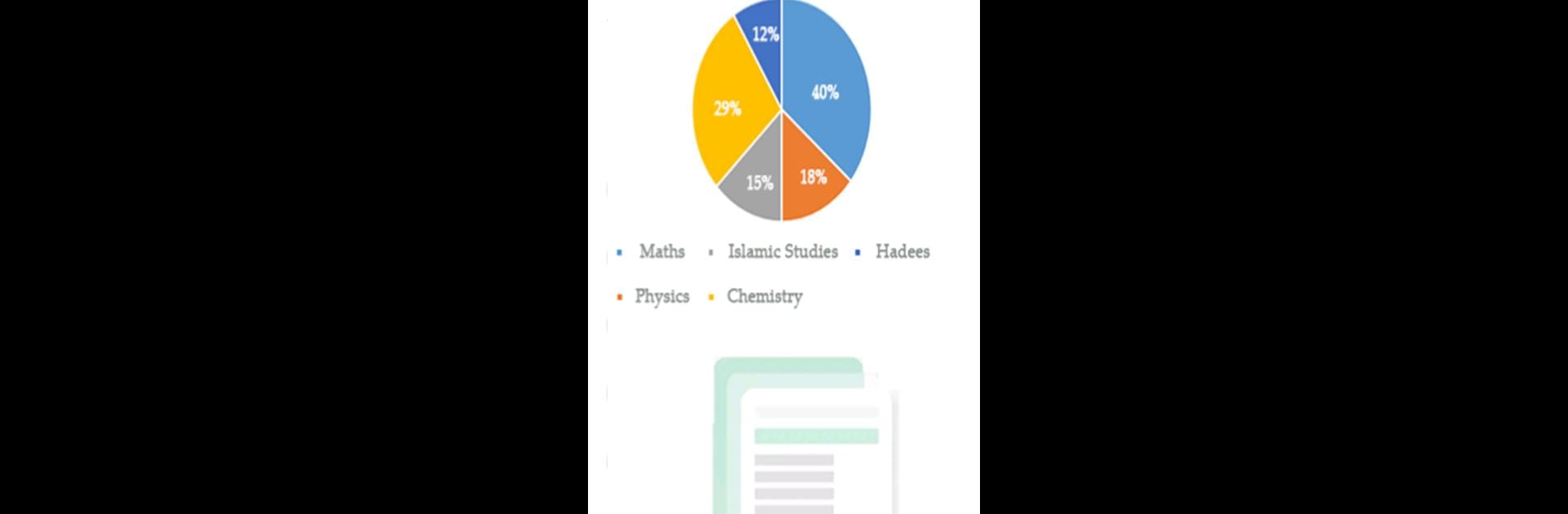Get freedom from your phone’s obvious limitations. Use Eduport – Kerala SSLC Learning App, made by Eduport Pvt Ltd, a Education app on your PC or Mac with BlueStacks, and level up your experience.
About the App
Eduport – Kerala SSLC Learning App, from Eduport Pvt Ltd, is built for students gearing up for their SSLC exams in Kerala. It’s basically your study buddy, offering everything from easy-to-follow video lessons to live sessions where you can get all your questions answered. The experience is flexible whether you’re learning in Malayalam medium or English medium, and it’s all designed to help you really “get” the subject, not just cram for marks. You’ll find quick revision aids, deep dives into tricky concepts, and plenty of chances to put your new knowledge to the test.
App Features
Engaging Video Classes
Video lessons break down complicated topics in a way that’s actually understandable, not boring. Lessons are created by tutors who know how to explain things, whether it’s your first time learning a concept or you just need a clearer explanation.
Expert Tutors from Top Institutes
You’ll be learning from folks who studied at places like IIT, NIT, and AIIMS. Their tips and pep talks can make a big difference when exams are around the corner.
Both Malayalam and English Medium Syllabus
No need to worry about your medium of instruction. Lessons, practice questions, and guidance are all available for both Malayalam and English medium students.
JEE & NEET Foundation Support
If you’re planning to go for JEE or NEET someday, there are advanced practice questions included to help set your basics right from now.
Unlimited Practice Questions
Never run out of problems to solve—there are tons of questions, including ones from past exams, so you can keep practicing till you feel confident.
Live Doubt Clearance
Got a question? You can reach out to tutors via chat between 7 pm and 10 pm and get the help you need—just like chatting with a helpful senior.
Revision & Study Notes
Quick, expert-prepared notes are on hand for every chapter—perfect for self-study sessions or some last-minute brushing up.
Customized Practice and Quizzes
Practice at your own pace with quizzes and questions that adapt to your comfort level. No cookie-cutter learning here.
Revision Classes Before Exams
When exams are close, catch brief revision classes that highlight all the essential points.
Complete Kerala SSLC Textbook Solutions
Every textbook question has a solution, so you aren’t stuck scratching your head on any part—easy access for both Malayalam and English medium.
Previous Year Paper Analysis
Detailed breakdowns of earlier question papers and answer keys help you understand what to expect.
Model Exams
Take part in model tests, structured just like the real thing, starting from January. That way, the test hall won’t feel so unfamiliar.
Academic Calendar Support
All lessons and live sessions are lined up with the usual school calendar, so you’re always right on track.
Supports All Major Science Subjects
Math, Physics, Chemistry, and Biology—both for Malayalam and English medium—are all included. That’s your full exam lineup covered.
And if you’d rather study on a bigger screen or want to keep your phone free, you can always check out Eduport – Kerala SSLC Learning App with BlueStacks.
BlueStacks brings your apps to life on a bigger screen—seamless and straightforward.