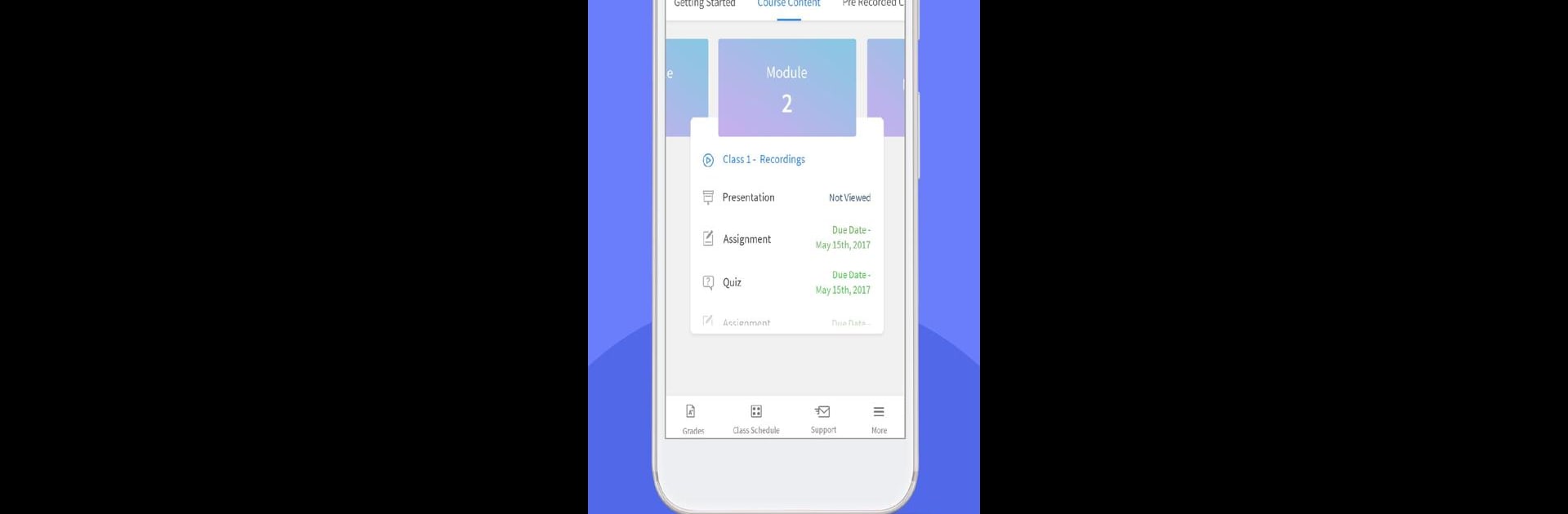What’s better than using edureka! Live Online Training by Edureka? Well, try it on a big screen, on your PC or Mac, with BlueStacks to see the difference.
About the App
If you’ve ever wished you could squeeze some learning into your everyday routine without the hassle of rigid schedules, edureka! Live Online Training might be just what you’re looking for. Built by Edureka, this app brings a whole range of professional courses right to your fingertips, whether you’re at home, on your daily commute, or even sneaking in a lesson during lunch. The experience is pretty interactive—you’ll find live classes with real instructors, so you’re never left on your own struggling through a lesson.
App Features
-
Live Interactive Classes
Join expert-led sessions where you can actually ask questions in real-time and get immediate answers. It’s almost like being in a classroom, just a lot more convenient. -
Variety of Courses
Interested in tech, marketing, or data science? Choose from a seriously wide selection covering programming, cloud computing, finance, project management, and so much more. Edureka adds new topics regularly, so there’s always something fresh. -
Specialized Career Programs
Whether you’re aiming to be a Data Scientist, Cloud Architect, or Machine Learning Engineer, check out their masters and post-graduate programs designed in partnership with industry pros and top institutes. -
On-the-Go Learning
Access all your course materials whenever you want. You can even download videos and resources for offline study—great if you’re on the move or have spotty internet. -
Easy Course Discovery & Enrollment
Scroll through the app to find courses that match your interests and jump right in—you can enroll and buy courses straight from your phone. -
Learning Communities
Connect with other learners and instructors, get tips, and participate in discussions to help stay motivated. -
24/7 Support
Got questions or run into a problem? There’s always someone available to help you out, day or night. -
Refer & Earn Discounts
Share the app with friends or family. If they sign up, you both get a little thank you in the form of discounts on courses.
Plus, if you prefer learning on a bigger screen, you can also check out edureka! Live Online Training with BlueStacks.
Switch to BlueStacks and make the most of your apps on your PC or Mac.