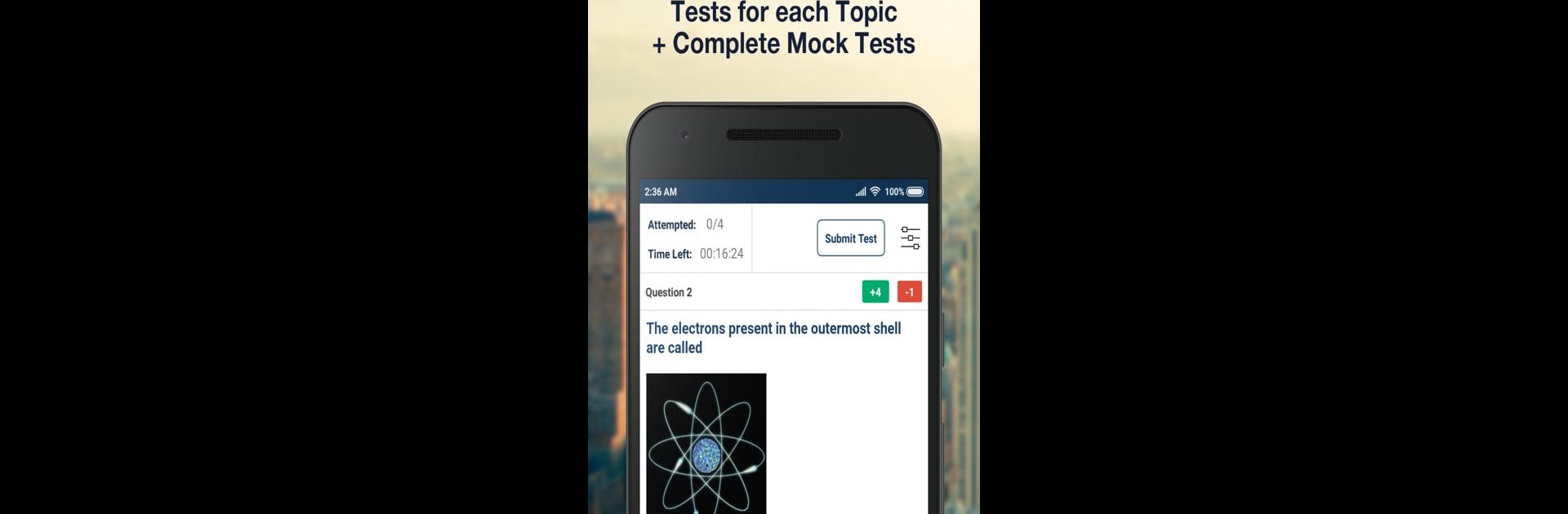Why limit yourself to your small screen on the phone? Run EduRev: Exam Preparation, Mock Tests, Sample Paper, an app by EduRev, best experienced on your PC or Mac with BlueStacks, the world’s #1 Android emulator.
Using EduRev on PC with BlueStacks feels a bit like having a really big toolkit for exams right at your fingertips. Everything’s organized by classes and exams, with stuff like videos, notes, and question papers sorted out for you. If someone’s getting ready for school exams—CBSE, ICSE, or any state boards—it’s easy to just pick a class and find mock tests, study material, and past year question papers. There’s a lot of content focused on competitive exams too, like JEE, NEET, GATE, CLAT, and even UPSC stuff, so it doesn’t matter if it’s science, commerce, or humanities—there’s something for almost every subject and test.
The mock tests and practice questions pop up quickly, and since you’re on a computer, going through worksheets or sample papers just feels quicker compared to using a phone. There’s a discussion section where other students and sometimes teachers answer questions, so it’s not just reading alone—you actually get some help when stuck. What really stands out is how easy it is to jump between topics—like if someone’s sorting out math for Class 10 and then remembers to check a history paper, they can just switch over. The whole thing makes studying a bit less stressful since it brings together explanations, practice problems, and older exam papers all in one spot. For anyone who needs to prepare for several exams or wants to mix and match subjects, this app on PC takes away a lot of searching and lets you actually get on with learning.
Eager to take your app experience to the next level? Start right away by downloading BlueStacks on your PC or Mac.