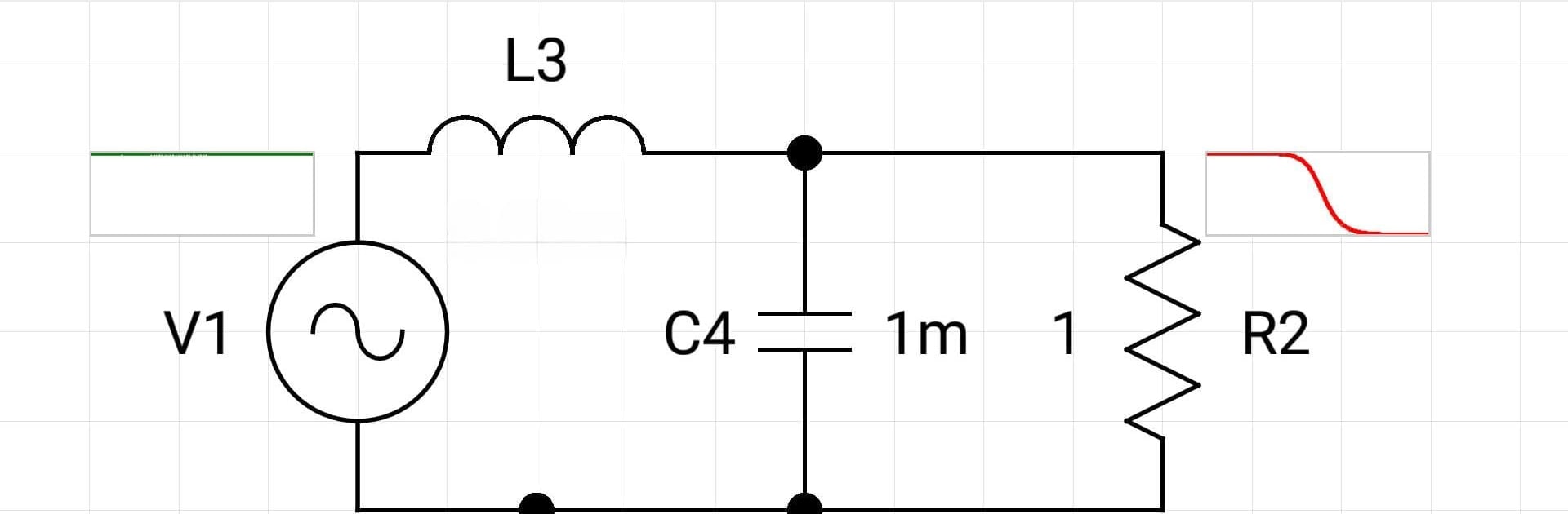Upgrade your experience. Try Electric Circuit Studio, the fantastic Education app from ECStudio Systems, from the comfort of your laptop, PC, or Mac, only on BlueStacks.
About the App
Ever wanted to sketch out a circuit idea or tinker with electronics without dragging out all your gear? Electric Circuit Studio makes it simple to explore, design, and analyze everything from the basics up to more complex projects—right from your device. Whether you’re a student starting an electronics class, a hobbyist experimenting after hours, or just someone curious about resistors and LEDs, this Education app from ECStudio Systems is packed with tools and resources to help you learn and create.
App Features
-
Intuitive Schematic Editor & SPICE Simulator
Quickly build circuit diagrams and run simulations to test your designs. Move pieces, rotate elements, and connect wires just like you would on a real breadboard. See simulated voltages and currents pop up live, with intuitive graphs and color-coded indicators that make experimentation much easier. -
Undo & Redo, Multi-Element Editing
Made a mistake with your circuit? No sweat—just undo or redo your last steps. Handy for tweaking multiple parts at once or flipping component labels around until they look just right. -
Huge Library of Components
Need a flip-flop, logic gate, or a specific transistor model? Chances are it’s here. Build circuits using a full range of parts like capacitors, diodes, relays, LEDs, transformers—even microcontroller pinouts. -
Easy Export & Screenshots
Save your completed circuits for later or snap quick screenshots to show a friend (or your professor). -
Circuit Calculators Galore
Forget hunting for equations—built-in tools handle all the tricky math for you. Calculate values for resistors, dividers, filters, RLC sections, operational amplifiers, 555 timers, battery life, and plenty more with just a few taps. -
Connector Pinouts at Your Fingertips
Can’t remember how that HDMI or Raspberry Pi header lines up? Scroll through detailed pinout diagrams for connectors like USB, Sata, VGA, Ethernet, audio jacks, and loads of others. -
In-App Reference Center
Quickly look up wire sizes, component color codes, common electrical symbols, SMD package info, and standard units right when you need them. -
Interactive Learning
Check out short interactive explanations covering core electrical laws, theorems, and practical circuits.
You can also use Electric Circuit Studio through BlueStacks if you want a bigger screen for drawing or examining complex schematics.
Switch to BlueStacks and make the most of your apps on your PC or Mac.