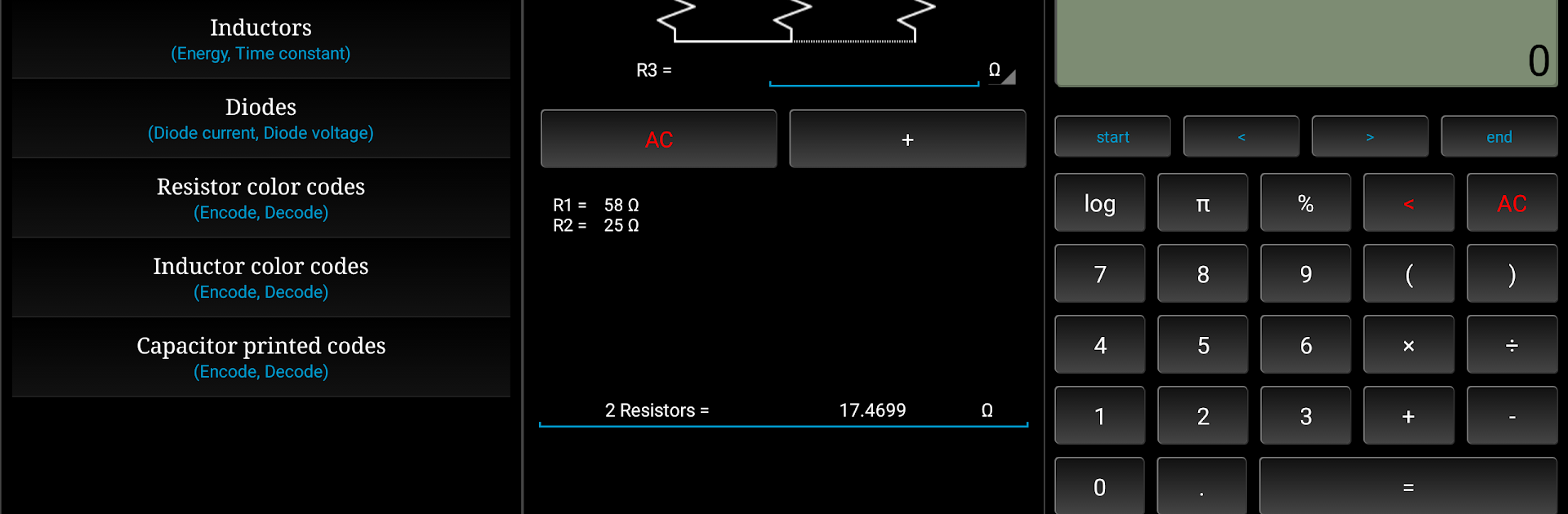What’s better than using Electronics Calculator by AppDevGenie? Well, try it on a big screen, on your PC or Mac, with BlueStacks to see the difference.
About the App
Working through the math behind electronics can be a headache, but Electronics Calculator from AppDevGenie makes things so much simpler. Whether you’re a student, a hobbyist, or just someone who’s wrestling with Ohm’s law for a project, this app packs in a bunch of helpful calculators and handy reference tools right where you need them. You’ll find yourself reaching for it any time you’re stuck on a tricky formula, confused about resistor codes, or just want to check a circuit quickly. Plus, if you want to have it open while multitasking on BlueStacks, that’s a nice bonus.
App Features
-
DC Circuit Calculators
Get instant results for Ohm’s Law problems, work out resistor and LED values, or even figure out 555 timer setups. RL and RC circuits? Those are covered too—no more hunting for formulas. -
AC Circuit Tools
Questions about reactance, impedance, or those tricky star-delta transformations? The AC section of the app gives you quick answers for common needs, plus calculations for decibels and power in alternating current scenarios. -
Power Supply Helpers
Not sure about transformer ratios or rectifier types? Electronics Calculator lays it all out, including calculations for transformer efficiency and capacitor filters, helping you get reliable numbers fast. -
Component Analysis
Need to handle series or parallel resistor networks, check inductor or capacitor values, or decode those confusing resistor color stripes (yeah, the ones with four, five, or even six bands)? There’s a tool for it. Capacitor codes and diode characteristics are there too, keeping you covered no matter what you’re tinkering with. -
Physics and Laws
The app doesn’t leave out the physics side—get calculators for Coulomb’s law, magnetism equations, and even Joule’s heating law when you’re working at the intersection of electronics and physics. -
Easy Converters
Jumping between metric and imperial units? The built-in converters handle area, angle, temperature, power, distance, and even number bases (yep, from binary through hexadecimal) without breaking a sweat. -
Reference Libraries
For those quick lookups, the app keeps reference tables at your fingertips—SI unit prefixes, common logic gates, ICs in the 74xx family, ASCII codes, decibel suffixes, and even an RF spectrum chart for when you’re digging a little deeper.
With everything organized in one place, Electronics Calculator lets you focus on solving problems instead of searching for solutions.
Big screen. Bigger performance. Use BlueStacks on your PC or Mac to run your favorite apps.