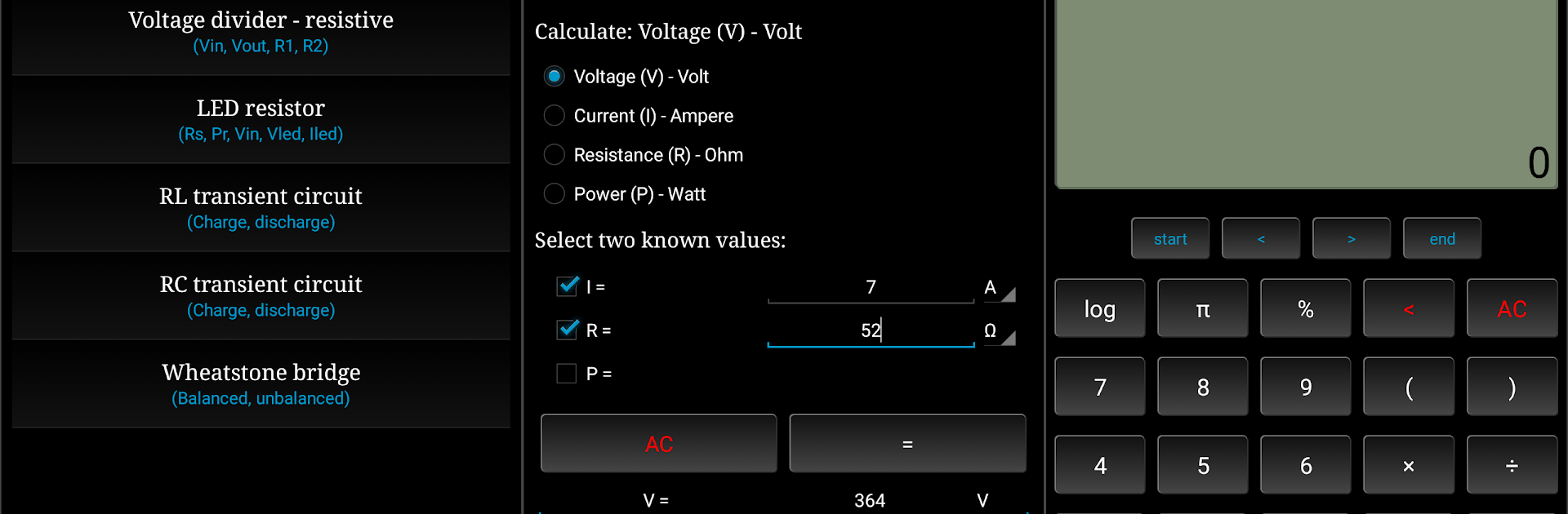Why limit yourself to your small screen on the phone? Run Electronics Calculator Pro, an app by AppDevGenie, best experienced on your PC or Mac with BlueStacks, the world’s #1 Android emulator.
About the App
Ever wondered how to quickly solve electronics problems without digging through old textbooks or searching endlessly online? Electronics Calculator Pro, created by AppDevGenie, puts an entire toolkit of essential calculators and handy references right at your fingertips. Whether you’re a student, a DIY enthusiast, or knee-deep in technical projects for work, this app is designed to make complex calculations and conversions feel simple and approachable. It’s like having a pocket-sized electronics mentor—no intimidating jargon, just straightforward tools you can actually use.
App Features
-
DC & AC Circuit Calculators
Effortlessly crunch numbers for Ohm’s Law, voltage dividers, RL/RC circuits, Wheatstone bridges, reactance, impedance, and more. Switch between AC and DC utilities with just a couple taps. -
Power Supply Tools
Quickly sort out transformer ratios, rectifier details, filtering, efficiency, and voltage regulator calculations for components like zener diodes and LM317s—no need to memorize every formula. -
Amplifier & Filter Calculations
Tackle common amplification needs: get instant answers on gain, slew rate, plus anything Op Amp-related (inverting, non-inverting, summing, differential). Figure out passive filters too, from RC to LC and RL. -
Semiconductor & Component Help
Navigate series or parallel circuits for capacitors, inductors, diodes, and even specific ICs like the classic 555 timer or Atmega microcontrollers. -
Identification Reference Tools
Decode color bands for resistors, capacitors, inductors, and fuses. Quickly check pin layouts for everything from audio jacks to USB, VGA ports, and even MIDI or gaming inputs. -
Physics & Conversion Goodies
Instantly solve basic physics problems—think Coulomb’s Law, magnetism equations, and Joule’s Law. Need to convert units? Go from area to angle, temperature, power, distances, even number bases with a breeze. -
Comprehensive Reference Tables
No more flipping between PDFs or dusty notes—access SI unit prefixes, logic gates, schematic symbols, ASCII codes, and even frequency spectrum charts right from the app. -
Deep Pinout Library
Whether you’re wiring a microcontroller, setting up a display, or troubleshooting an old keyboard, this app covers pinouts for tons of audio, display, computer, gaming, and automotive connectors.
Use Electronics Calculator Pro to streamline your work—whether you’re on an Android device or checking it out through BlueStacks on your computer—and discover just how easy electronics math and reference lookups can be.
Ready to experience Electronics Calculator Pro on a bigger screen, in all its glory? Download BlueStacks now.