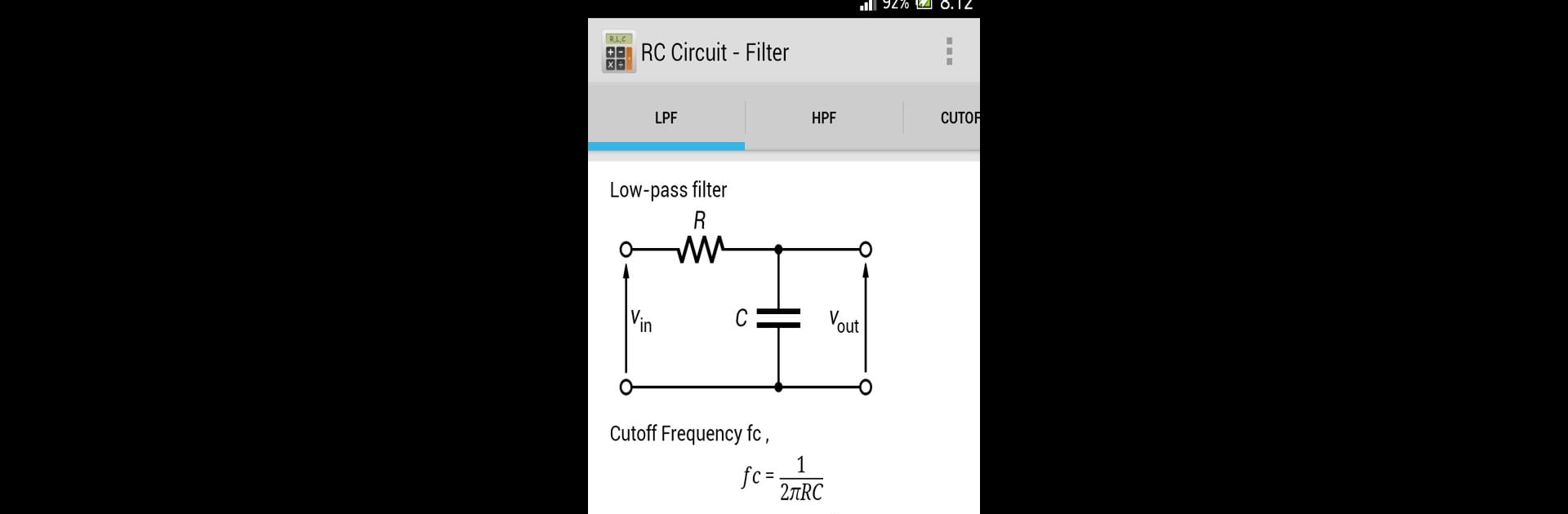What’s better than using Electronics Toolbox by Peter Ho? Well, try it on a big screen, on your PC or Mac, with BlueStacks to see the difference.
About the App
Ever find yourself tangled up in resistor math or scratching your head over filter circuits? Electronics Toolbox by Peter Ho takes the hassle out of electronic calculations, whether you’re a hands-on hobbyist or someone who works with circuits every day. This is a handy little companion that brings together a bunch of simple, straightforward calculators you’ll actually use—so you can spend less time crunching numbers and more time tinkering on your next project.
App Features
-
Resistor Series & Parallel Solver
Need to work out the combined resistance for two resistors? Pick series or parallel and get your answer in seconds, no stress. -
Find a Resistor Combo That Fits
Got a target resistance in mind? This tool helps you hunt down pairs of resistors, wired in either series or parallel, that’ll hit the value you need. -
Voltage Divider Calculator
Quickly determine resistor values for your voltage divider setups—or flip things around and find resistor combos that’ll give you that perfect voltage ratio. -
Amplifier Gain Helper
Planning an inverting amplifier? Easily calculate resistor values for your desired gain, and explore different combos for flexible design options. -
Ohm’s Law at Your Fingertips
Instantly solve for voltage, current, or resistance—just punch in the numbers you have, and see the missing value. -
Star-Delta Transformer
Quickly switch between star and delta configurations with an easy-to-use converter. -
RC Circuit Time Constant
Tap in your resistor and capacitor values to get the time constant for your RC charging circuits on the fly. -
Filter Calculators (RC, RL, LC)
Find the exact cutoff or resonant frequencies you need. Tweak resistor, capacitor, or inductor values and get combinations that nail the performance you want. -
Monostable & Astable Circuits
Calculate key values for timers and oscillators, including finding matching resistor and capacitor pairs for your desired frequency.
You’ll see a few ads here and there since this is the free version, but if you’re running Electronics Toolbox through BlueStacks, the experience is smooth all the same. The app keeps things no-nonsense and practical—just calculators that work, without extra clutter.
Big screen. Bigger performance. Use BlueStacks on your PC or Mac to run your favorite apps.