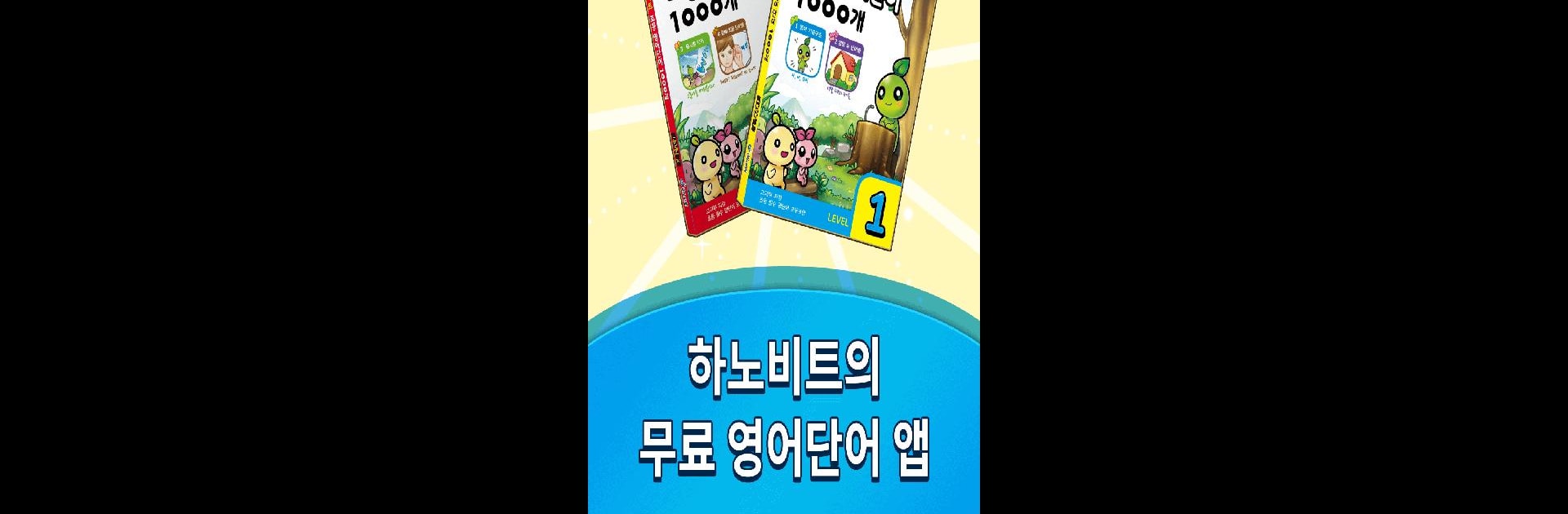What’s better than using 초등영어단어, 초등학생, 기초영어단어, 초등영단어 by 하노비트? Well, try it on a big screen, on your PC or Mac, with BlueStacks to see the difference.
About the App
Learning English words can feel like a challenge for any 초등학생, but 초등영어단어 from 하노비트 keeps things simple and surprisingly fun. With a mix of helpful images and spot-on audio, this app takes the stress out of basic vocabulary study. It’s designed especially for 초등학생 and anyone looking to boost their 기초영어단어 skills, so you’ll find everything you need for a solid start.
App Features
-
1,000 Essential Words
Dive into a curated set of 초등영어단어, handpicked from the official 초등학생 must-learn list. No more worrying about what to study next—everything’s right here. -
Easy-to-Understand Images
Every word comes with a kid-friendly illustration. Visual learners, you’ll really appreciate how much easier it is to remember new vocabulary with these cute images. -
Clear, Native Pronunciation
Worried about pronunciation? Each word is recorded by a real English-speaking teacher—yep, you get crisp audio for every entry, making it easy to imitate and learn the right way. -
Short Example Sentences
Don’t just memorize words in isolation. Simple example sentences help 초등학생 see exactly how each word is used in real life, making new vocabulary way more usable. -
Comprehension Practice
Go beyond single words: practice with short reading passages and sentence-level examples, so reading in English gradually feels much less intimidating. -
Alphabet & Phonics Support
Starting from scratch? The app also covers alphabet writing and organizes phonics content, making it perfect for 초등학생 just beginning their 기초영어단어 journey.
You can run 초등영어단어 just as smoothly on your PC with BlueStacks, so there’s room for bigger visuals and an even easier learning experience at home.
BlueStacks brings your apps to life on a bigger screen—seamless and straightforward.