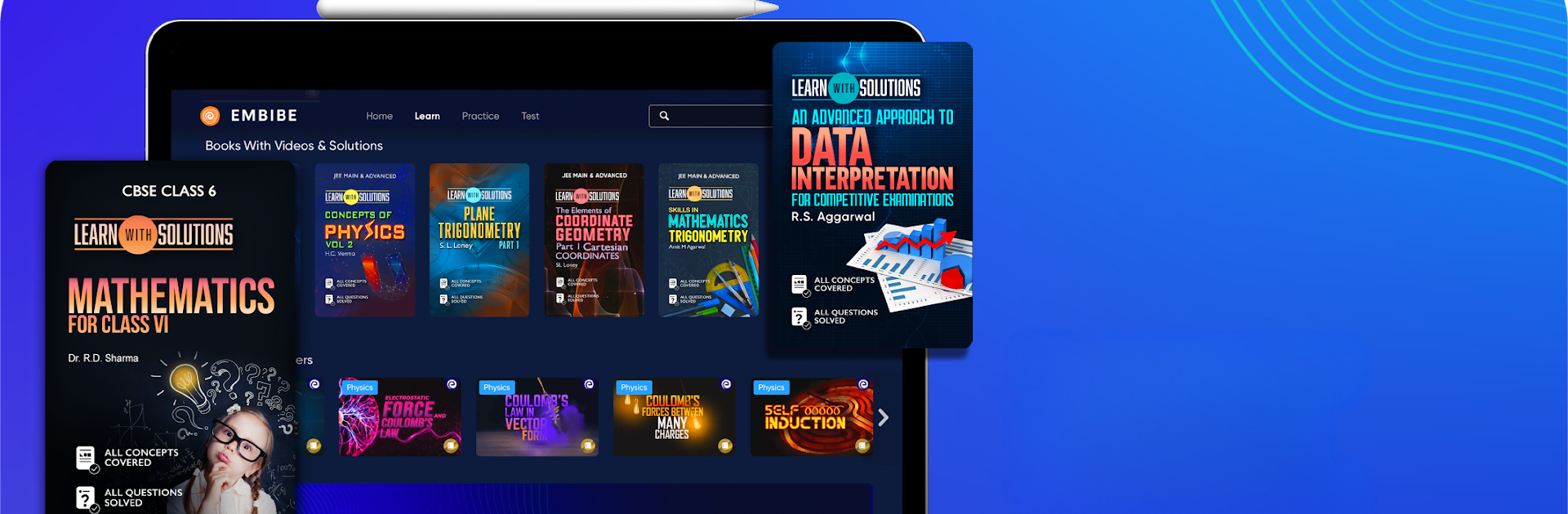Multitask effortlessly on your PC or Mac as you try out EMBIBE : The Learning Outcomes App, a Education app by Indiavidual Learning Limited on BlueStacks.
About the App
Looking for a smarter way to study? EMBIBE : The Learning Outcomes App is all about making your learning journey personal, engaging, and super effective. Whether you’re gearing up for a competitive exam or just hoping to nail that next test at school, this app adapts to your unique way of learning and gives you the support you need, right when you need it. Expect clear steps, a ton of helpful resources, and a platform that actually listens to you.
App Features
-
Personalized Learning Roadmap
Set your goals and kick things off with a quick diagnostic test—then EMBIBE does the rest. You’ll get a study plan that truly fits your strengths, weaknesses, and ambitions. -
AI Coach Just for You
Meet your new virtual coach, MB™, who checks in with your progress, tracks your effort, and nudges you towards better performance with timely feedback and encouragement. -
Content Tailored to You
No more generic practice! Get question sets and revision plans that are personalized for your syllabus, whether that’s for a school board, engineering entrance, or government exam. -
See How Concepts Connect
Use the interactive knowledge graph to spot and fix gaps from previous years, and see how today’s learning links to your bigger goals. Great if you’ve ever wondered, “Why do I need to know this?” -
Interactive 3D Videos and Explanations
Reading not clicking? Dive into 3D visualizations, animations, and curated videos for complex topics—ideal for every kind of learner. -
Huge Content Library
Explore “Best of Internet” picks and fun featured videos for every chapter, pulled from thousands of learning sites. Perfect for variety and when you need a fresh perspective. -
Adaptive Practice for Every Board and Test
Practice questions and mock tests that match everything from NCERT and State Boards to JEE, NEET, Banking, and beyond. The AI ensures you’re actually mastering what you study. -
Solve With Us
Stuck? Walk through problems step by step, with hints, quick tips, and on-the-spot solutions to keep you moving forward. -
Exam-Ready Practice
Take timed quizzes and practice sessions that show exactly how you perform under pressure. Super helpful for managing your time and nerves in real exams. -
Smart Test Analysis
After each attempt, get a breakdown of what worked, what didn’t, and custom tips to help you avoid repeating mistakes. -
Progress You Can Really Feel
Students often see a serious boost in their scores—even after just one test. Imagine turning that into a routine with EMBIBE.
If you want to experience all this on a bigger screen, it works smoothly with BlueStacks too.
BlueStacks brings your apps to life on a bigger screen—seamless and straightforward.