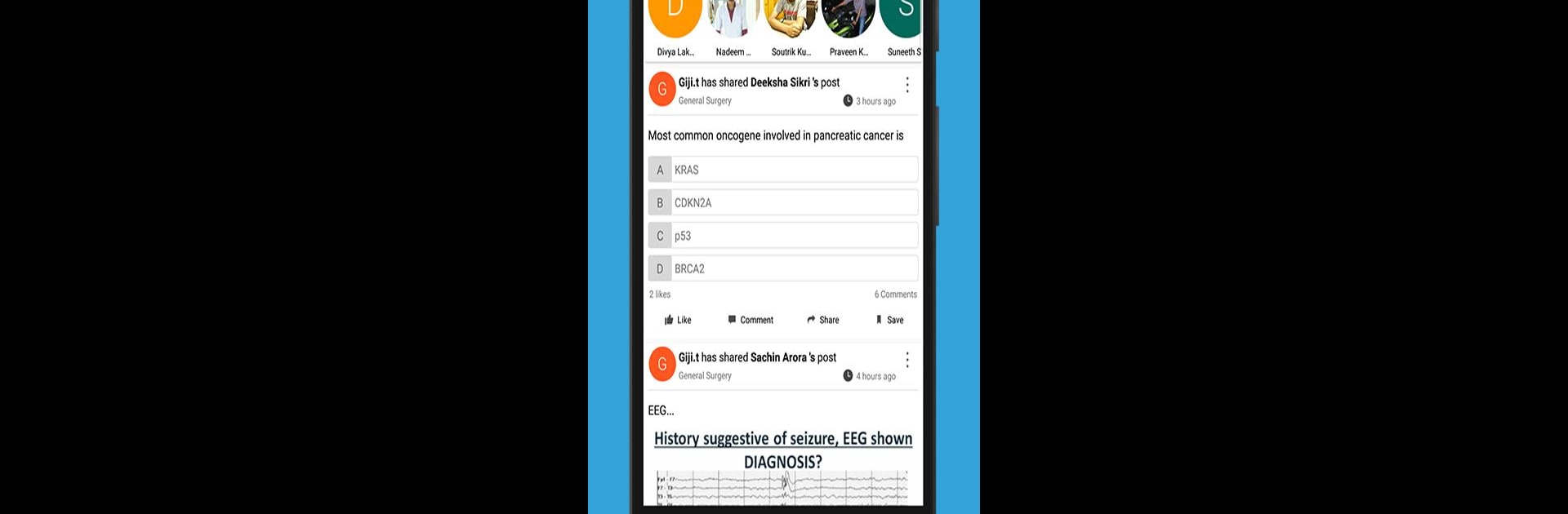Get freedom from your phone’s obvious limitations. Use eMedicoz, made by DAMS Pvt Ltd, a Education app on your PC or Mac with BlueStacks, and level up your experience.
eMedicoz is set up for medical folks—students and doctors mostly—who want a spot to talk shop, share odd or challenging cases, or just float around multiple choice questions and images. It’s not flashy or distracting, so anyone using it can stick to the real point: chatting about actual medicine with people who get it. The whole thing feels serious without being stiff; there’s a lot of cooperation, and the people talking are all legit—nobody random spamming up the place. Users can drop in with their logins, find discussions on X-rays, CTs, ECGs, and all that, or just scroll through a feed that’s all medicine, no nonsense.
One huge thing is the network itself—there are specialists and students from everywhere, so it’s easy to pick up different approaches or get a solution to something tricky. Groups are set up around specific interests, which makes following topics way less of a hassle. It’s common to see exam tips floating around too, especially for NEETPG and USMLE. Playing on PC with BlueStacks actually works well for reading those long messages or staring at complicated images, without all the pinching and zooming you’d do on a phone. Realistically, anyone into medicine who likes bouncing ideas around or keeping up with what other professionals are seeing would find it useful, especially if they prefer a chill environment over shiny, over-designed platforms.
Eager to take your app experience to the next level? Start right away by downloading BlueStacks on your PC or Mac.