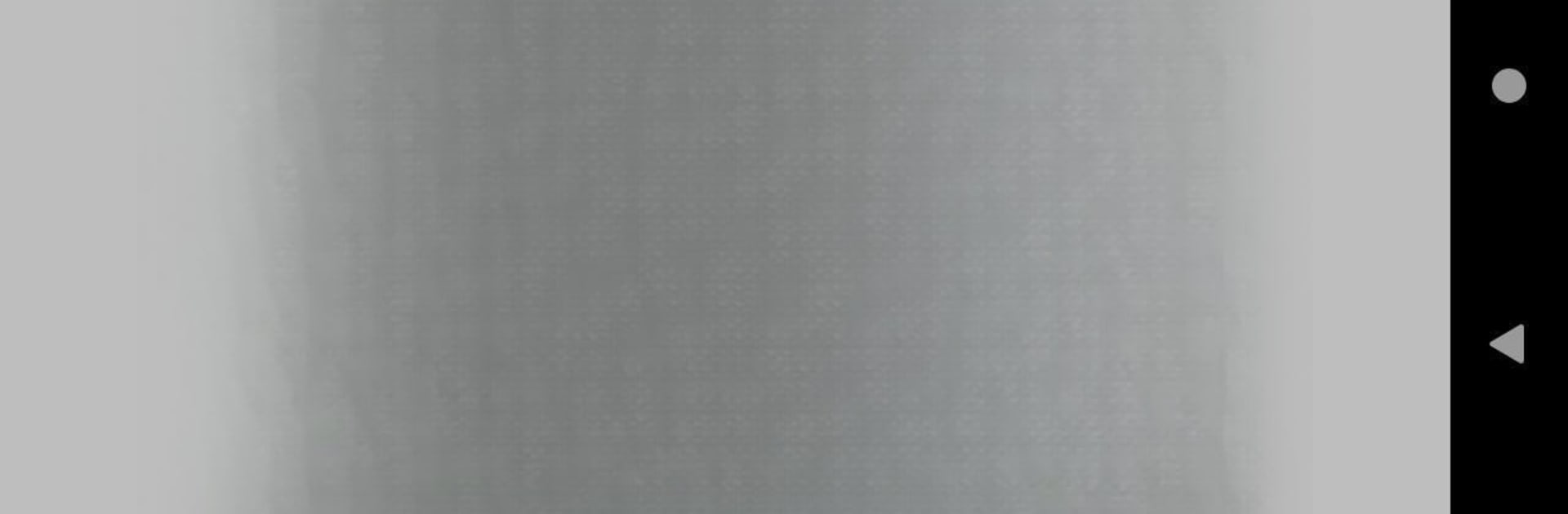What’s better than using Emu42 for Android by Regis Cosnier? Well, try it on a big screen, on your PC or Mac, with BlueStacks to see the difference.
About the App
Ever wished you could fire up those classic HP calculator emulators right on your phone or tablet? Emu42 for Android, put together by Regis Cosnier, brings just that vibe—giving you a way to run those familiar calculator models in the palm of your hand. Whether you’re a calculator enthusiast, a student digging through vintage tech, or someone who simply enjoys fiddling with emulators, this app sets you up with an experience true to the original Emu42—blending nostalgia with a practical twist.
App Features
-
Faithful Emulation
Emu42 for Android mirrors the Windows classic, offering solid support for your favorite HP calculator models. The emulator works with the exact same state files, so you can share progress across devices with no sweat. -
Custom KML and ROM Support
You’ll need your own KML scripts and ROM files, so you can customize your experience to match the calculators you want to emulate. Just make sure you’ve got them stored on your device (and watch out for case-sensitive filenames). -
Simple Controls
An easy slide-out menu puts setup at your fingertips. Add a new calculator, choose your scripts, and you’re off and running. -
No Extra Permissions
Emu42 for Android doesn’t poke around for unnecessary permissions. It only accesses what’s needed, keeping things secure and straightforward. -
Works Smoothly with BlueStacks
Prefer using your computer for emulation? You can run Emu42 for Android through BlueStacks if you feel like taking things to a bigger screen. -
Open Source Freedom
The app is licensed under the GPL, so you can check out the code and see what makes everything tick—or even tinker with it yourself. -
Minimalist by Design
Stays out of your way and does the job. Disassembler and debugger aren’t working yet, but the core emulation is solid for study or fun. -
Useful Tips
Need things to print quickly? There’s a simple “delay” setting in the print options to make output snappier.
Emu42 for Android focuses on giving educational, hobbyist, and nostalgic users a nerd-friendly way to run classic calculator emulators without a bunch of distractions or bloat.
Ready to experience Emu42 for Android on a bigger screen, in all its glory? Download BlueStacks now.