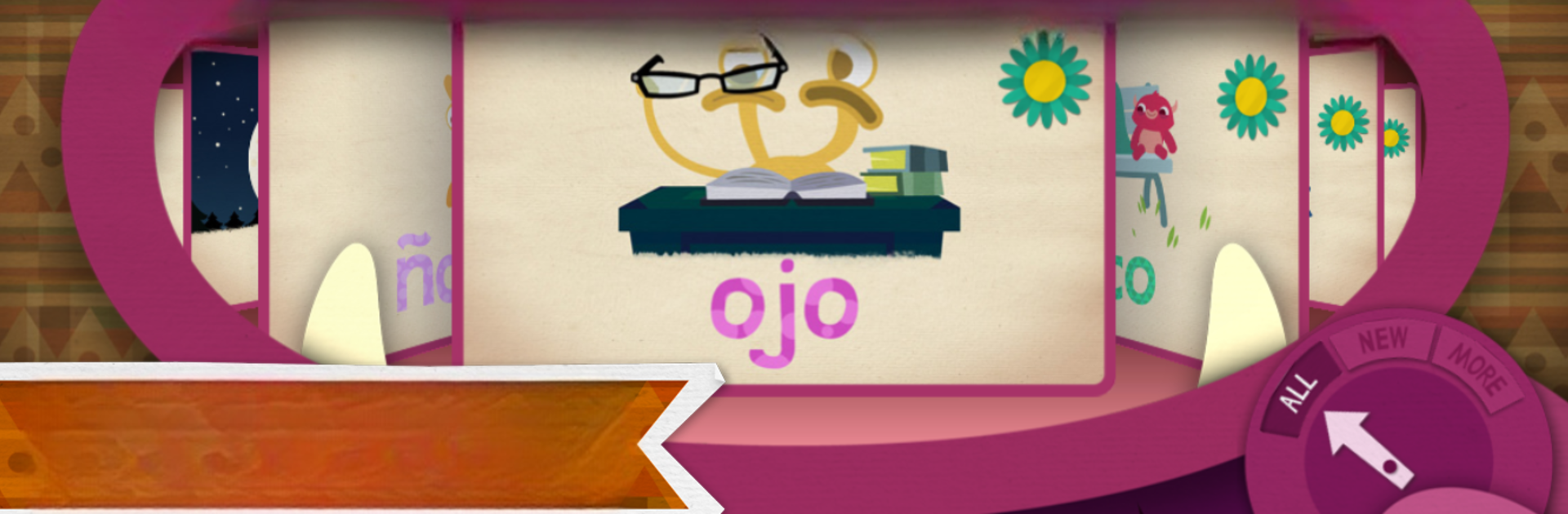Multitask effortlessly on your PC or Mac as you try out Endless Spanish, a Education app by Originator Inc. on BlueStacks.
Endless Spanish feels like a little interactive cartoon that secretly teaches vocab. The goofy monsters are all over it, and every word turns into a mini puzzle. Kids drag the letters into place, they wobble and giggle, then the app shows a short sentence where the words act out what they mean. Grande literally grows on the screen, flor opens up like a real flower, that sort of thing. It is very visual, so it sticks without feeling like homework.
There are two audio modes that matter. Spanish Immersion if the learner already hears Spanish at home or is advanced, and Spanish with English Translation if they are starting from scratch. It keeps things clear without overloading them. The app is gentle too, no scores, no timers, no fail screens. Kids poke around at their own pace and it never nags. It starts with six words for free, then there are extra packs if they want more. Letters are lower case for spelling practice, and the animations help with sight recognition and what the words actually do in a sentence.
On PC with BlueStacks, the bigger screen makes the letters and animations easier to grab and see, and the mouse drag feels precise. Heads up, many animations match what was in Endless Reader, so returning families will recognize them. Also worth noting, it needs a solid internet connection and some storage, and the app should stay open while new words download, so give it a minute.
Eager to take your app experience to the next level? Start right away by downloading BlueStacks on your PC or Mac.