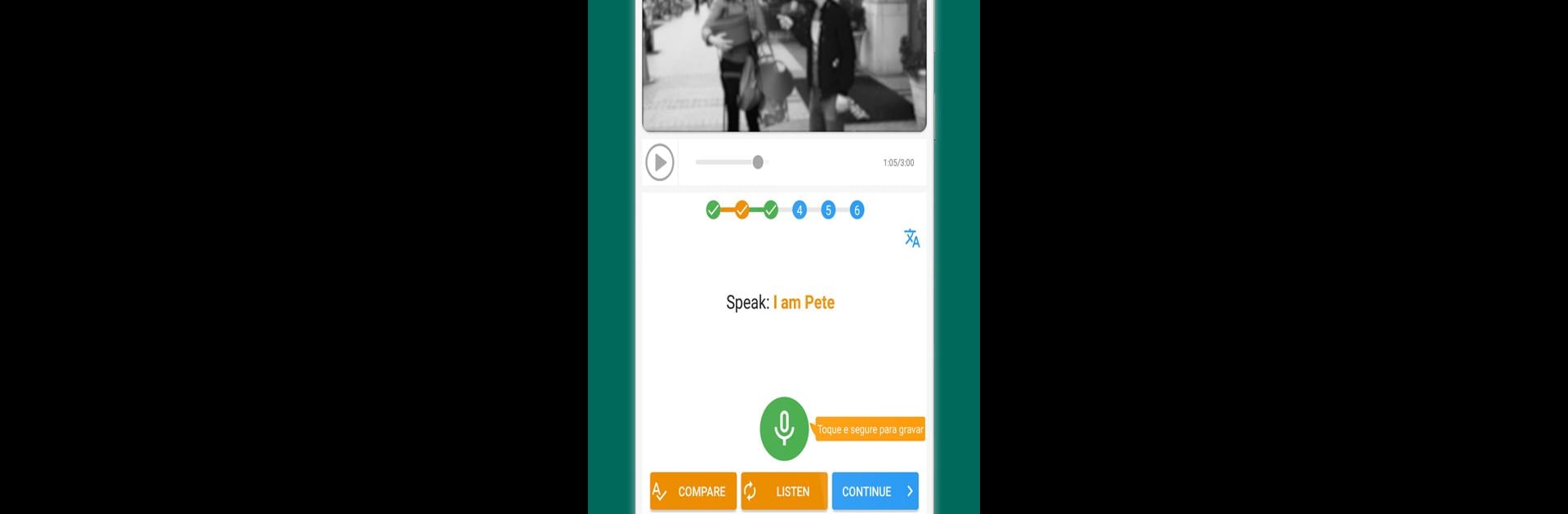Multitask effortlessly on your PC or Mac as you try out English for Beginners – VOA Learning English, a Education app by YOBIMI GROUP on BlueStacks.
About the App
Want to make learning English feel less like homework and more like a real-life adventure? English for Beginners – VOA Learning English, created by YOBIMI GROUP, is all about helping you practice your English skills in a fun, relaxed way. Every week, you’ll jump into a fresh lesson featuring videos that follow young Americans through everyday (and sometimes funny) moments. It’s perfect if you’re just getting started or want to boost your confidence speaking English—the whole thing’s designed for beginners, right from scratch.
App Features
-
Weekly Video Lessons
Catch a new video lesson each week that drops you into real-life situations with young Americans. There’s humor, relatable scenarios, and a chance to see everyday English in action. -
Simple, Step-by-Step Course Structure
The app guides you through 52 beginner-friendly lessons, all designed by American teachers. No guesswork—you always know what’s next. -
Hands-On Speaking Practice
Get your words out there by practicing key sentences and phrases from the videos. The app walks you through, so you’re not left repeating robot sentences. -
Vocabulary Lists
Each lesson includes a simple list of words, giving you the chance to build up your vocab without feeling overwhelmed. -
Pronunciation Videos
Short clips focus on how to say common phrases, including tips on intonation. You’ll get a real feel for the language, not just textbook examples. -
Role-Playing Activities
Jump into little role-play conversations—they’re short and low-pressure, making it way less scary to try something new. -
Quick Quizzes
After each lesson, there’s a quick quiz to help you see how much you’ve picked up, and a chance to improve your listening along the way. -
Audio and Writing Practice
Listen to sentences and try writing them out directly in the app. It’s a nice way to connect your ears and hands—typing counts as practice! -
Fun English Games
Take a break with simple games that reinforce what you’ve learned. It’s not all about drilling grammar. -
Offline Access
Download lessons for when you’re on the go or if your Wi-Fi’s having a bad day. -
Automatic Updates
The app refreshes with new content, so there’s always something new to explore.
By the way, if you want to use English for Beginners – VOA Learning English on a bigger screen, you can try it out on your PC with BlueStacks for a more comfortable learning experience.
Big screen. Bigger performance. Use BlueStacks on your PC or Mac to run your favorite apps.