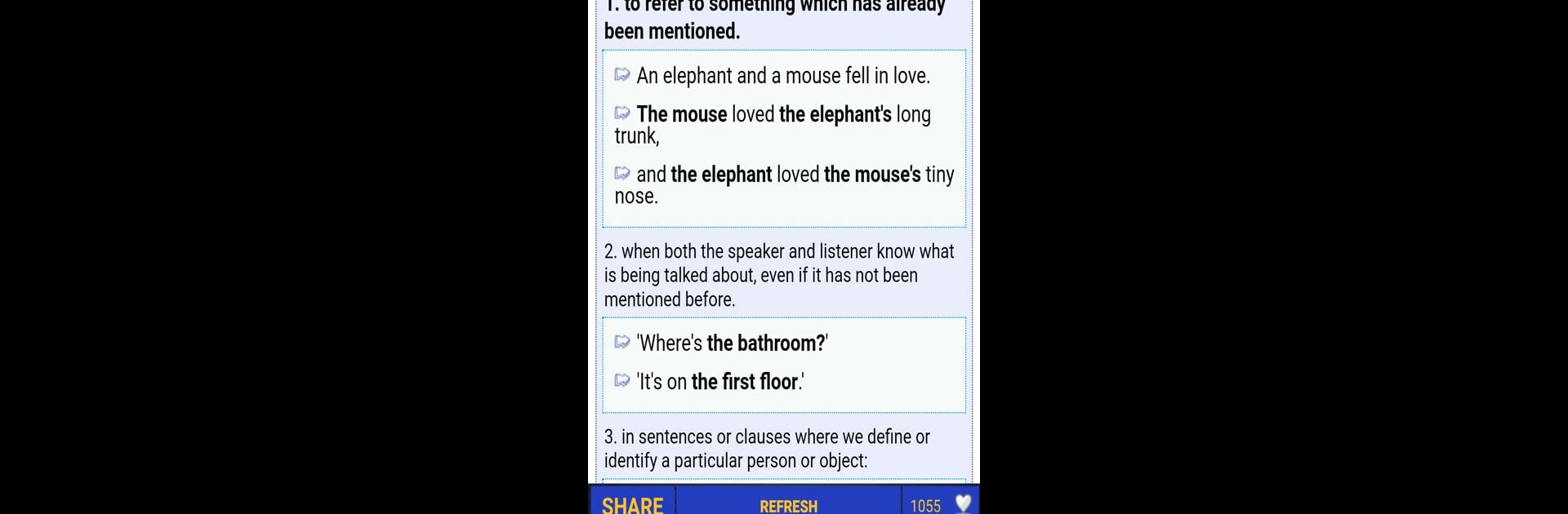What’s better than using English Grammar in Use & Test by oCoder App? Well, try it on a big screen, on your PC or Mac, with BlueStacks to see the difference.
About the App
Looking to brush up on your English grammar or just need a handy way to quiz yourself on the go? English Grammar in Use & Test by oCoder App makes it super easy to learn and practice, whether you’re killing time on the way to work or cramming for an exam. The app offers straightforward grammar lessons and a bunch of fun, short tests to help you see exactly where you stand—and where you can improve next.
App Features
-
Wide Range of Grammar Topics
From tenses, nouns, and adjectives, to trickier bits like prepositions, pronouns, and punctuation—this app covers all the essentials you need. -
Interactive Grammar Tests
Take quick quizzes with two skill levels (Intermediate and Upper-Intermediate), each packed with 30 tests featuring 20 exercises. Mess up a question? The app gives you simple explanations so you actually learn, not just memorize. -
Detailed Explanations for Mistakes
Whenever you get something wrong, you’ll see a clear, no-nonsense explanation to help things click for next time. -
Progress Tracking
Curious about your progress? The app keeps tabs on your scores so you can see which areas you’re nailing and which still need a little work. Three color-coded scales make it easy to get a sense of your improvement at a glance. -
Clean, Minimalist Design
The layout’s super straightforward—no clutter, just the info and practice you need without extra distractions. -
Custom Pace and Flexibility
No need to race through hundreds of exercises in one go. Tackle a test or two when it works for you and check back on your results any time. -
Great Experience on BlueStacks
If you prefer practicing on a big screen, you can run English Grammar in Use & Test smoothly using BlueStacks, making typing answers or reading explanations a breeze.
Switch to BlueStacks and make the most of your apps on your PC or Mac.