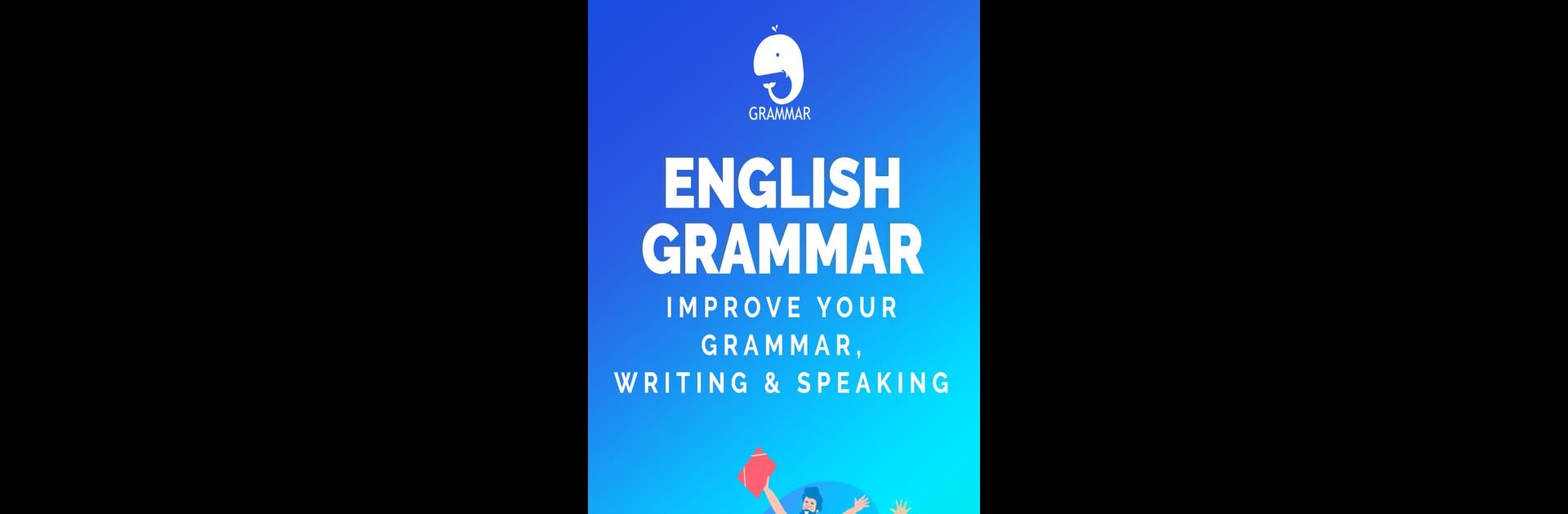Upgrade your experience. Try English Grammar: Learn & Test, the fantastic Education app from Milinix – Learn English Easily, from the comfort of your laptop, PC, or Mac, only on BlueStacks.
About the App
If you’ve ever wanted to get a handle on English grammar—whether you’re prepping for a big test or just hoping to write and speak more smoothly—English Grammar: Learn & Test is here to help. Created by Milinix – Learn English Easily, this education app packs a seriously comprehensive (but surprisingly approachable) toolkit into your phone or tablet. Expect everything from short lessons to practice questions, all organized so you can fit a little learning in whenever you’ve got a few free minutes.
App Features
-
Extensive Lessons
With 300 detailed lessons, you’ll find explanations for just about every grammar topic imaginable—think tense confusion, participles, and much more. Lessons break down tricky rules in easy-to-understand language. -
In-Depth Practice
Tackle over 20,000 grammar test questions, so you’ll never run out of material to try. And with 10,000 of those questions offering full explanations, you’re not left scratching your head after making a mistake. -
Confused Words Section
Ever get stuck on which word to use—like “affect” versus “effect”? There’s a whole section dedicated to 800+ commonly mixed-up words, complete with examples and explanations to clear things up. -
Common Mistakes, Explained
This app doesn’t just tell you the rules; it helps you spot and fix 650 common grammar slip-ups, grouped into 22 neat categories. Compare correct and incorrect examples to see exactly what needs fixing. -
Easy Search Function
Wondering where to start? A search bar lets you zip right to the lesson or topic you’re curious about, so you waste zero time scrolling. -
Works Offline
No internet? No worries. All the key features and lessons are fully available offline, perfect for on-the-go study. -
Optimized for Mobile & Tablets
The interface is built with both phone and tablet users in mind, and for those who prefer a larger screen, everything runs smoothly on BlueStacks too. -
Covers the Essentials (and Beyond)
All the big grammar topics are here: adjectives, adverbs, articles, tricky verb tenses, modals, prepositions, phrasal verbs, punctuation—you name it. -
Track Progress Quickly
After each test, see exactly which grammar rules are your strong suit and which ones need a little more attention, helping you focus your learning as you go.
Switch to BlueStacks and make the most of your apps on your PC or Mac.