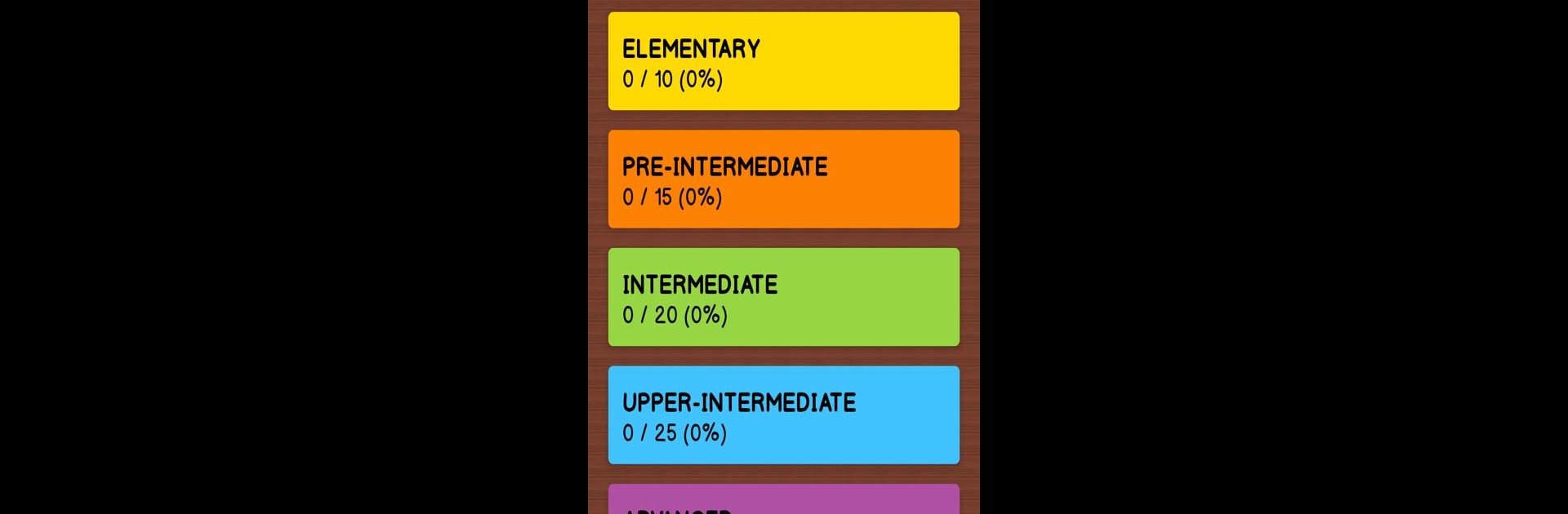Upgrade your experience. Try English Irregular Verbs PRO, the fantastic Education app from NikitaDev, from the comfort of your laptop, PC, or Mac, only on BlueStacks.
About the App
If you’ve ever struggled to memorize English irregular verbs, English Irregular Verbs PRO by NikitaDev is about to make things a whole lot simpler. Whether you’re just starting out or brushing up for big exams, this education app is packed with handy tools to help you really get those tricky verbs down pat—no distractions, no ads. Expect an experience that makes learning feel straightforward, personal, and even (dare we say) kind of fun.
App Features
-
Comprehensive Irregular Verb List
Access a collection of 200 essential English irregular verbs, with helpful tidbits for each—think sample sentences, definitions, and audio pronunciation. -
Highlight Tricky Verbs
Stuck on a few verbs that just won’t stick? Mark them as “difficult” so you can find and practice them whenever you need. -
Quiz Mode for Practice
Test your skills with a spelling-based quiz. Type in the correct verb forms, and if you miss one, you’ll get another shot until it finally clicks. -
Native Audio
Not sure how a word sounds? Each verb comes with native voice recordings and phonetic transcriptions for authentic pronunciation. -
Visual and Contextual Learning
Boost your memory with pictures and real-life usage examples. Sometimes a bit of context is all it takes. -
Customizable Display
Adjust the font size and style to suit your mood or screen—much easier on the eyes, especially during longer study sessions. -
Translations in Multiple Languages
Need definitions or explanations in your own language? The app offers translations and support for over 25 languages, including Spanish, French, Japanese, and more. -
Flexible Learning Tools
Hide columns (like the base, past simple, or past participle) for a custom challenge, or use the speedy search and sort options to find the verb you want quickly. -
Offline Access
You don’t have to be online to practice, so you can keep learning anytime, anywhere—yep, even on BlueStacks or when you’re totally off the grid.
English Irregular Verbs PRO gives you all the right tools in one place for prepping for exams like IELTS, TOEFL, or just everyday English conversation.
Switch to BlueStacks and make the most of your apps on your PC or Mac.