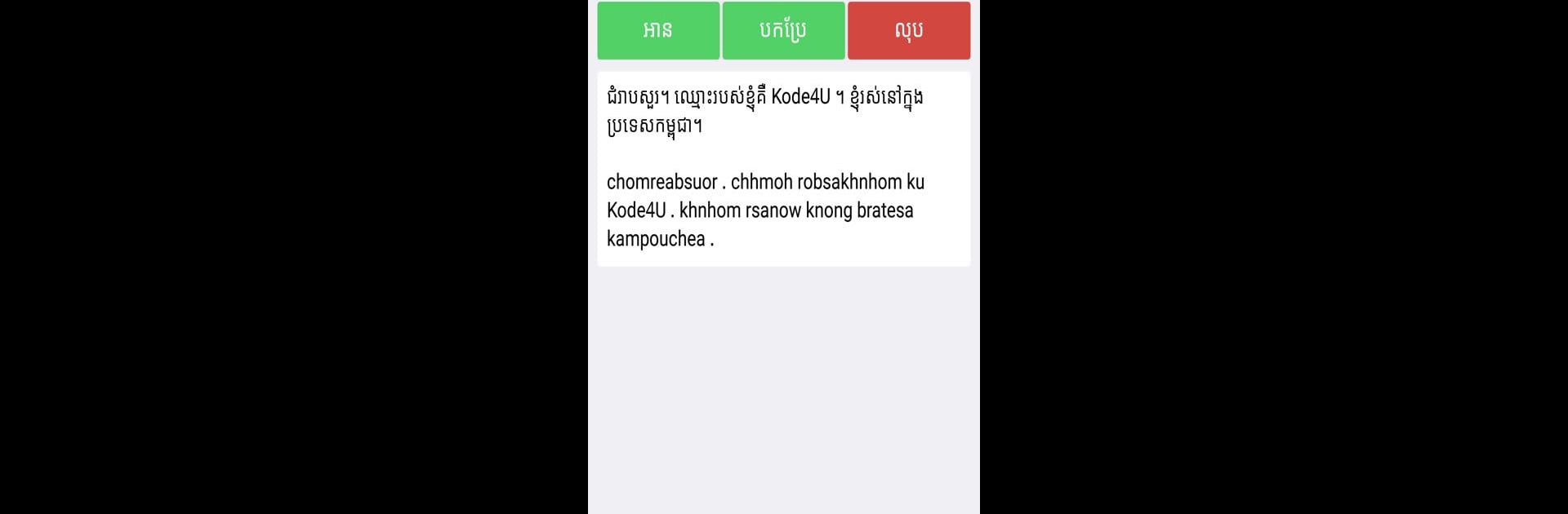Why limit yourself to your small screen on the phone? Run English Khmer Translator, an app by Kode4U, best experienced on your PC or Mac with BlueStacks, the world’s #1 Android emulator.
So, using the English Khmer Translator on PC actually feels surprisingly smooth, even though it’s originally made for phones. With BlueStacks, the translation goes fast — you just type out what you want to say in English, hit the button, and the Khmer translation pops up right away. It’s got this simple layout that doesn’t get in your way. There’s barely any clutter, so you can just focus on the words, which is nice, especially if you’re not super techy.
One thing that stands out: you can speak into it instead of typing, both in English and Khmer, which saves time if you’re trying to have a conversation or just can’t be bothered with typing. There’s a little feature where you can shake your device and talk, though on PC with BlueStacks, that’s mostly just a quirky thing — still, just using the mic button works fine. The app’ll even read the translation out loud, so if you need to hear the correct pronunciation, it’s ready to go. It does need an internet connection, but it’s honestly the kind of app that just does what it should without any fuss. Anyone who wants translations between English and Khmer for travel, chatting, or even a bit of language practice will find it helpful, and it fits onto a PC screen without looking awkward.
Ready to experience English Khmer Translator on a bigger screen, in all its glory? Download BlueStacks now.