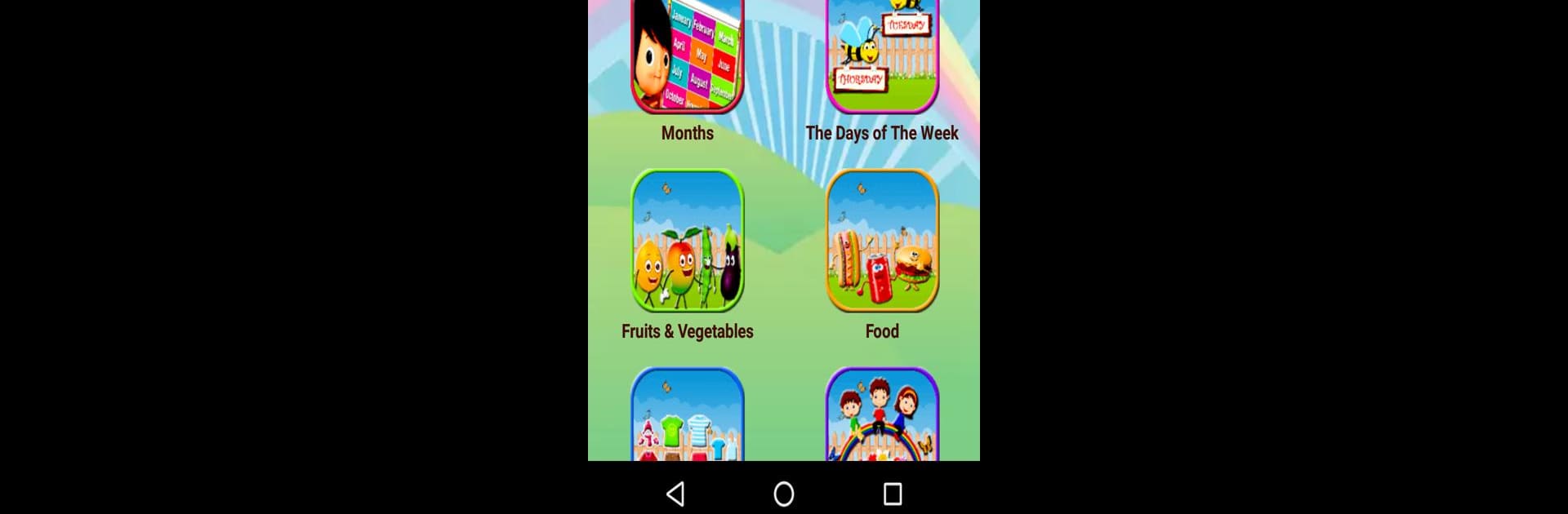Upgrade your experience. Try English Kids App, the fantastic Education app from Urva Apps, from the comfort of your laptop, PC, or Mac, only on BlueStacks.
So, with the English Kids App, it’s all about helping younger kids or anyone just starting with English get the hang of the basics—stuff like alphabets, numbers, months, days of the week, and a bunch of topics you’d probably see in a classroom wall chart. It’s got these colorful tabs for fruits, veggies, animals, vehicles, and even more random things like jobs or computers. Plus, there are sounds for almost everything, so not only do you get to see the word and the picture, but you can listen to how it’s supposed to sound, which takes most of the guessing out of pronunciation. The tracing feature is neat too—kids can actually practice writing letters or numbers right on the screen, which helps with learning how things are formed instead of just recognizing them.
There are quite a few simple games mixed in—like matching pictures with words or memory games—and they’re clearly made to keep little ones paying attention longer. It’s not just English either; there’s some math stuff included, so kids can run through basic addition, subtraction, multiplication, and division in a less stressful way. When using it on a PC with BlueStacks, everything feels bigger and easier to click, which is nice for small hands or just anyone tired of squinting at a phone screen. The app doesn’t distract with too many flashy things, but the use of sound, tracing, and game modes keeps the learning from getting dry. If someone’s looking for a relaxed, all-in-one spot to help kids build up early English and math skills with a bunch of everyday words and topics, this one covers most bases.
Big screen. Bigger performance. Use BlueStacks on your PC or Mac to run your favorite apps.