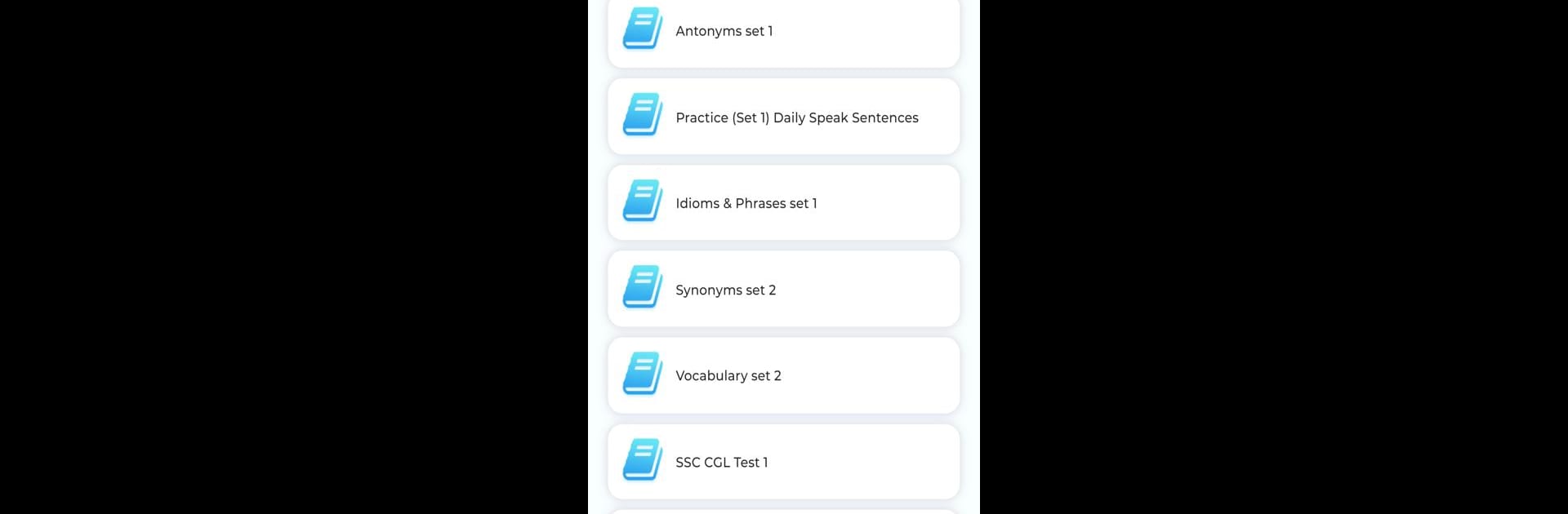Upgrade your experience. Try Krantikari English App, the fantastic Education app from Dharmendra Kumar Sir, from the comfort of your laptop, PC, or Mac, only on BlueStacks.
About the App
Krantikari English App makes studying English a lot less daunting, whether you’re just starting out or gunning for top scores in competitive exams like UPSC or SSC CGL. Led by Dharmendra Kumar Sir, it’s all about delivering practical, easy-to-follow lessons and test prep straight to your phone or computer (it runs smoothly on BlueStacks too, in case you prefer a bigger screen). You’ll find everything from foundational grammar to tips and tricks for acing those tough exam sections—no more piecing together resources from all over the place.
App Features
-
All Levels Covered
Got gaps in your basic grammar, or aiming for advanced English proficiency? You’ll find video lessons, resources, and exercises for every skill level. -
Live & Recorded Classes
Jump into real-time sessions with Dharmendra Kumar Sir or catch up later if you missed something. It’s flexible, so you can study at your own pace. -
Complete Grammar Toolkit
No need to hunt elsewhere for core topics like tense, narration, voice, articles, prepositions, or syntax—everything’s broken down in simple language. -
Objective English & Practice Tests
Hone your skills with tons of practice on cloze tests, sentence rearrangement, error spotting, and more. Includes dedicated mock tests for big exams like SSC CGL, UPSC, CPO, and others. -
Writing & Speaking Skills
Improve your descriptive writing and get extra tips for speaking English confidently—useful whether you’re in school or prepping for that competitive edge. -
Vocabulary Tricks
Expand your word power and remember tough vocabulary with unique memory aids and context examples. -
Doubt Clearing & Support
Stuck on something tricky? There’s dedicated doubt-solving sessions where you can ask questions and get personal guidance. -
Carefully Curated Study Material
Access selective English books and concise study notes—everything picked or created by Dharmendra Kumar Sir for competitive exams. -
Regular Updates and Motivation
Weekly practice, reminders, and extra support to help you stay focused on your goals. Success feels better when someone’s cheering you on.
Switch to BlueStacks and make the most of your apps on your PC or Mac.